Zero. Preface
For many students, the Garmin brand almost immediately brings to mind images of sports gear, but the company’s product lineup actually covers a wide range of activities. Some might not realize that Garmin also produces sports cameras. They launched the VIRB and VIRB Elite sports cameras back in 2013. The VIRB X and VIRB XE, released in 2015, set the tone for the entire VIRB product line. However, the most impressive model so far has been last year’s VIRB Ultra 30, which is incredibly compact and highly integrated. Just recently, the VIRB 360 panoramic action camera was officially released. Its front-and-rear dual-lens setup along with four microphones is very appealing. While other companies have also launched similar products—like Ricoh’s Theta S from last year and Nikon’s KeyMission 360—the former isn’t ideal for outdoor use, and the latter lacks an LCD screen. By the way, GoPro also revealed its own Fusion panoramic action camera, but from what I’ve heard, it’s somewhat underwhelming and requires significant post-production editing to create a decent final product.
This time around, I got my hands on a prototype of the VIRB 360. It feels great so far. Here's an unboxing. If everything goes according to plan, I should be able to take it with me when I head to Lhasa next month.
I. Unboxing

My VIRB 360 is a prototype unit, so it came in a simple white box.

Taking it out of the box, you’ll find two bases on the left, the VIRB 360 itself in the middle, along with the charging cable, and a handle/tripod on the right.


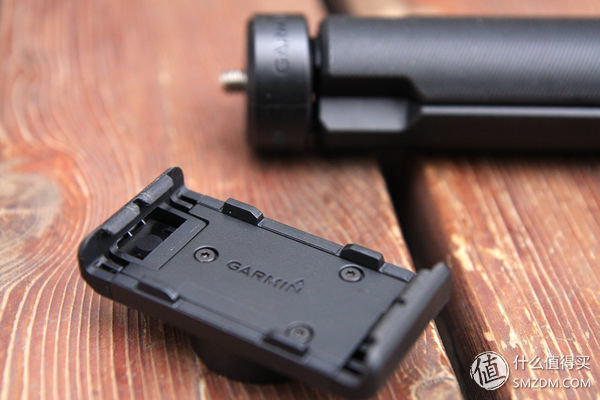
The pedestal feels very sturdy and doesn't budge easily. Pressing the release button allows for quick installation and removal.

From the top view, the VIRB 360 is small but comes equipped with an LCD screen and four physical buttons. The top three are used to navigate the menu. There’s also a dial button on the side to switch to video mode.


On one side, you'll find the side connector and memory card slot.

On the opposite side of the video button, you can see the microphone ports on either side.


One side of the camera features a large lens covering most of the area, which looks quite cute, giving off a small yellowish vibe.

The other side of the camera. Technically, the orientation of the LCD screen could be described as front, back, left, or right, but personally, I don't think the VIRB 360 has a strict front-to-back or left-to-right orientation in practice. Thus, deliberately ignoring this point is essentially saying that using this machine involves minimal control.
From the three images above, you can see there’s a microphone sound hole next to each camera, meaning the VIRB 360 has four-directional audio capabilities. Additionally, an LED status indicator is provided next to each camera.

Since this is a prototype, the bottom is covered with a lot of labels. Opening the lid reveals the battery compartment.


Similar to the previous VIRB Ultra 30, the VIRB 360 has a very high level of integration. Essentially, the battery takes up a large portion of the body’s space. From this perspective, it feels like the camera is mostly just a battery with a camera attached, and the space arrangement is very compact.

The battery capacity is 1250mAh, the same as the VIRB Ultra 30, but the voltage is slightly higher, and the appearance of the two batteries differs. As a result, they cannot be interchanged. It’s recommended to purchase an extra battery since one might not be enough. Garmin China’s official website has already started pre-sales for the VIRB 360, offering a battery plus a charger, which is very practical.

The handle you saw earlier can be unfolded into a tripod. It feels very solid, and the non-slip texture is comfortable to hold. The bottom of the tripod is equipped with rubber pads to prevent slipping and wear. It can even stand upright on a flat surface without any additional setup. If Garmin could release its own three-axis stabilized PTZ gimbal, it would be fantastic.

Holding it in hand looks great. The length is perfect and it’s very convenient to carry.


Placing it on a stand still looks quite adorable.

Let’s quickly check out the control interface.

Although it doesn’t use the color touchscreen of the Ultra 30, the monochrome screen is sufficient for adjusting parameters while saving power.
Adjustable parameters are extensive, including camera and video modes, and it can connect with Garmin heart rate monitors, cadence sensors, and other accessories. Controlling it via a smartwatch is also a standard feature. Remember that the Ultra 30 could be controlled by voice? The VIRB 360 can too, and it supports multiple languages, including Chinese. “OK Garmin†is still the activation phrase.

II. Getting Started
You can preview the shooting content in real time on the mobile app. Since the VIRB 360 can directly synthesize the panoramic effect in the camera, we’re most concerned about how well the stitching works between the two lenses.
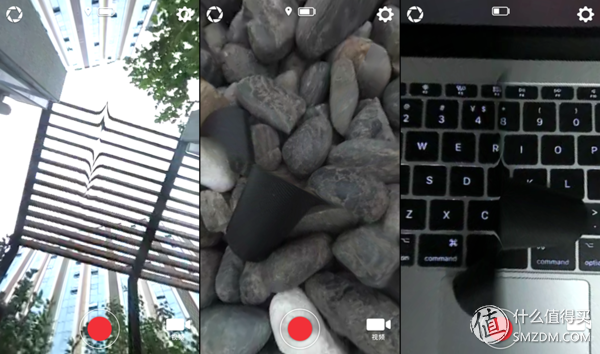
The left image shows slight distortion in the stitching area; the middle image shows that the tripod below the camera is mostly hidden; the right image provides a clearer view, showing how much of the tripod is hidden—about 3.5 keys' worth.
This effect is quite good for real-time stitching with dual lenses, though it does hide some parts. However, this is a small part compared to the entire panoramic video, and the distortion in the stitching is not very noticeable.

Holding the VIRB 360 above your head to capture this panorama yields a decent result. The effect is confirmed after exporting the video. In the app, you can use sensory or finger gestures to preview the panoramic effect. Due to transmission speed limitations, the effect is excellent except at very low resolutions. For a clearer result, you can transfer the video to your computer and preview it using Garmin VIRB Edit.

In the panoramic preview mode, there’s no visible wide-angle distortion at the edges, and it looks very natural.
The VIRB 360 has built-in GPS, a barometer, an accelerometer, and other sensors, allowing it to overlay real-time motion data on the video, making it quite professional.
The experiential part ends here. Without any beautiful scenery to capture, when I have the chance to travel, I’ll take some footage and upload it to Youku. Youku supports panoramic videos.
III. Summary
From an aesthetic standpoint, the design of the VIRB 360 has a bit of the rugged appeal found in Garmin’s Fenix sports watches. It’s not overly flashy but still exudes toughness. While there aren’t many random accessories, the handle is very useful and necessary, especially since unlike the VIRB Ultra 30, it lacks a lens protector. This ensures minimal damage to the image from the bottom.
From a practical experience perspective, the VIRB 360 offers a great user experience with direct panoramic video. Unlike the Theta models, it doesn’t rely on strong wide-angle distortion to create visual impact but instead restores realism through panoramic stitching.
I still remember when I was in college, I first bought a digital camcorder and later a digital camera. After borrowing a DV to visit Jiuzhaigou post-entrance exam, I realized how much richer the information captured on video was compared to photos. A camera can gather much more detailed information by moving the lens, something that’s impossible with still photography. Although modern smartphones have built-in panoramic photo features, they lack the on-the-spot immersive feel. Using the VIRB 360 to shoot travel videos allows viewers to freely explore the world of their time. Moreover, this type of device is more suitable for those who rarely use dedicated cameras and camcorders. You no longer have to worry about composing shots or taking pictures. Even the direction of the lens and the height of placement don’t require much thought. This will undoubtedly be the future trend, but it doesn’t mean panoramic photography will replace traditional photography. Traditional methods are more like artistic creation, while panoramas are closer to everyday life.
Editor's Note: The author of this article, @Guangguang, is a valued contributor. His personal media information is:
WeChat public account: Lightyear Chat Equipment, search "lightyearTalk" on WeChat.
Supporting personal brand promotion is a new benefit for contributing members. For more details, please refer to the Living Home Announcement (http://news.smzdm.com/p/26967/). Everyone is welcome to apply for a Living Home, and outstanding users will have the opportunity to become "Celebrity Living Home" members. Valued friends with unique life experiences are warmly welcomed to join the Living Family!
Hydraulic DC motor is a device that converts electrical energy into hydraulic energy. The power transmission through the hydraulic system has the characteristics of high efficiency and stability. Therefore, they are often used in applications requiring high torque and low speed movement, such as industrial equipment, the automotive industry, agricultural machinery and ships. The power transmission through the hydraulic system has the characteristics of high efficiency and stability.
Hydraulic Dc Motors,Hydraulic Dc Motor,Dc Hydraulic Pump,Dc Hydraulic Pump Motor
Wuxi Jinle Automobile Motor Factory , https://www.wxjldj.com