I am not a brick family, nor is it a master or the like. This article is not about teaching materials. It aims to share my own experience and operation process, so that more people can understand and can fully use personal idleness on the basis of simple operations. The function of the telecommunication IPTV box, relieves telecommunication to the box many restrictions!
statement:
1. The methods and tutorials involved in the article are created by predecessors. Names and materials cited are not listed one by one. If there is any inappropriateness, I can delete it privately.
2. This article is based on the previous experience, combined with their own practical experience, only for the products involved in the article, other products not involved are not discussed;
3. The purpose of this article is to realize the value-for-money spirit, maximize the role of telecommunications IPTV boxes, lift the restrictions of telecommunications, and be free to install third-party apps (such as sofa butlers, TV sets, micro-micro broadcasts, etc.), suitable for idleness. Telecom set-top boxes or friends who want to watch television at a low cost;
4. The operations involved in the article are all at the software level. They do not involve hardware operation and will not destroy the device hardware. Of course, the brick machine caused by improper operation (such as process interruption, etc.) will not be discussed for the time being. ;
5, the operation involved in the article will not break Telecom's IPTV account, but will not crack the telecommunications billing system;
6. The operations involved in the article will not solve the problem of using the third-party application of the cat's ITV port, nor will it solve the problem of connecting WiFi to watch IPTV;
7. This article refers to the equipment from the local second-hand flea market, the price is cheap, but the need for personal attention such as cleanliness and hygiene, take home after the scrub, there are clean or not secondhand cautious;
8, this article is suitable for tossing, there is a certain amount of hands-on ability, otherwise it is still direct Taobao!
9, if your box uses IPTV, it is recommended not to operate, I suggest to rent, or want to add a set-top box, but do not want to spend too much money to try.
Tell me the reason
Home is 100M telecommunication broadband, randomly sent a generous box set-top box, is Changhong, non-4K, at the end of last year, also set up a second set-top box, Jiuzhou 4K box, 10 yuan per month viewing fee, most importantly, before Soon, due to the thunderstorm, the routers, cats, and Changhong's set-top boxes in the home were all paralyzed. I was left with only Jiuzhou’s box. I’m currently renting a house outside, and I’ve got an old-fashioned CRT TV, but it’s not. TV access, moving in almost two years, had never seen TV, and would like to get a box to see, then do it together. After consultation in the business office, 180 credits were pre-paid, a one-time payment was made, and a new 4-port wireless light cat was replaced with the old light cat. This resolved the problems of the optical cat and the routing. Last link.
Another bad set-top box hasn't moved yet. Tmall Sichuan Telecom’s flagship store has a pre-existence of 180 ( now stored as 119 ) and can be redeemed for a Huawei Wyatt. It will return 15 blocks each month. When it plans to redeem it, it will see one of Skyworth. The box, priced at 99, feels very good configuration. However, the price has now risen to 159, and the price/performance is generally the same.
When I was about to place an order, I happened to see tutorials and methods broken by Huawei's Wyatt Box and ZTE B860A. I think there is a flea market in the local market. When I go shopping, I often see various TV boxes. The price is super cheap. Simply burst, then stop the order, taking advantage of the weekend to visit the next, and really encountered a ZTE B860A, with power, AV cable, lack of remote control and HDMI cable, fineness is very good, decisive 20 win, see the map! Immediately under the Taobao a remote control single, sent to the next day! Because I am an old-fashioned CRT TV, I just use the AV cable!
Box introduction
The set-top boxes provided by Sichuan Telecom in addition to the two types mentioned in this article, there are the following, Jiuzhou PTV8098, Skyworth E900, and Hisense (a specific model I do not know)
The equipment involved in this article is Sichuan Telecom IPTV set-top box, including two, Huawei Wyatt ( EC6108V9U/EC6108V9 ) and ZTE B860A (not B860A V1.1, because I did not, so it is not discussed, but there are methods, you can contact privately ), equipment in other areas, although you can also operate in similar ways, but I have no equipment, no attempt, online tutorials, please be careful! One of the processors used by ZTE B860A is Jing Chen S812.
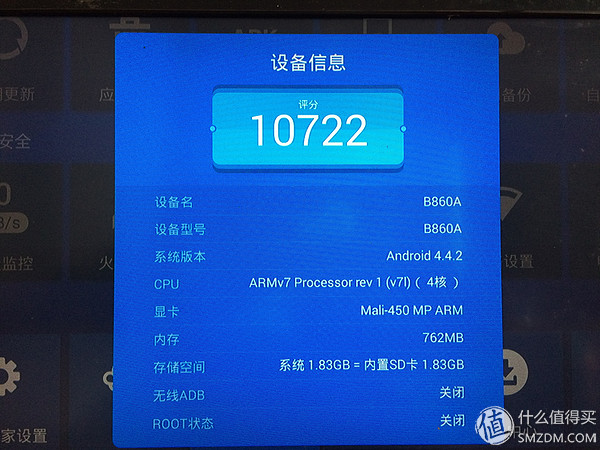
Its performance far exceeds that of Hass 3798M adopted by Huawei Wyatt.
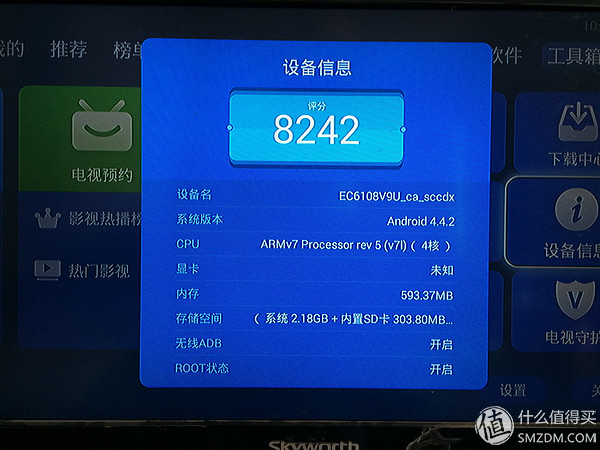
After the two boxes are released from telecommunication restrictions, they can be used as ordinary TV boxes to install any third-party online video applications (such as sofa butlers, TV sets, micro-micro broadcasts, etc.), or they can use external storage devices to play local video files (including H. .265-encoded 4K video), and the original telecommunications IPTV functionality can still be retained without any impact (if IPTV was normal before). Regarding the simultaneous use of IPTV and third-party APPs, I have not operated and are not used because they involve single-line dual-network or dual-line dual-network. This article will not be discussed for the time being.
I can't use IPTV in my rental room. I use direct-view third-party live streaming software to watch TV. The effect is the same. There are basically both central and local TV stations.

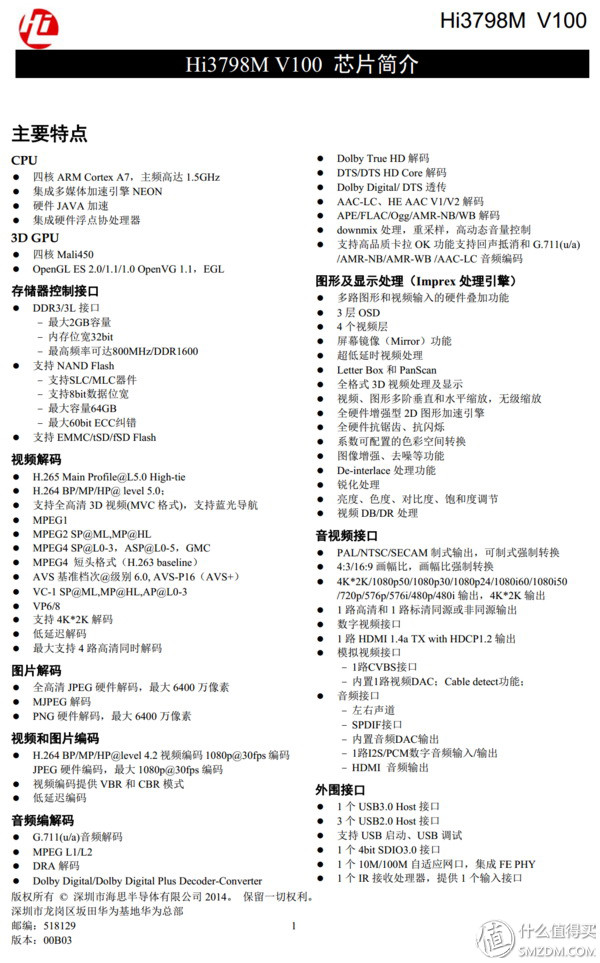

Box access channel
Box can be obtained from multiple channels
1. The operating room newly installed broadband or pre-existing cost box. The boxes sold in different places in the same place are different in type. You need to pay attention to the selection. It is recommended that Sichuan users can go to the Sichuan Telecom Tmall Store. Now 119, you can get Huawei One box, returns 15 each month. After one year, you can continue to accumulate 180 and return 15 every month. Otherwise, there will be 10 monthly subscription fees after one year.
2, online Taobao, you can in the salted fish, 58, the fair second-hand trading platform to catch the city's second-hand trading platform to search for keywords, compared to the business hall, the price of these channels of the box for the hardware price, excluding IPTV ratings, because now can be cracked The new price will not be lower than 100. Therefore, compared with the business hall, the advantage is not strong, and it is suitable for friends who do not have telecommunication broadband at home.
I recommend:
3, if there is a second-hand market, or flea market, to the market Amoy, is a good choice, my other four boxes are in the second-hand market Amoy, the average price of 20 or so, but need to pay attention to whether the bad machine, it is best to be on the spot Testing, but also need to buy their own accessories, such as remote control, power, etc., but these are generally very cheap!
Before I (8.28), there were a total of 30 Wyatt Wyatt boxes, two for two power supplies, and five remote controllers. This is the most cost-effective channel.
This is Amoy's two old Huawei EC6108V9, and previously bought 20 ZTE B860A (has been cracked, put home to use), get it back, scrub with a hot towel, the overall fineness is also decent, two Wyatt boxes, one for the ordinary ABS plastic shell, one for the piano paint, immediately stand a lot of grades, the box is very small.

The front is the power indicator, network indicator and remote indicator.

On the back is the power switch, power jack, AV port, HDMI, and Lan port.


Both sides are a USB 2.0, a USB 3.0 and TF jack and SPDIF interface.
The remote control bought ZTE's remote control, five yuan and three, with Nanfu battery, the same hot towel wiped clean, in fact, quite new, why did not buy Huawei's original remote control? Because Huawei did not see the original remote control, remember here, the basic telecom set-top box remote control is universal, if you do not have the original remote control, when you buy the best buy with the menu button and home button, because in the third party Under the APP, sometimes these two buttons need to be used. Of course, there is no problem and the problem is not great.


The power supply is an ordinary 12V 1A power supply. It is internally negative, and a lot of router power supplies are also common. I also tried the 9V 0.6A power supply of the TP router and can also be used normally. This shows that the power consumption of the box itself is not high, or the power supply design is redundant. More than one.
Preparation before cracking
First of all, you need to confirm the software and hardware version of the box. At present, Huawei Telecom's Huawei Box includes:
EC6108V9U_ca_sccdx:SCD11B011 (factory firmware, crackable), SCD12B011 (crackable), SCD13B012 (not crackable, demoted) EC6108V9U_pub_sccdx:SCD01B015 (factory firmware, crackable), SCD05B011 (crackable)
Which PUB version can use U disk tools to crack, you can also use the computer to crack, but this version seems to be relatively rare. The CA version can only be cracked by computer. It happens that the two boxes that I am scouring are just one CA version and one PUB version. Therefore, I can explain the two kinds of cracking methods. Regarding the version check, you can press the setup key, enter the password 6321, and click “About this machine†to view it.
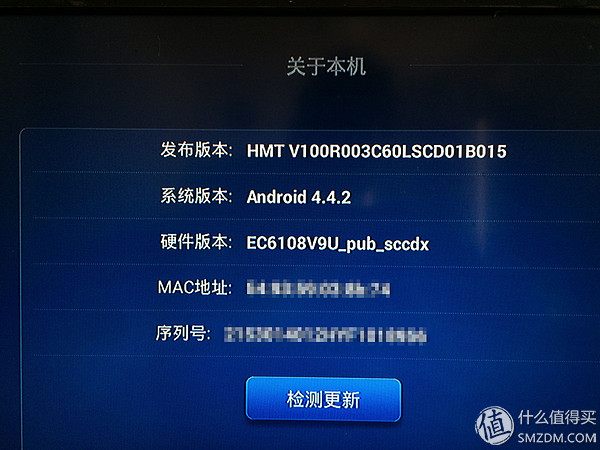
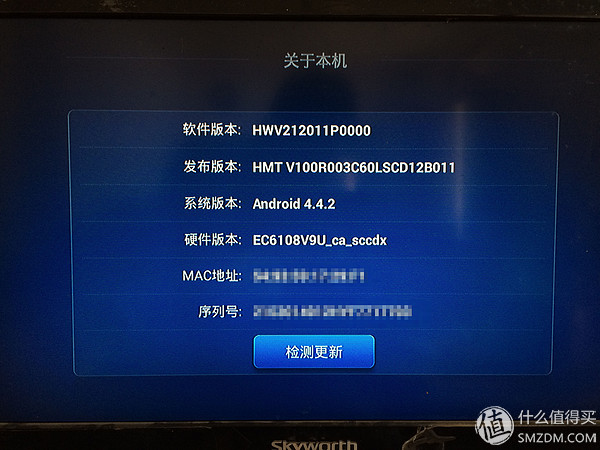
The firmware versions installed in the two boxes purchased this time can be cracked, but the cracking method is different, and there is no need to downgrade the system.
Download crack tool, link: http://pan.baidu.com/s/1o7IFXQq password: xnni, after downloading, please be sure to read the instructions carefully
Required tool preparation:
1, the computer, with a line card;
2, network cable;
3, TV or monitor;
4, USB flash drive;
PUB version crack
PUB version of the crack is relatively simple, use the USB disk to download crack tools to complete.
1. Decompress and download the ROOT_EC6108V9U_UDISK.zip file, and put all the extracted files into the root directory of the FAT32 root disk, which must be the root directory.
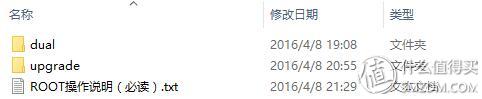
2. Insert the USB stick into the USB interface of the box;
3, close the box power, and then open, and at the same time continue to press the remote control's "standby" button until the box into Recovery mode;
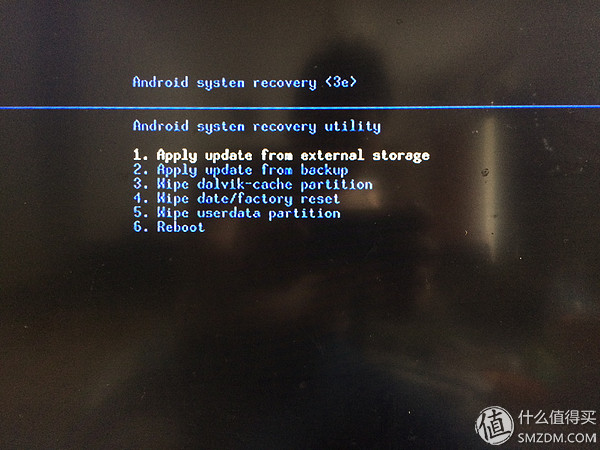
4, select "Apply update from external storage", press the confirmation key;
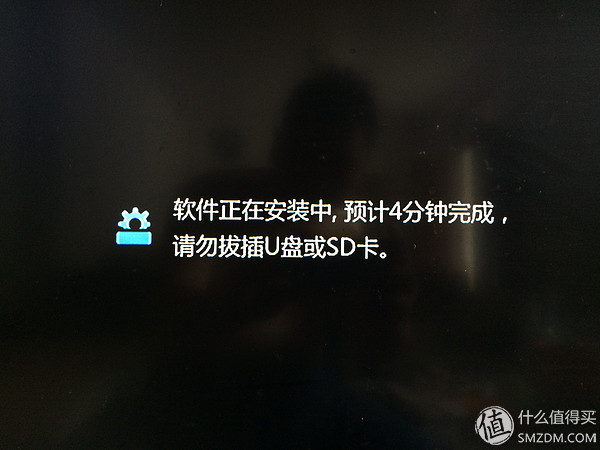
5. After the progress bar is completed, the box will restart automatically;
6. After the restart, it will prompt "Select Home Screen Application" to select "Sofa Desktop", and then select "Always" to set the sofa desktop as the default desktop. Must not choose IPTV.

Since this cracking operation has been completed, third-party applications can be installed and used.
CA version crack
CA version of the crack is relatively complex, please strictly follow the operation process.
1. Decompress the downloaded root_ec6108v9u_final.zip file, and put all the extracted files into the root directory of the FAT32 root disk, which must be the root directory.
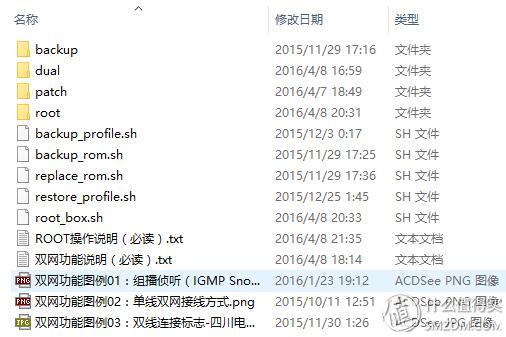
2. Turn on the box, press the "Settings" button, enter the password "6321";
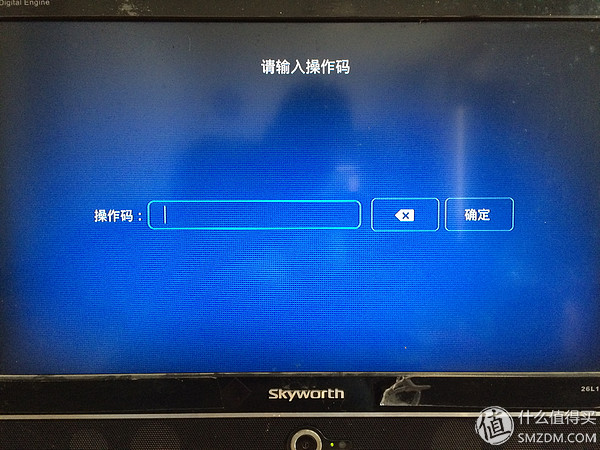
3, click "More" → "Advanced Settings", enter the password "6321"
4. Click on “Equipment Testâ€, enter the password “131022â€, and then select “Restart to enter the production testâ€. At this time, it will restart. The black screen on the TV shows no display.
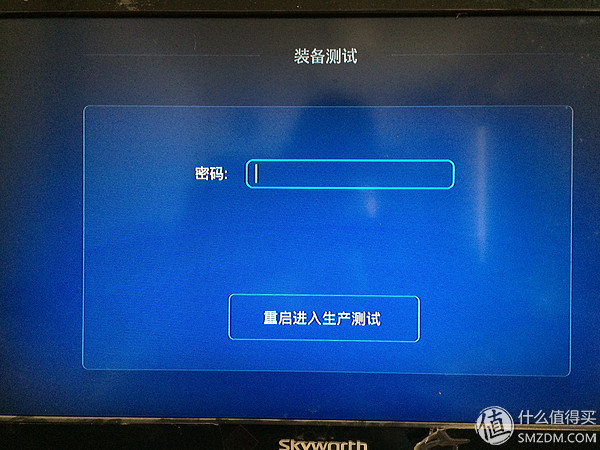
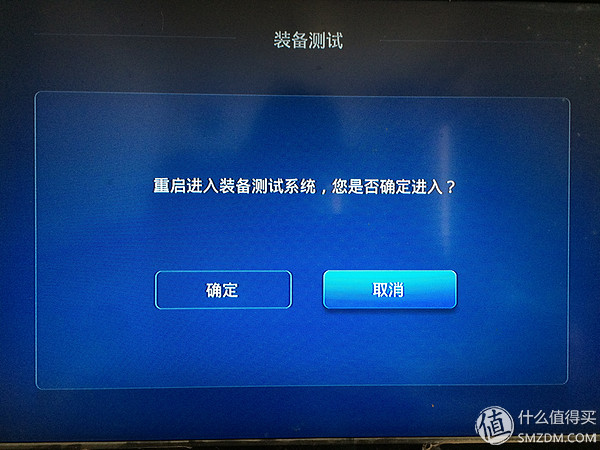
5. Connect the computer and the box with a network cable. Set the computer IP to 192.168.1.X (X is any integer between 2 and 254), such as 192.168.1.100. If the computer still has a wireless connection, close it.
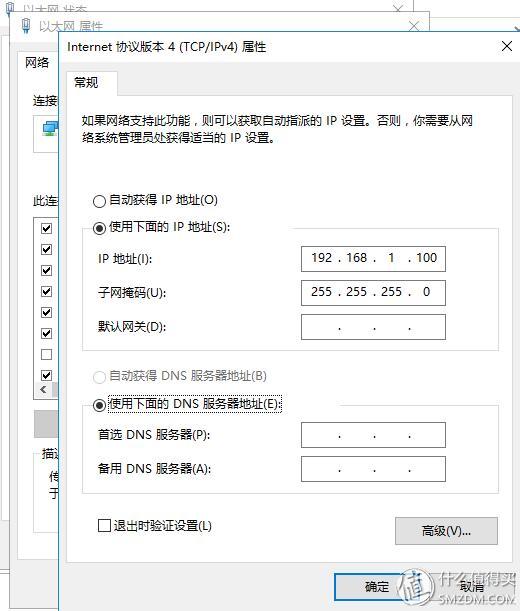
6, click on the "Control Panel" -> "Programs" -> "Enable and disable Windows features" check "Telnet client"

7, the keyboard press Windows + R key, enter the CMD Enter, enter "telnet 192.168.1.1" in the window, enter, enter the login user name "root" in the login, carriage return; directly in the Password can enter, The green prompt "Welcome to HiLinux" can be seen at this time, and the number prompt is visible.

8, input
Ls /dev | grep sd
(Note that the space, the same below), a total of two device names are listed, usually the device name with the number behind is a U disk.
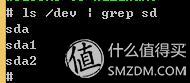
9, input
Mkdir -p /tmp/udisk
Mount -t vfat /dev/sda1 /tmp/udisk
Mount the USB flash drive and pay attention to changing the number in sda1 to the number during your actual operation. If “No such file or directory†appears, the input is incorrect. Please check and re-enter.
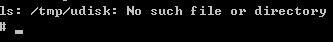
10, input
Ls /tmp/udisk
If the USB stick is mounted successfully, the file name copied to the root directory of the USB stick will appear here.

11, here you can choose to perform the backup IPTV configuration file, enter sh / tmp / udisk / backup_profile.sh can be suitable for students want to break after continuing to use IPTV function, but I do not need, so the direct implementation of root.
12, perform root. Enter sh /tmp/udisk/root_box.sh Enter.
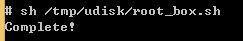 "Complete" appears, cracked successfully!
"Complete" appears, cracked successfully!
13. Exit the equipment test mode and restart
Enter /root/factoryexit Enter
Enter reboot
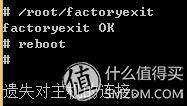
A "lost connection to the host" appears and the box restarts.
If the operation is wrong, it will result in a black screen. You can re-Telnet and then repeat the above two commands, or go into recovery and select reboot.
14, choose a new desktop tool.

Choose the sofa table top here, choose always, can enter the sofa table top, install your own favorite APP, enjoy using it!

Incidentally insert a sentence in the B860A!
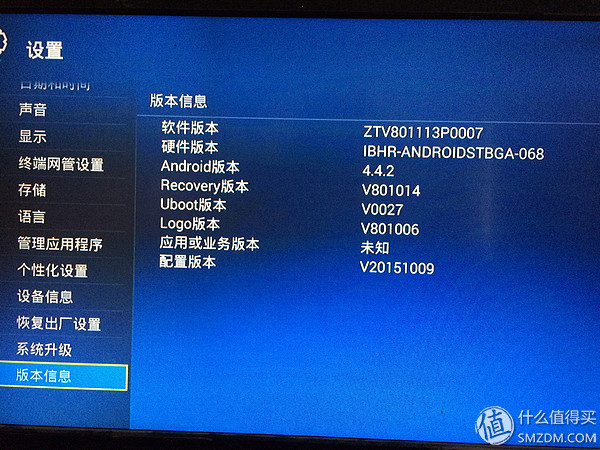
After booting, press "Settings" and enter 6321 to check the version information. I am Sichuan Telecom. After the software version, it must be 007. If it is 008 or other, it may need to be swiped into the factory firmware, because the firmware is not Allows direct installation of the APP.
After confirming the software version, download the sofa desktop on the Internet, or when the desktop and other third-party desktop files and APP market, such as sofa butler, Chipper market, etc., after entering the U disk, the U disk into the device USB interface, press the remote "Local" button, enter the USB flash drive, select the third-party desktop APP installation, attention here, if the installation is successful, be sure to choose to run immediately, otherwise you may not be able to run him later, after running, click the Settings button, set to start, This will ensure that the boot into the third-party desktop, rather than the IPTV interface. Then you can choose to install the APP market and other software in the desktop software!
If an installation reject message appears, the software version is too high, and the APP cannot be directly installed. It needs to be downgraded and is more complicated. It is not described here.
After the crack:
You can install a variety of live, on-demand software, in terms of the current configuration of the two, in fact, performance is not bad, for those who have idle set-top boxes, or rented out of friends, Amoy one to break after watching TV, the price is actually very High!
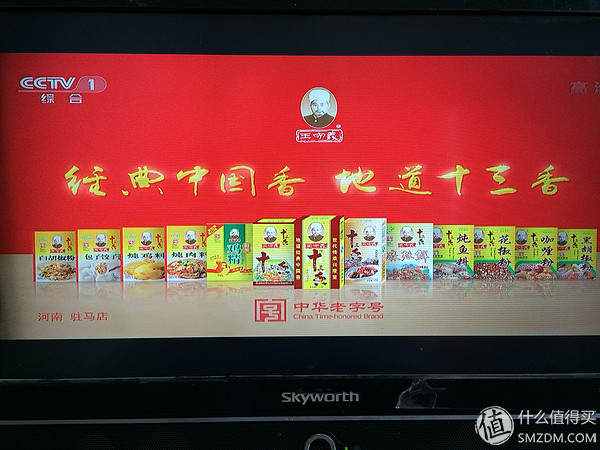
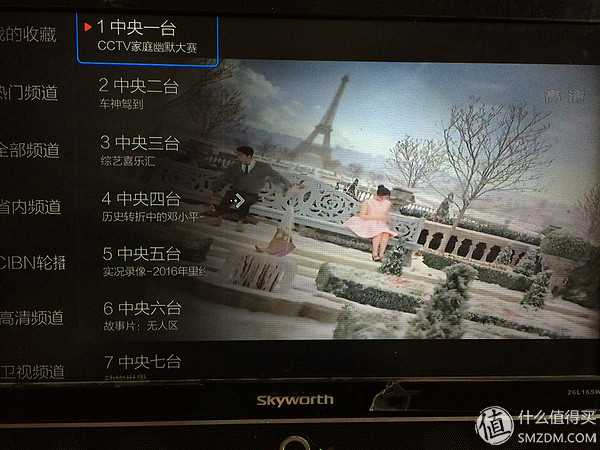
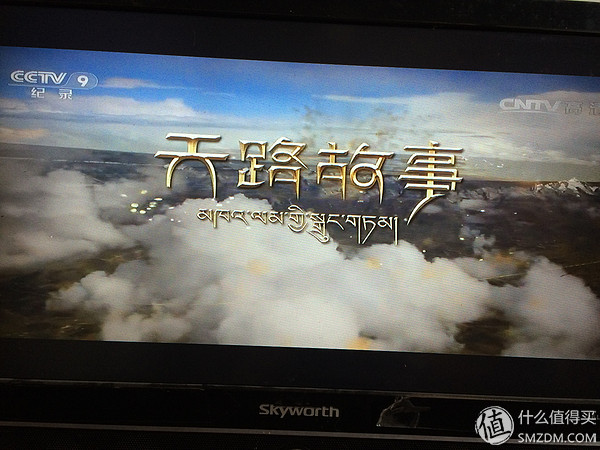


For example, on the map above, many resources are in charge of iQiyi, LeTV, etc. But here, hey, you know! In fact, the definition is not bad!
========================================== End ======== ============================
The above content, only one of my personal sharing, welcome everyone to communicate more, if there is a problem, you can leave a message!
ZhenHuan`s line of ac-dc power supplies output power ranging from 3 W to 200 W is available in a variety of wall plug-in and desktop adapter configurations to meet your needs. From our low power international wall plug adapters to our high power desktop ac-dc power adapters, we ensure that the majority of our external power supplies not only comply with the current energy efficiency Level VI standards, but also meet global safety certifications.
Power Adapter 12V,Ac Dc Adapter,Camera Adaptor,Dc 12V Adapter For Laptop,18V DC Adapters
Shenzhenshi Zhenhuan Electronic Co Ltd , https://www.szzhpower.com