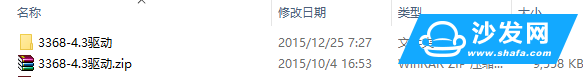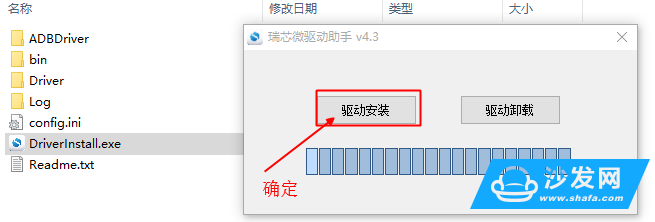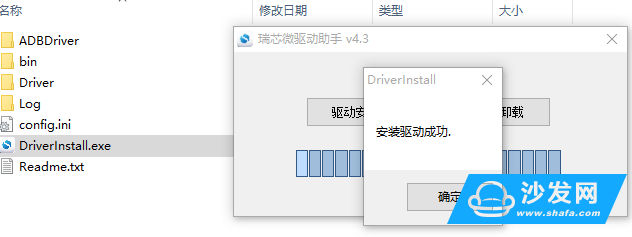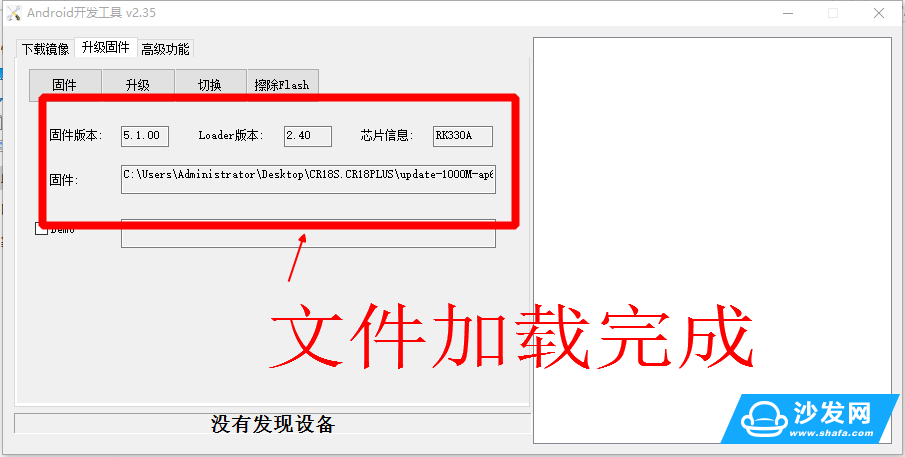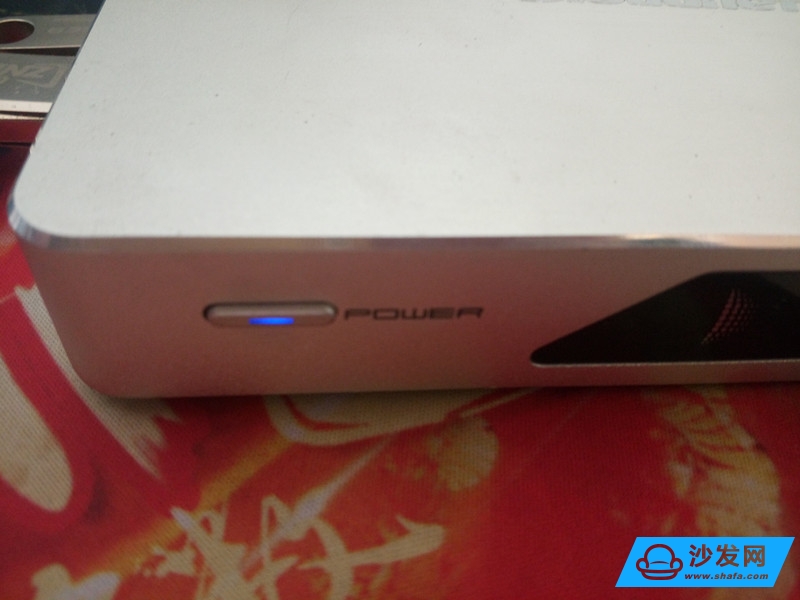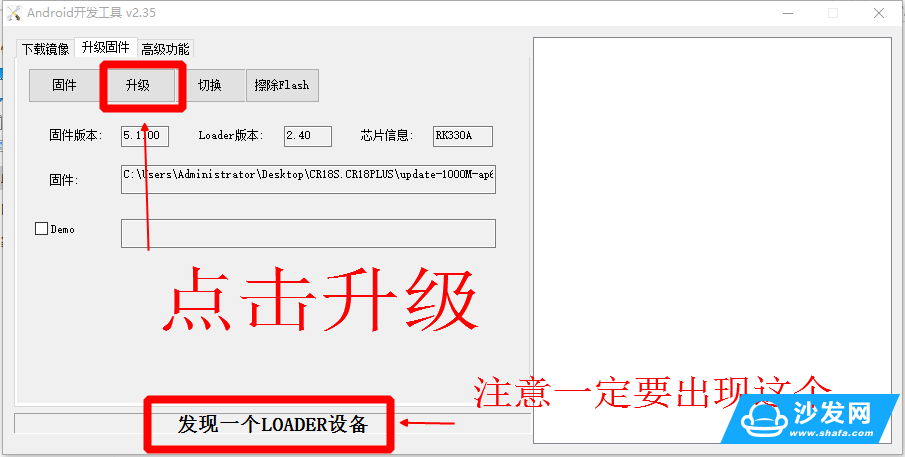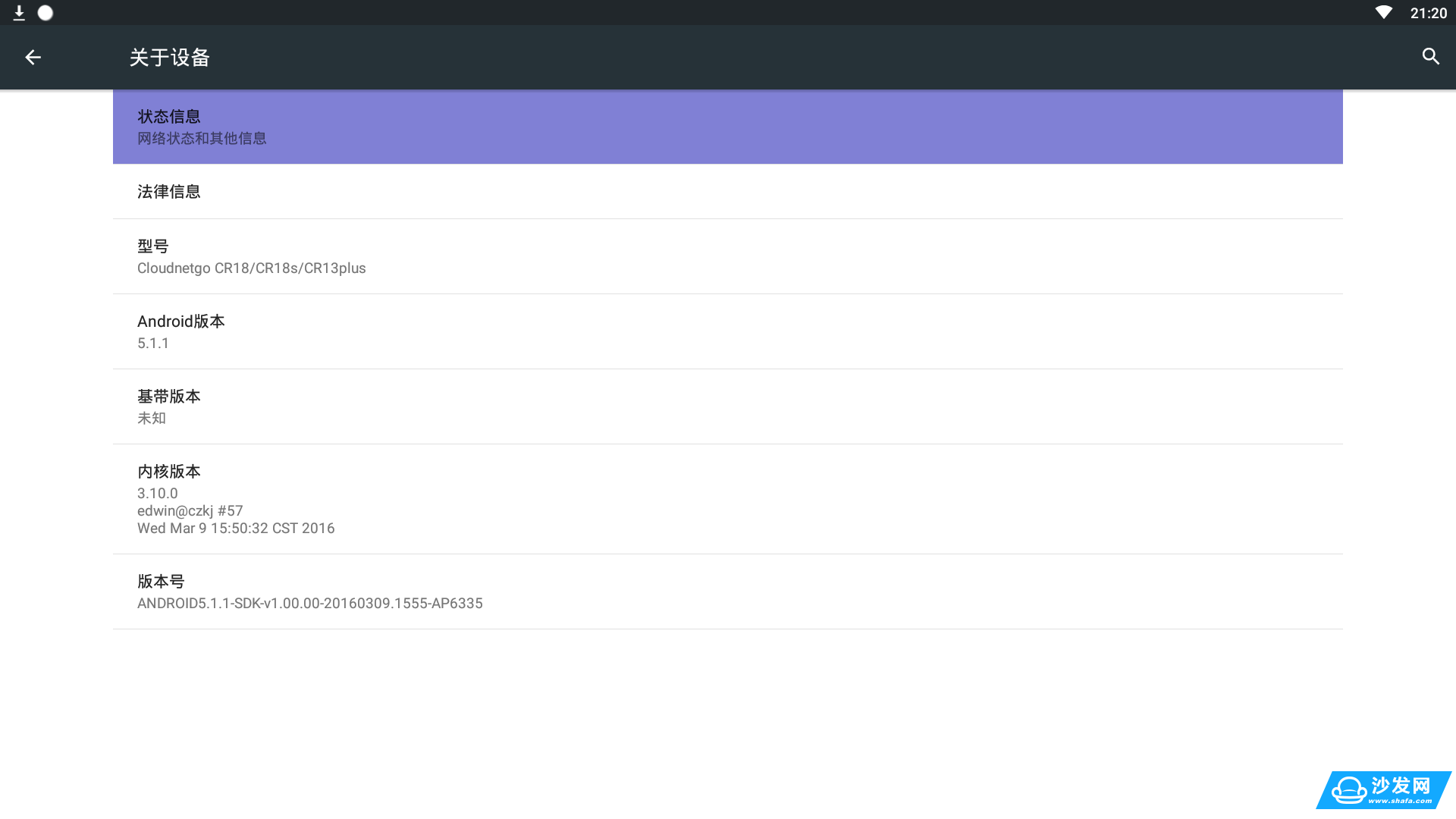Cloud Network CR18/CR18s has the latest eight-core 64-bit powerful core, 4K hard solution H.265, Gigabit network, HDMI2.0 port, 2G dual channel memory, 5Gwifi, Apple technology full metal body, LED display screen, The high-end configuration of such a high-end atmosphere, coupled with its open system, has become one of the many boxes sought after by players. Recently, the cloud network official released the latest firmware (version 20160309), the author first time to upgrade experience, the new firmware in the end what changes? Here first sell a child, first talk about how to upgrade the brush machine.
Cloud network line CR18 Brush tutorial online has long appeared, for different third-party ROM Brush method is also different, to trouble the novice, the following on their own experience in the brush machine to share with you. This method is not only suitable for official firmware upgrades but also for third-party firmware.
Ready to work:
1. Double male data cable, toothpick or taper.
2. Download firmware
(1) official firmware
Link: http://pan.baidu.com/s/1boaPis3 Password: p4i9
(2) folk firmware (currently there are three masters doing it)
Putian celebration: http://pan.baidu.com/s/1eR01wfo
Qianlong in Yuan: Link http://pan.baidu.com/s/1eQ6UrwY Password: kkkr
JACKY: Link http://pan.baidu.com/s/1mgAK7jy Password: f9s9
Note: First, the 2015 factory machine and the 2016 factory machine firmware should not be confused. Please specify the file address. Second, CR13plus and CR18 without AC please select AP6330 18 and 18S with AC Please select AP6335.
3. Driver and Brush Tools Download: http://pan.baidu.com/s/1c0NpM2s
Brush step: (to facilitate the operation, it is recommended to extract all the files to the desktop standby)
First, install the driver. Extract the driver package, as shown in the following figure to complete the installation.
Second, load the image. Unzip the firmware to the desktop and unzip the Brush tool package. The following image prompts you to load the desktop CD image file.
Third, start the brush machine. (brush does not need to plug the power supply, USB enough power)
1. Connect the dual male data cable with one end plugged into the computer USB port and one segment into the OTG port on the right side of the box (as shown below), use a toothpick to hold the reset hole, and then manually press the power switch on the front of the machine. The light turns blue.
2. Brush tool interface will prompt "find a LOADER device", as shown below, and then follow the illustration.
The brushing process will probably last for 3-5 minutes. Please wait patiently. Never turn off the power. Wait for the brush machine to finish, unplug the data cable and connect the TV to boot.
Brush effect:
This update is a relatively large one, the new UI interface, the design of the section is more reasonable, the bottom is a custom pit, the system does not come with software, very clean. There are more new highlights waiting for you to discover, and quickly brush it.
Finally, the most important point is that the new system has no application market how to install third-party software? Do not worry, of course, is the installation of sofa housekeeper Yeah. How do you not need to use a computer to install the sofa butler? Do you want to browse through the steps of “using CR18 to browse and install the sofa butler tutorial� Thank you.
Medical Device Speaker:
Medical Device speaker is a kind of micro speaker unit which uses a diaphragm made of Mylar material. Mylar speakers are of ultrathin design and lightweight and clear voice. It is widely used in medical devices (sphygmomanometer, glucometer, fetus-voice meter-) .
There are two types of Mylar speakers from the shapes:
1) Round shapes, we have products from 10mm to 57mm in diameter.
2) Oblong shape, we have products in sizes of 1510/1712/1813-..




FAQ
Q1. What is the MOQ?
XDEC: 2000pcs for one model.
Q2. What is the delivery lead time?
XDEC: 15 days for normal orders, 10 days for urgent orders.
Q3. What are the payment methods?
XDEC: T/T, PayPal, Western Union, Money Gram.
Q4. Can you offer samples for testing?
XDEC: Yes, we offer free samples.
Q5. How soon can you send samples?
XDEC: We can send samples in 3-5 days.
Medical Device Speaker
Sphygmomanometer Speaker,Fetus-Voice Meter Speaker,Glucometer Speaker,Blood Pressure Monitor Speaker
Shenzhen Xuanda Electronics Co., Ltd. , https://www.xdecspeaker.com