
Tencent Digital (Wang John) Apple officially launched the new MacBook Pro series notebooks on October 28. The most significant feature of the new laptop is the addition of the Touch Bar, which starts at $1,499 (approximately RMB10,278). It's faster, more powerful, and slimmer, lighter, and comes with the brightest, most colorful Mac notebook display. The groundbreaking Multi-Touch Bar is a highlight of the new MacBook Pro, a multi-touch glass-on-touch bar built into the keyboard that replaces the traditional function keys and allows you to quickly access various tool. It can be said that the new MacBook Pro is an excellent interpretation of Apple's breakthrough philosophy.
In terms of hardware, there are a total of five models listed in China, three 13-inch models and two 15-inch models. The new MacBook Pro features a Core i5/i7 processor with 8GB/16GB DDR4 memory, a 256GB/512GB SSD, and a 15-inch model with Radeon Pro 450/455 discrete graphics. In addition to the entry-level 13-inch version without Touch Bar and Touch ID features, the remaining four models are equipped with Touch Bar touch bar and Touch ID fingerprint reader.
In terms of price, the 13-inch MacBook Pro comes standard with the i5 processor and 8GB of memory, and the entry-level price is 11,488 yuan. The advanced version increases the processor frequency and sells for 13,888 yuan. The high-quality version is based on the processor upgrade. Hard disk capacity increased to 512GB, priced at 15,488 yuan. The 15-inch MacBook Pro comes standard with an i7 processor, 16GB of memory, and a discrete graphics card. The entry-level price is 18,488 yuan. The high-profile version increases the processor frequency and increases the SSD capacity to 512GB for $21,488. Let's take a look at the evaluation of the new MacBook Pro by foreign media.
Cnet

Many people are full of expectation on the new MacBook Pro, its alleys filled with advertising, this is a beautiful appearance of a powerful computer, I believe that anyone who owns this computer will fall in love with it from the bottom of my heart .
The new MacBook Pro is thinner and lighter than its predecessor, with a flat keyboard and large touchpad for greater comfort. The new Intel processor, faster solid-state drive and brighter retina screen are the highlights of this machine. The new MacBook Pro also discards all the traditional ports, and all use the Thunderbolt 3 interface. This may be a controversial move. Users need to use adapters to connect devices with various interfaces, but maybe there will be more in the future. Many high-end Windows notebooks follow this interface model. A practical TouchID fingerprint sensor was introduced from the iPhone and iPad to the new MacBook Pro. Of course, these new features are not as appealing as the Touch Bar touch bar. This is a glass-faced touch screen with a height of about 1 cm. It replaces the functional keyboard area of ​​traditional computers. The two models with the Touch Bar are also relatively cheap. Higher.
The touch bar that is the highlight of the MacBook Pro is actually a long and thin OLED touch screen. It is located above the keyboard and replaces the traditional F1-F12 keys, as well as the Esc and power button. At the far right of the touch bar is a fingerprint reader. Similar to the fingerprint reader on the iPhone, Touch ID and Apple Pay can be used for secure system login and online payment functions. By default, the touch bar displays system tools, including screen brightness and volume control. When using different applications, the touch bar will display the toolbar of the software (currently mainly supporting Apple's applications, such as Safari, there will be more third-party software support in the future). The software toolbar appears in the touch bar. When the system tool is automatically turned into a reduced version display, you can still access the volume and brightness controls, but to get a complete list of default commands, you must click on a small arrow to expand it, and after the expansion the software's shortcut command button will Was put away.
Experience the new 13-inch MacBook Pro with Touch Bar function, use a variety of software to test this feature, feel Touch Bar touch bar is more like a tool that can enhance your experience, but not a revolution Sexuality upgrades. It is not as rich as a full touch screen, but it reduces the frequency of keyboard and mouse operations, simplifies the way commands are executed, and allows finer adjustment of various values. After a brief use, I quickly adapted to the operation of the touch bar. When using the software, I subconsciously search for the operation button of the touch bar. It feels more convenient than the traditional keyboard and touch pad operation.
TheVerge

More than a decade ago, a Russian design studio launched a concept keyboard called Optimus. This is an interesting keyboard that uses the standard QWERTY design, but each button has a small screen that can be different. The application shows the function of the buttons. This keyboard received a lot of attention after its listing, but due to the low price of the user group, it has not been popularized. However, this idea allows us to see the future. The new MacBook Pro's Touch Bar feature brings this concept to notebooks, but instead of using a separate programmable button, a thin touch bar is designed to allow command buttons to be displayed for different software. It adds touch buttons and sliders that operate like physical buttons, which is likely to change the way we use the keyboard over the years.
Through a one-week trial, I gradually adapted to the operation of the touch bar. In some cases, the ease of use and quickness of the touch bar are obvious. However, some people think that it is too complicated and dispensable. I think this is an extra feature, but it can make the MacBook more perfect just to take some time to adapt. Two weeks ago, we had published a 13-inch MacBook Pro without a touch bar evaluation report, except that there is no Touch Bar and Touch ID function, the rest are not too bad, the following we mainly evaluation for the touch bar.
The use of the Touch Bar on the new MacBook Pro is mainly for two purposes. One is to add more function keys on the keyboard, and the other is to introduce a newer interactive method to Apple Computer. Apple has refused to add touch screen functionality to any Mac, but it's hard to say now. Perhaps Touch Bar is not a touch screen. Apple believes that the touch bar should be considered as an expansion tool for the keyboard, but in practice, it operates and displays in the same way as any touch screen interface. It is not just a few function buttons, there are many similar small sliders on the iPad, can provide a variety of complex functions of the operation.
Maybe you like silent operation. By using Touch Bar, you will not need to use shortcut keys or mouse adjustment. Just touch the function button to call up the slider and adjust the sound and brightness as you gradually adapt to it. After the method of operation will find this way very efficient. It cannot be said that the touch bar operation is better, but at least not worse. You can also customize the touch bar's four fixed buttons for quick access to different functions. This means that if you don't want to use Apple's default Siri button, you can remove it. There is the Esc key, which is always displayed on the far left side of the touch screen. I believe you will adapt slowly. The center of the touch bar is the highlight of this function. It can display different buttons and controls according to different applications and areas.
Each developer can customize the touch bar in their own application. It has announced that it will support Photoshop, Office, Pixelmator, 1Password, DaVinci Resolve and other software, and will continue to increase in the later period. Unfortunately, it is not currently available, so I can only use the touch bar to operate Apple's own applications. Its operation has certain complexity, but the habit will make the operation more smooth. For example, the email can be quickly operated through the touch bar's archive and delete button, and the received mail can be quickly classified. You can also select emoticons when typing text, and you can also show more emoticons by swiping. I personally prefer the toggle button in the photo, which allows you to easily switch between the edited picture and the original picture.
Engadget

The appearance of the new MacBook Pro is obviously different from that of the previous generation, which is similar to the recently released 12-inch MacBook. One-piece aluminum shell design, available in silver and dark gray. There is a metallic Apple logo on the front, the keyboard uses a MacBook flat button, and touches are not overly upgraded, but the area has increased a bit. The retina display is still used, the 13.3-inch version has a resolution of 2560x1600, and the 15.4-inch version has a resolution of 2880x1800, the same as the MacBook Pro released last year. However, the quality of the screen has been improved, with a brightness increase of 67% and a maximum brightness of 500 nits. General notebook displays will not achieve this brightness. Apple also promised a higher contrast ratio and a 25% increase in the color gamut. Supporting the P3 color gamut is even more important for photographers and other creative professionals. The current iMac also supports the P3 color gamut. You may not notice the difference in color, but some professionals point out that the difference between red and green is the greatest. Among the color-sensitive spectra, orange has the biggest difference.
In addition to the display, the new MacBook Pro also has a Touch Bar, which can also be used as a second display. I will spend a lot of time explaining the features of the Touch Bar and how it works. First of all, what you need to know is that , This 2170×60 touch bar can provide changing controls according to the program you are running. At the edge of the touch bar, there is a power button for the Touch ID fingerprint sensor. In the test, we found that its fingerprint recognition rate is very high. However, I prefer to enter a password or login to the system with an Apple Watch.
Touch Bar is the most obvious feature of the new MacBook Pro and its predecessor. Turn on the power of the machine and you can see that the OLED bar shows a rich color pattern. Another noteworthy upgrade is that the new MacBook Pro is thinner and lighter than ever. The 13-inch model weighs only 1.37 kilograms, which is more important than the 1.34 kilogram Air. It is 0.23 kilograms lighter than the previous MacBook Pro 13, and its thickness is also reduced by 18% to 14.9 millimeters, and its space is reduced by 23%. . The 15-inch version has a thickness of 15.5 mm, which is 14% thinner than the previous generation. It weighs 1.81 kg, which is 0.23 kg less than the previous generation and a space reduction of 20%.
Regardless of the size of MacBook Pro, there will be only one interface, which means that this year's model is less, if you buy a MacBook Pro with a touch bar, you will receive four Thunderbolt using USB Type-C standard 3 interface. The Thunderbolt 3 interface will be used even for charging, that is, the MagSafe magnetic power cord has become history. I admit that I like both charging methods, depending on the location of the nearest power outlet. At the same time, charging using the USB-C interface means that there is a greater risk that someone may trip over the charging cable and cause the notebook to fall to the ground. It is worth mentioning that the new MacBook Pro retains the 3.5mm headphone jack, but it cancels the reader slot, and there is no HDMI and DisplayPort interface. You need a converter (purchased separately) to plug in any peripherals you already have. Considering the MacBook Pro's user base, I believe many people are indeed using external monitors or backup hard drives. Photography enthusiasts may have to purchase a separate card reader.
Wired

The new MacBook Pro is already open on the official website and is available in both 13-inch and 15-inch screen size versions. The new model has a slimmer body, a lighter weight, and an increase in the size of the touchpad. Currently, there are silver and dark gray to choose from. The biggest highlight of the new model is the addition of Touch Bar's touch bar function. This capacitive touch OLED display is set on the top of the keyboard, replacing the original function keypad, which can be said to change the way you operate the computer. In the 25th anniversary celebration of Apple's notebook, Tim Cook announced the upcoming launch of a laptop. "We have been defining and redefining the functions of laptops and laptops." Here comes a dramatic pause, and then said, " Today, we need to do it again.†Of course, the price of the new notebook is not low, and the MacBook Pro with the Touch Bar touch bar features a price of US$1,799 (about RMB12,325).
According to the latest major upgrade to the MacBook, which has been going on for several years, and many people are waiting for a reason to buy a new laptop, the new MacBook Pro is just such an opportunity. It is the future of laptops and the future of laptops. Many people like Apple Computer because it can achieve the ultimate perfection of basic functions, keyboards, touchpads, screens, speakers, many companies will ignore this. The new MacBook once again raised these basic features to a higher level. The touchpad doesn't have physical buttons, but it can implement the functions of the buttons. The touch area is large and the surface is smooth, and it even makes you give up using the mouse. The keyboard uses the MacBook's butterfly key design. The key path is very short and needs to be adapted. However, the keys are accurately operated and the workmanship is very beautiful. Loudspeakers are louder and clearer than ever. I can use batteries for eight or nine hours. As long as I don’t use Photoshop all day long, the brightness is too high and my endurance is acceptable.
Touch Bar and Touch ID are features of the new MacBook Pro. Although the Touch Bar is not a revolutionary upgrade, it is also the biggest upgrade in recent years. OLED touch replaces the position of the function keyboard. It knows which software you are using and can guess which functions or settings you may need to put the corresponding buttons and sliders on the touch bar. In the Safari browser, the touch bar provides small buttons for each tab and bookmark, allowing quick access to search and opening tabs. In the Messages program, the touch bar becomes an expression package. You can insert expressions at any time during text input without having to select them with the mouse. You can also refresh the timeline in the "final clip" with the touch bar, or you can slide the photo in an album. Although no new features are provided, using common features will be faster and easier. From the technical point of view, the touch bar is very easy to use, the response is fast and smooth, and the high-quality glass surface not only has a first-rate touch, but also has a beautiful appearance. In addition, using fingerprints to pay for purchases on the Touch ID button is also very convenient.
Since the function keypad is canceled, the buttons for adjusting the screen brightness and controlling the music playback are hidden in a small menu on the right side of the touch bar. Touching the menu brings up the brightness, volume, and mute menus. Suspending or playing the music is the function that I operate most frequently every day. You need to click the small arrow on the left side of the touch bar carefully. After the menu is expanded, find and press the corresponding play control button. In the future, the touch bar will support more third-party software, facilitating user-friendly touch operations for different applications.
Mashable

In the long history of Apple MacBooks, the first touch screen finally appeared. Perhaps the other world's Steve Jobs will not be satisfied. As the founder and CEO of Apple, he once said that touching a laptop screen is an "ergonomic tragedy." However, the new MacBook Pro launched this time does not use traditional touch screen devices, and it is not gesture control. Instead, a touch bar is added to the keyboard. This OLED-based touch bar replaces the traditional function keypad. This may make some users uncomfortable, but after a period of adaptation, it will be discovered that the touch bar brings The experience will be more interesting.
The new MacBook Pro offers four USB Type-C Thunderbolt 3 interfaces (13 available in a 13-inch version). Each port can be used to charge the MacBook without worrying about which interface to charge. However, due to the cancellation of the MagSafe magnetic plug, there is a certain risk of slipping the notebook. Speaking of data transfer speed, I have seen a report saying that only one side of the interface has a fast transmission speed. For this purpose, I baked 1.3GB video files from the mobile hard disk into the computer for testing. Of course, I need to use USB-USB Type here. C adapter, the actual test each interface copy file speed is 30 seconds. In addition to using the monitor with Thunderbolt interface to expand the screen, you can also use the HDMI connector to output video through the adapter. Playing high-definition video in the background with iMovie does not have any performance impact and is ideal for multitasking.
In addition to the 13-inch version, the larger 15-inch version of the screen has a resolution of 2880×1800. Although its keyboard and Touch Bar are the same size as the 13-inch model, the touchpad is larger, reaching 7.25 inches. It is larger than the 6.25-inch touchpad on the 13-inch model. The 15-inch MacBook pro uses a Core quad-core i7 processor clocked at 2.6GHz (with a high-profile version of 2.7GHz) and uses an AMD Radeon Pro 450 discrete graphics card (with a Radeon Pro 455). Geekbench scored 41620, with a performance higher than the 13-inch version of the MacBook Pro (Intel Iris Graphics 550, Geekbench score 30,628).
TouchBar, the biggest highlight of the new MacBook Pro, can change the user's operating habits to a certain extent and reduce the dependence on the mouse and keyboard. It is clear and bright, it can be used in almost any light environment and it can be seen in the sun. Swiping with your finger is very smooth, and compared to the feeling of sliding on the smartphone screen, the Touch Bar barely feels resistance and is very smooth. The right-most button of the touch screen is both the power button and the Touch ID fingerprint reader. In fact, the power button is rarely used because the computer can be turned on and off by opening and closing the screen. There is a black square area at the far right of the touch bar, but there is no real function. While in hibernation, you can still use the touch bar to operate the computer's Esc key on the far left, when the application is not open, the middle area is black, the right side is brightness, volume, mute, and a colourful Siri button, and MacOS Like the Siri button, you can turn on the voice assistant and let you speak a voice command. The built-in three microphones are very sensitive, and even if I speak a little, I can clearly identify them.
After opening different applications, the touch bar will display different controls. Of the 18 softwares on my computer, 15 support the touch bar operation. In the future, we will add support for more third-party software. For example, Finder lets you quickly view, share, tag, or delete files. Each action is represented by an icon and can even be displayed on the touch bar. In addition, you can use the touch bar to achieve shortcuts to the browser, modify the photos, use the map to navigate, and more.
to sum up

The new MacBook Pro is a very good notebook, regardless of work or hardware and software are other similar products can not be replaced, advanced hardware to ensure excellent performance, the latest Core i7 processor with DDR4 high-speed memory, solid-state hard drive and independent The graphics card ensures that the user can get the best experience. The excellent retina screen is among the top products in the industry, with improved brightness and contrast. It supports P3 color gamut, and the color gamut range is increased by 25% compared with the previous generation. The new Touch Bar touch bar and Touch ID function become the biggest highlights. Although the touch bar currently only supports Apple's own software, it will provide more third-party software support in the future, allowing users to experience a more convenient operation. Although there are some controversies regarding the cancellation of most common interfaces, it may be a popular mode for the notebook industry in the coming years.
advantage:
Excellent workmanship, beautiful appearance
Thinner and lighter
Retina screen is brighter and more vivid than ever
Excellent sound
Fast response, hard disk read and write speeds
Touch ID function is practical
Touchpad responsiveness
Disadvantages:
Touch Bar version with Touch Bar is slightly higher
Touching the Esc button on the touch bar easily touches other function buttons
No memory card slot
Only Thunderbolt 3 interface, connecting peripherals to adapters
Magsafe magnetic power interface is not provided, there is a hidden danger

Solder Wire/bar is an indispensable material for the manufacture of electronic products .Tin wire,TIn bar and tin paste are the most widely used electronic welding materials,the technical level depends on the performance of solder joints and welding process performance.
Product specification: Ñ„12*330mm
295*20*13mm
Product Features:
Smooth surface,neat coiling,beautiful appearance,uniform distribution of additives,good continuity.
Less splash of additives in welding process,good mobility,good wettability,less smoke,less oxide slag,bright welding spots.
Widely used in a variety of wave slidering and manual welding of television,audio capacitors,circuit boadrds and communications equipment.
Including SnCu.SnAg.SnAgCu,SnAgCuSb.SnAgBi series.
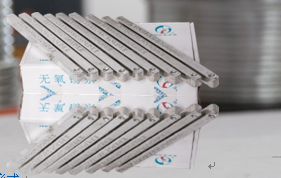

Solder Bar,Solder Wire Bar,Silver Solder Bar,Lead-Free Tin Solder Bar
Shaoxing Tianlong Tin Materials Co.,Ltd. , https://www.tianlongspray.com