The first notebook is acer's ordinary laptop, and it took nearly 5 years and a half. There is no big problem and it can be used normally. However, the battery is almost disfigured, and it can hardly be used without power supply. In addition, the book is too heavy and it is uncomfortable to use it in bed. For people like me, who only play in hearthstones, they are in desperate need of an ultrabook. Since Xiaomi's laptop came out, Xiaomi's notebook has grown old and has been waiting for a 13.3 inch.
I don't know much about the notebook. My friend said that the price of the notebook is still quite high. The configuration can also, like me, this requirement is completely satisfactory, and the value is quite high. There is no Logo on the front panel (this is very important). Captured last week, the devil arrived for two days. After using it for three or four days, I always feel that I should write something and share it with you. But I really don't understand the computer configuration. There are various videos of specific performance running points. Everyone can look at it. So this article mainly stands at the computer white point of view, and share with you what I think of the appearance, workmanship, screen, sound, comfort, system and other uses.
First, unpacking and accessories package
Get a courier when a small box, inconspicuous, to get no weight in his hand, one hand to take home.


After unpacking, you can see the real notebook packaging, and Apple's MacBook really looks like.

Accessories
There are many plastic packaging during the dismantling process, I believe we all too lazy to read, put out the cleaning of the packaging. In addition to the notebook, there are chargers and instructions (including three packs of vouchers).

The following focuses on this charger, charger line length of about 1.5 meters. It's a bit short for me, but it can be used for a long time when it's fully charged, and it's acceptable if you don't use it for a short time. Charger head is a bit big, in addition to this big head, the rest of the charger is the line.

The problem with such a big head is that it takes up the socket itself. The specific power is shown in the figure below. It's a bit complicated and I can't read it.

The charger connector is a Type-C interface, and there is a card line that can slide freely. Note: The ordinary cell phone Type-C charger can not be given to the computer. However, I can't try to recharge the phone with a computer. I'm not sure.

The computer is open like this, one hand can open the cover! ! Silver notebook looks good, oh, Yan value is still quite high. First there is a MI logo on the screen.

There is nothing on the panel! ! Nothing at all! ! The official will provide lettering, but go to the millet home. I do not know if this service has been carried out yet and I have not consulted. It's really clean.

This is the computer structure in the specification
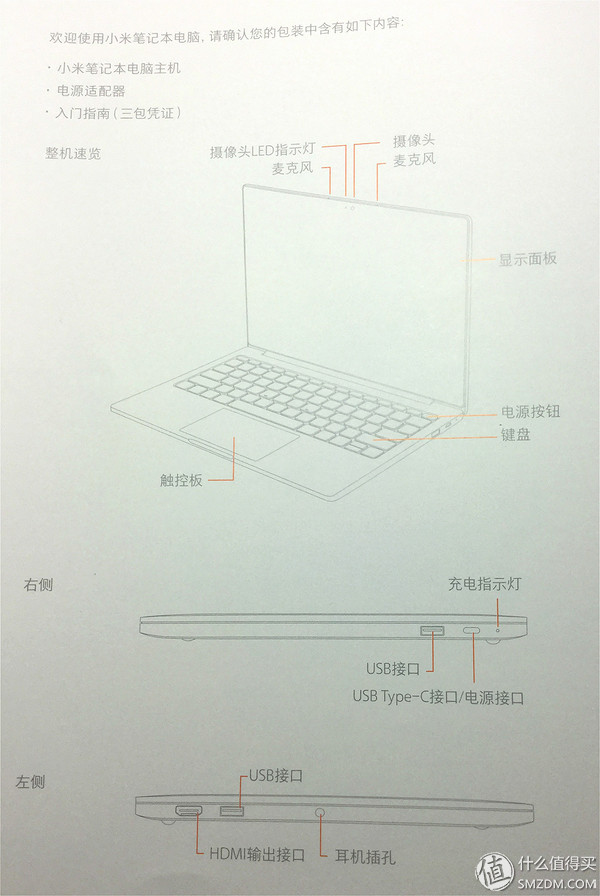
Let's take a look at the pictures before, after, and after putting it flat. There are two USB ports, one for each. The middle of the left is the earphone hole



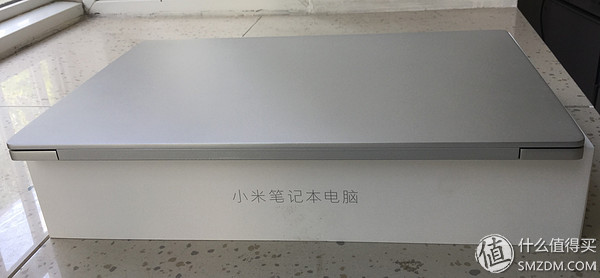
There are cooling holes below, after all, discrete graphics. The lower ends of the picture are audio, and the sound quality is very good. There are left and right channels, and the volume is loud and crisp.
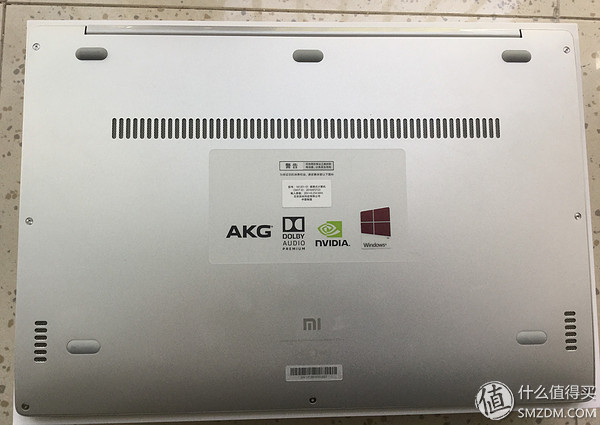
The following picture shows the maximum angle that the millet notebook can open. The damping of the shaft is moderate. The lid can be opened with one hand and the lid can be opened with one hand! !
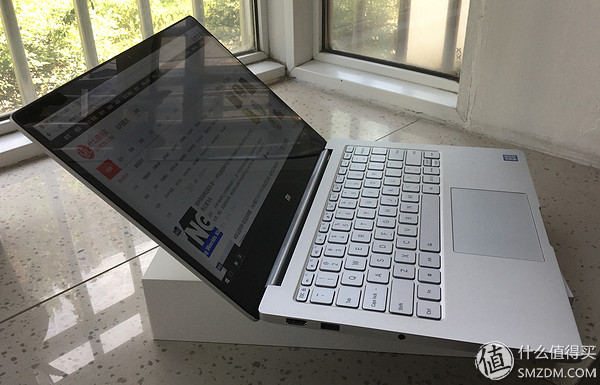
keyboard
The layout of the keyboard is as follows. It feels a bit hard when hit, but it is acceptable and fairly comfortable. The power button and the Delete button are a bit too close to each other. The two buttons are too small. Therefore, you should pay attention to the use of caution. You can set the power button to prevent it from shutting down.
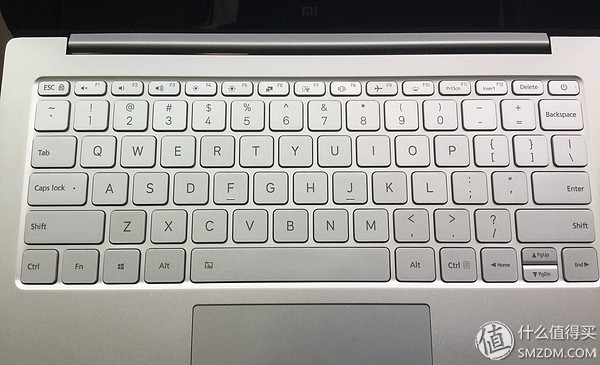

The keyboard has a backlight, and the backlight is always on when typing, and the backlight turns off a few seconds after the keyboard is not operated. It's easy to use at night.
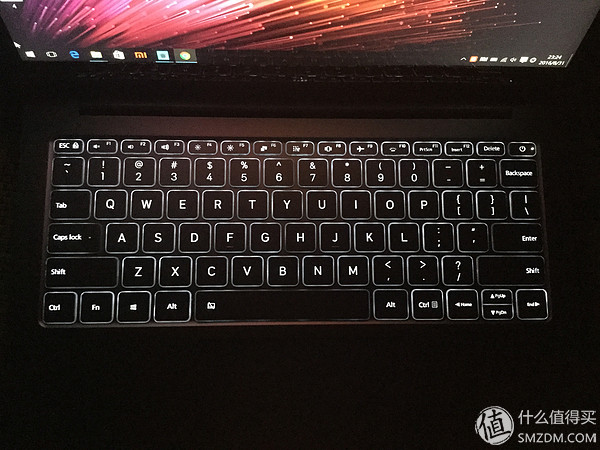
Touchpad gestures, touchpad is quite easy to use, below the left and right buttons can be pressed.
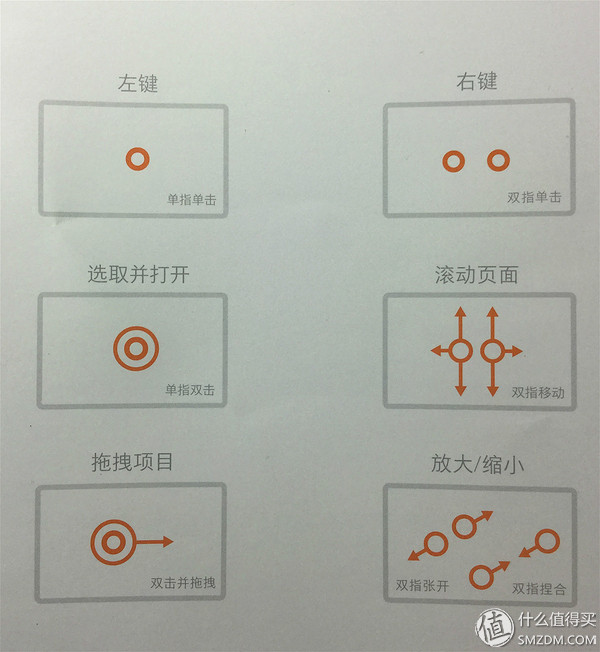
screen
The resolution of 1080P is still very clear. The disadvantage of the HD screen is that the software is not compatible. If the software does not support high resolution, it will be blurred. The font is not clear and it looks uncomfortable. For example, the following NetEase cloud music, the resolution is not very compatible (do not know can not see the effect), but I still use NetEase cloud, understand people naturally understand.


System activation
The first time you use the millet notebook, you need to connect the power to activate the battery, or you can not boot. The first boot requires simple setup and wait for a while, unlike other win10 systems.
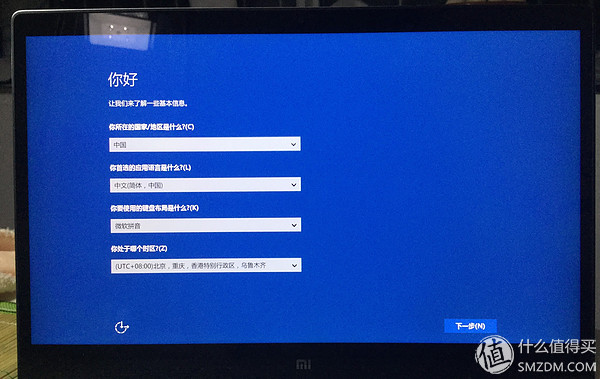
The following picture is the screen after the millet notebook is turned on for the first time. It has to be said that it is really clean. There is no software other than the Xiaomi sync software, and this software can also be uninstalled.
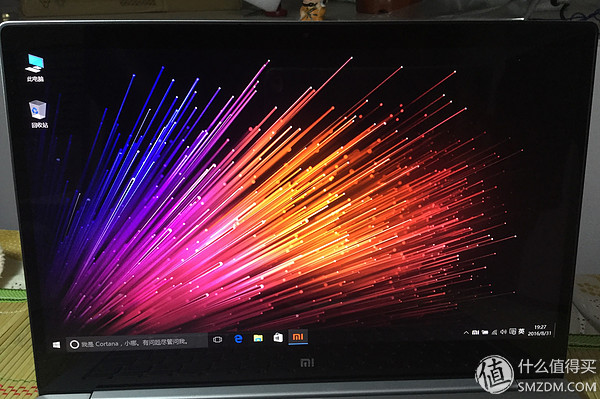
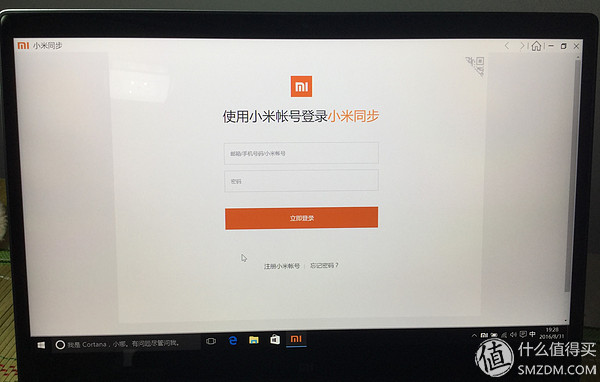
After logging in to the Xiaomi account, it is these things, there is no special service, I feel this software does not have much effect, the cloud service can see Xiaomi mobile phone synchronization content, including contacts, text messages, photos, recordings, notes and so on.
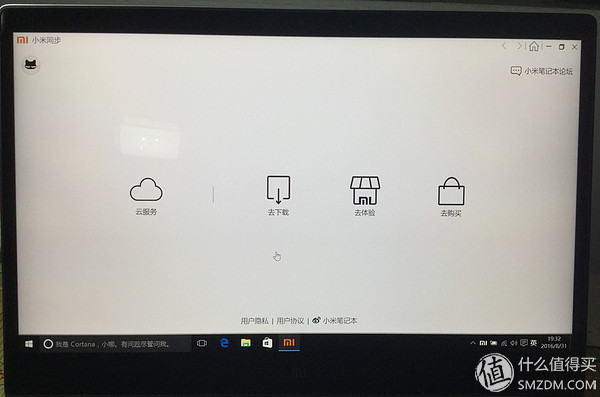
System partition
The first thing I turned on was partitioning. I couldn't stand to put everything on a single disk, and things on the C drive weren't used often. In order to prevent accidental deletion, I divided the D drive. The official tutorial posted in the Xiaomi community is very detailed. As a white, it can be partitioned without pressure, and there is no need to download any software. The link is as follows.
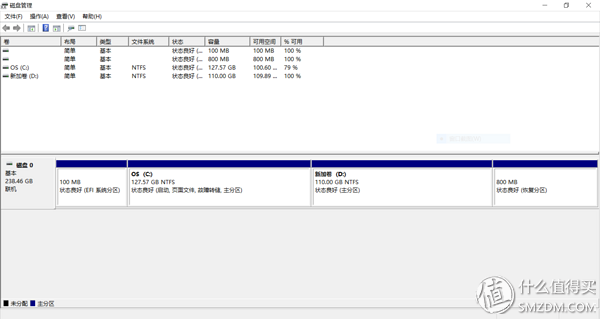

Maybe everyone noticed that I was assigned 110G, but the display is 109G, which is to force death obsessive-compulsive disorder! !
Hard disk expansion
That's right, the millet notebook can expand the hard disk. It should be noted that the two types of hard disk expansion slots in the millet notebook Air are different, not the same, not the same! Don't buy it wrong. It is also worth noting that disassembling the hard disk by itself will affect the warranty. Please refer to the following article for specific policies. Send official to the hard disk to charge! !
instructions
The notebook sent a genuine Chinese version of Windows 10 Home, many people Tucao system finished is not very good. But it is said that the computer is bound to the system, you want to change win7 or other win10 version can not! Many people reinstall the system with problems. Please be cautious.
Did not give a complete genuine Office, genuine Word, Excel, PPT is not.
battery
Normal use, the battery is not so exaggerated as the official claim for 9 hours. I didn't specifically measure the battery usage time (absolutely not because of laziness), but if you don't play games, it would be no problem if you use 5 hours or more. Charging is also very fast, and it can be filled in about an hour.
Many people detected the new machine battery "loss" 5.03%, the official gave an explanation, I can not understand the explanation of the meal, anyway, that is no problem with the battery, the algorithm is a problem, please rest assured to use! Also attached to the solution.
Fourth, configuration and performanceAlthough I don't understand computer configuration and I don't play games, I downloaded the "Entertainment Master" to test it. The results are shown in the figure below. I don't understand it and I don't comment on it.




After all, Ultrabook does not expect to have much better game performance. If you don't play games with normal use, you don't feel stuck in normal use, nor have you ever had a crash. It will be a little hot when you play slate stone, but it is acceptable.
There is also a lot of writing. Let's talk about it first. After all, Xiaobai has no professional knowledge or discussion. I can think of all the things that I can think of. There are people who can't talk about it. You can ask me, according to everyone's questions or continue to use it. What problems encountered to add it.
Advantages: light weight; good value for money; cost-effective; good sound quality;
Disadvantages: 13.3 inches currently require limited time to buy, it is difficult to buy, of course, this is a millet.
The last sentence, if you can buy it, is still very good.
30/50/80W UL Certified Linear Driver
30/50/80W UL Certified Linear Driver
Linear light, instead of the traditional lamp, energy saving and environmental protection, easy installation, the power requirements are high, 30W / 50W / 80W, TUV certification, built-in, easy installation, low water level, pay attention to avoid damp environment.UL certification, for the North American Canadian market.
Linear Driver,30W Linear Driver,Constant Current Led Driver,Linear Led Constant Current Driver
ShenZhen Fahold Electronic Limited , https://www.fahold.com