Cool open TV do not know what planes to engage in, the system version (about Cool open 5.0 or so) problem suddenly no way to install third-party applications, many people said that they have no love for cool open, and today stumbled upon a method, very simple, the following hand Teach everyone.
1. Baidu search for "sofa manager" into the sofa network, download the sofa butler package; or directly click the link (http://app.shafa.com/shafa.apk) to download the sofa butler package.

Copy the downloaded apk installation package to the U disk.





4. After entering the file management, the system will detect all APK files in the USB flash drive and find the local storage (sda1).
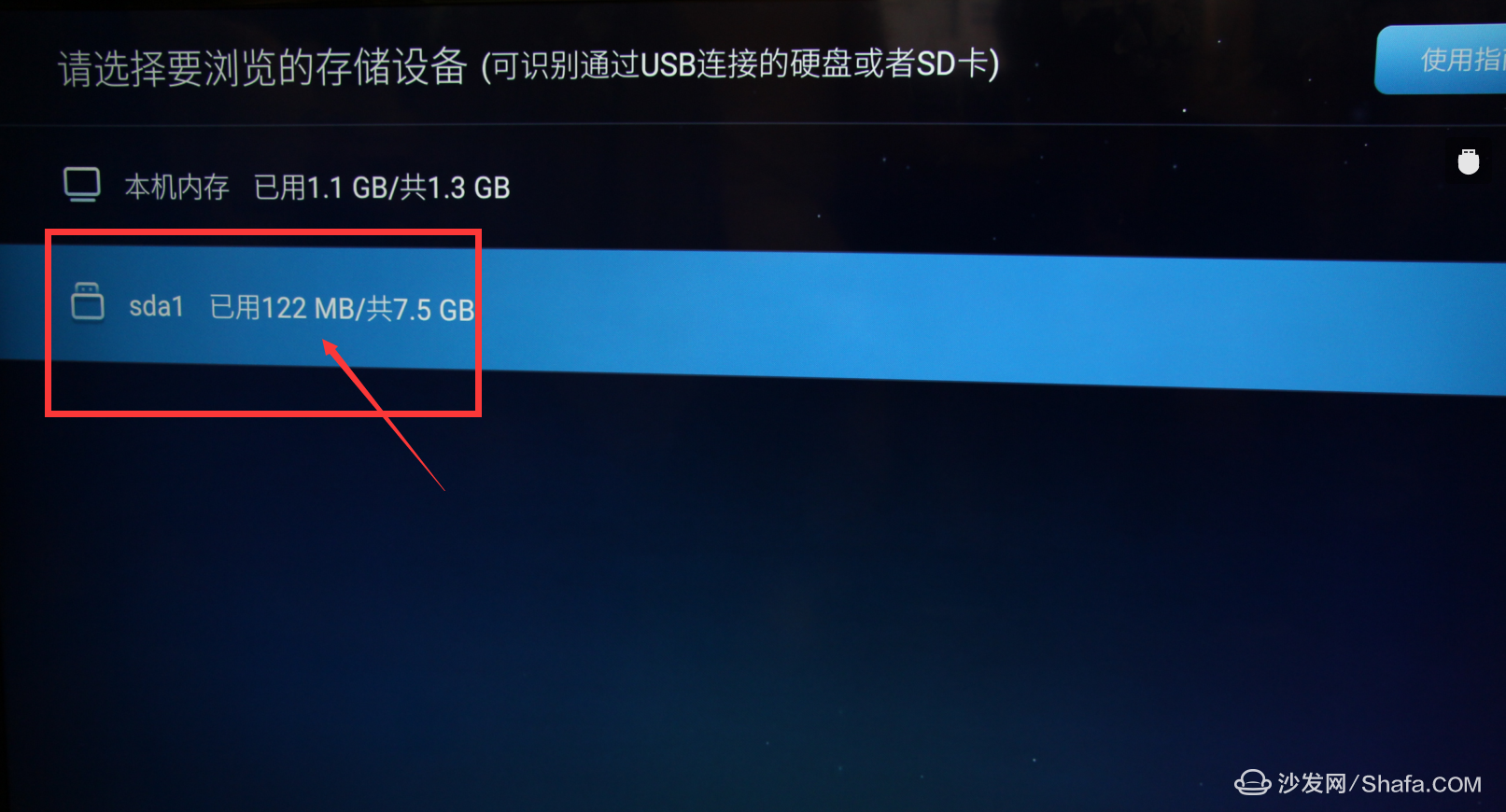
5, enter the local storage (sda1) to find a good download before the sofa butler click Install. (Note that if you haven't enabled "Allow installation of third-party applications" before, similar prompts will pop up at this time. Please set up to allow installation of third-party applications.)

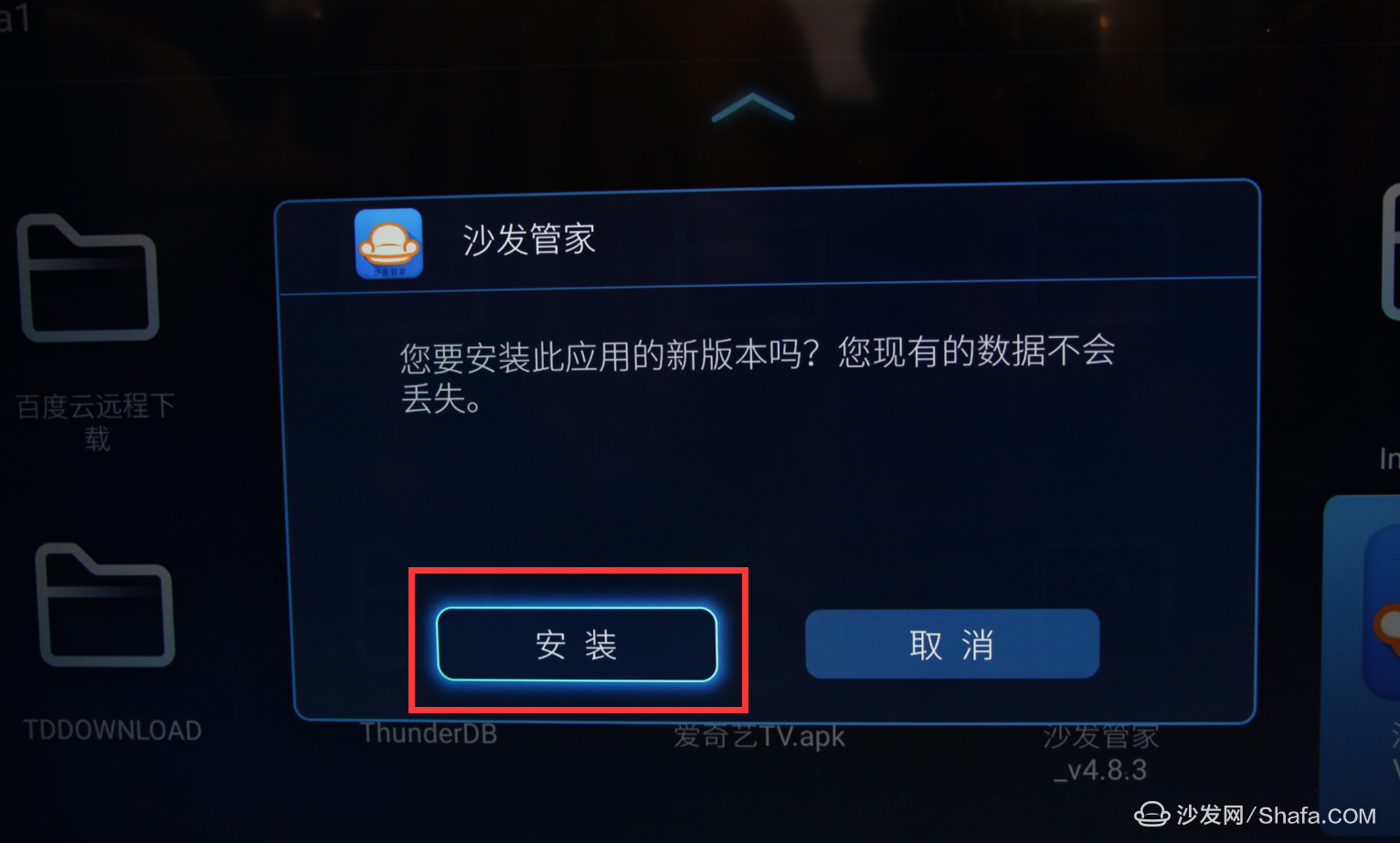
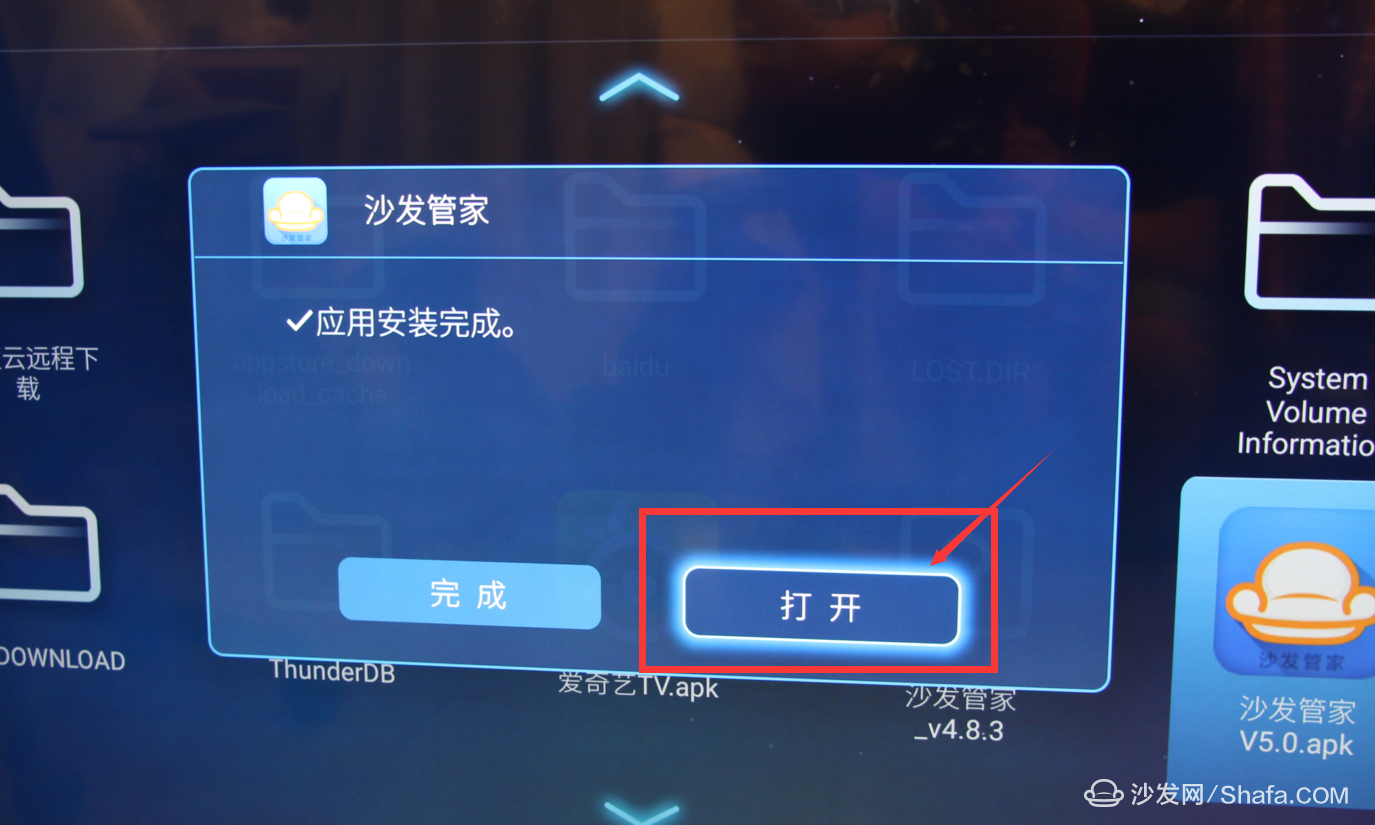
If there is no way to read the U disk, we suggest that the U disk be formatted in FAT32 format first (if there are other contents in the U disk, export and then format), or try another U disk

After the upgrade of the new system, if the U disk can not be read normally, it can be installed through the applet.
first step:
Open Cool TV - find cool open application - click to enter.

The second step:
In the cool open app circle - open the search.

third step:
Enter "XCX" in the search box - find the applet application and install

the fourth step:
Open the applet application after the installation is complete.

the fifth step:
Enter the password - the password is "111111".
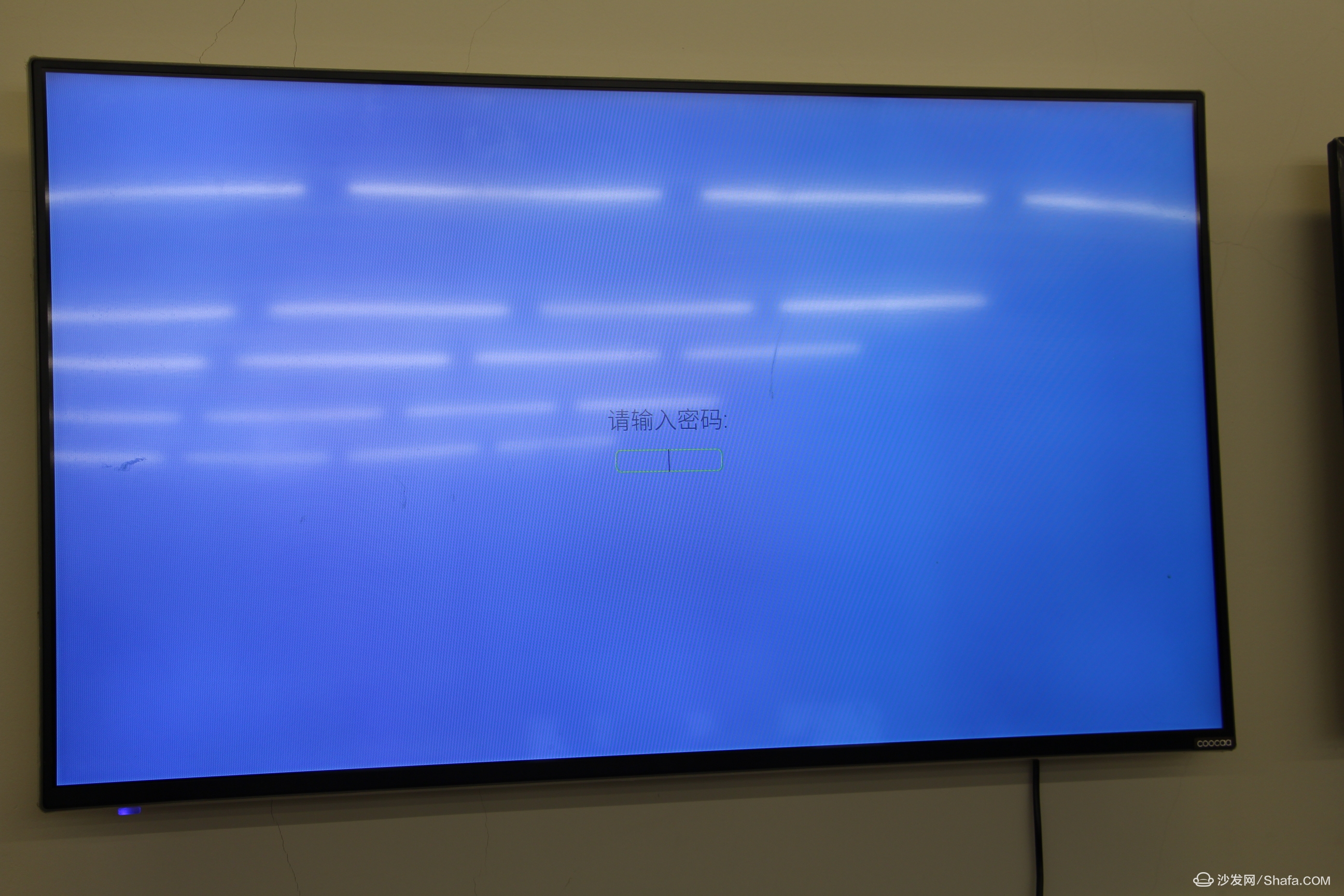
Step 6:
After the password is entered correctly, the sofa butler package in the U disk can be automatically recognized.

After installing the sofa butler, massive applications for you to download
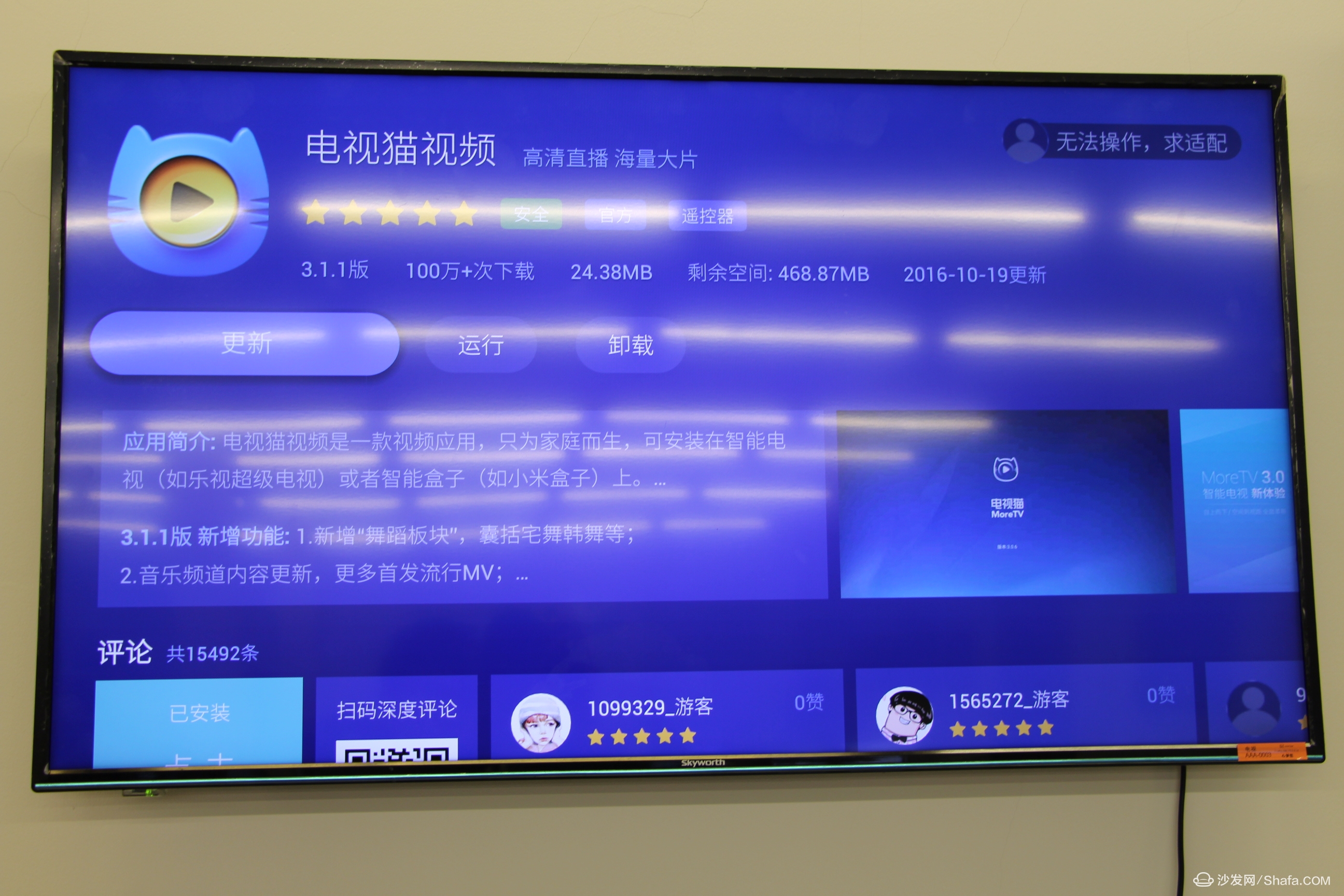
If you still can not read the U disk, it is recommended to format the U disk to FAT32 format (if there are other contents in the U disk, export and then format), or try another U disk.
Sofa butler direct" download address