In recent years, entry-level routers have represented MTK 7620 and BCM5357 as their main solutions. MTK7620 combines the advantages of TSMC, with a highly integrated design, has a USB interface, card readers and other extended features. Due to the MTK7620's high degree of versatility, it can also use other third-party firmware such as ASUS, Pole Routing, OPENWR, etc. to integrate offline Thunder download functions, etc. It is a fully functional, qualified and inexpensive router.
Among MTK 7620's many firmwares, the most stable is the ASUS N14 firmware. It has changed the MTK7620's other firmware's problems such as data cut-off, unstable wireless connection, and large heat output. It has achieved the goal of stable home routing.
First, product selectionFor wireless networks, users who are pursuing quality and stability will certainly choose between Asus, Netgear and LINKSYS. The ASUS AC1200GU router and ASUS USB-AC55 wireless network adapter were selected to build the ASUS product.

The ASUS AC1200GU is an AC 1200M dual-band gigabit wireless router that is positioned as a home router for mid-sized apartments. USB-AC55 wireless network card with USB3.0 interface, with 5GHz network, can achieve more stable network transmission and wider network coverage.
The AC1200GU router's external packaging indicates the model of the product, dual-band 1200M transmission speed, enhanced wireless coverage, multiple Gigabit Ethernet ports, and a new selling point in 1 year.

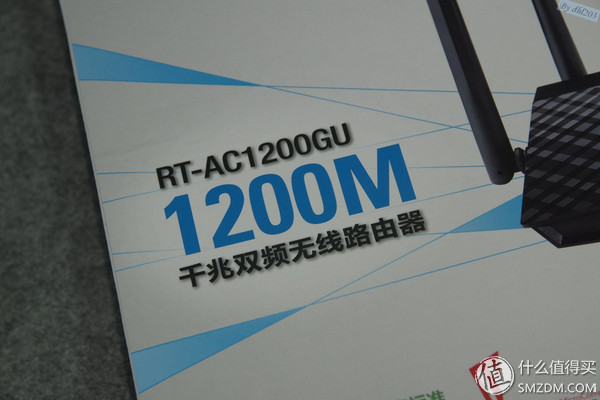





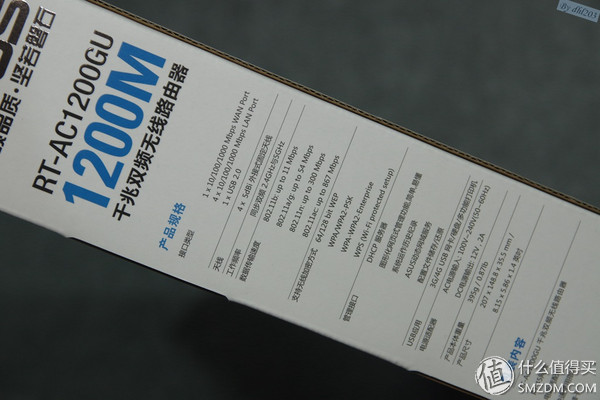
The USB-AC55 wireless network card has a relatively small package and is relatively simple. The maximum transmission rate can reach AC1300M. In order to use the wireless network card more conveniently, an extension base is also included.






Out of the box

Router product complete set


Accessories are mainly power supply, network cable, manual, power output specification is 12V 2A.


The ASUS AC1200GU has an 802.11ac dual-band wireless network that can provide transmission speeds of 300 Mbps under 2.4G and 867 Mbps under 5G, with a RAM capacity of 128 MB. Other hardware specifications must be determined through disassembly.
The appearance of ASUS AC1200GU router still maintains the traditional appearance of ASUS routers. It has the same appearance as the old AC1200. Most of the shell technology of the upper panel is a staggered grid shape, which improves the grade of the product. The horizontal section of the printed font is a drawing process. There are 9 indicators on the front panel of the router, corresponding to power, network ports, extranets, wireless, and USB devices.




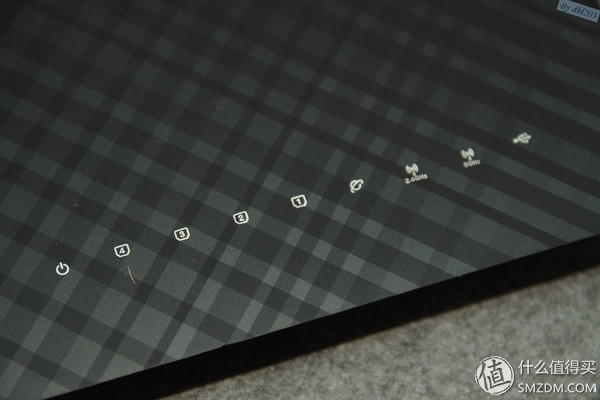

The router is equipped with four antennas. The antenna is a non-detachable design that can realize two-degrees-of-freedom rotation to adjust the intensity of transmitted information in different directions.





A large number of heat dissipation holes are arranged on the bottom and side of the router, and the anti-slip feet on the bottom are small.




On the back of the router are switches, USB ports, WPS buttons, power ports, 4 Gigabit LAN ports, and 1 WAN Gigabit Ethernet port.

USB-AC55 wireless network card product

ASUS USB-AC55 wireless network card is only one network card, USB extension base one.


The wireless network card shell is a mirror process, and the shape is a staggered grid shape, which echoes the router. Wireless network card and base all adopt USB3.0 interface.






There is a WPS button on the wireless network card, which can realize the next key access function of the WIFI network.
After the ASUS AC1200GU is connected to a computer for the first time, it can be configured using WIFI connection routing and a computer, or it can be configured using a network cable.
After the configuration is complete, log in to the router for a functional experience.

The network feature interface displays system information such as the network name, internal network, external network, and the number of connected devices.

The advantage of the guest network function is that it allows visitors to temporarily access the network without informing the wireless password and does not affect the internal security of the network.

The traffic management interface can implement QOS bandwidth management in two different ways. One is to limit the total upload and download bandwidth, and the other is to limit the bandwidth of a device individually.


The traffic monitoring function can check the traffic conditions of the Internet, wired, wireless 2.4G, and wireless 5G in real time, on a single day, in the past 24 hours.

The parent computer control program, through the MAC address or the way of selecting the user, realizes the management of the access to the network by different users by limiting the time of the Internet access.


The control function cannot be controlled by inputting time, and can only be managed by selecting a time block. The default state is to prohibit access to the network. Click SELECT ALL to implement the unselected operation. Drag the mouse to achieve multiple blocks of time blocks, saving time.


USB-related application functions can be achieved through sharing U disk files, server centers, network printing, download masters and other functions to achieve related applications.

The setting of wireless network is the same as that of a general router. Those who have used it will understand it.


The internal network is used to manage IP addresses, DHCP protocols, etc. The built-in IPTV function settings should be to implement IPTV functions.

External network is used to manage connection type, user name, password, etc.

Other functions such as VPN, firewall, system management, system logging and other functions are also very comprehensive.

System management can select three different working modes: routing, bridging, and access point. It is worth mentioning that although the AC1200GU router has the function of firmware upgrade, it cannot be connected to the ASUS server for updating. Finally, download the latest firmware through ASUS official website and use the local upload and update method to complete the firmware update.


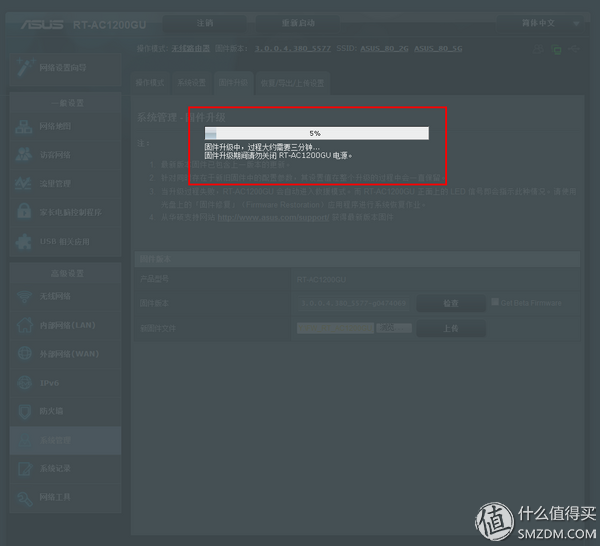
The functions of the system recording and network tools are mainly based on log and Wake on LAN functions. It is estimated that there will not be too many people to use.

As an upgraded version of the ASUS RT-AC1200, what hardware does the AC1200GU have to upgrade and display hardware by dismantling it?
Disassemble the machine is very simple, buckle down 4 anti-slip rubber feet can be

Start disassemble, open the shell

The top panel of the router

Router shell and motherboard, antenna.


Remove the motherboard
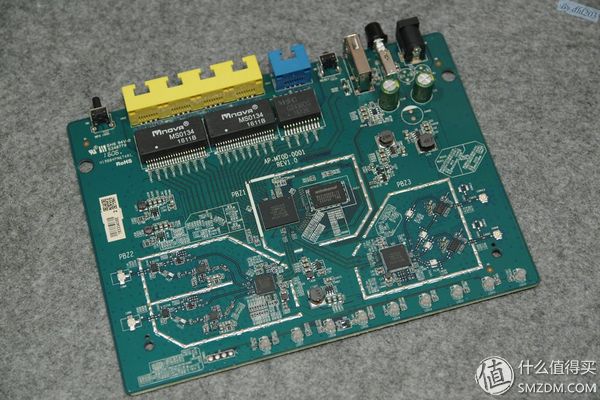
Motherboard close-up


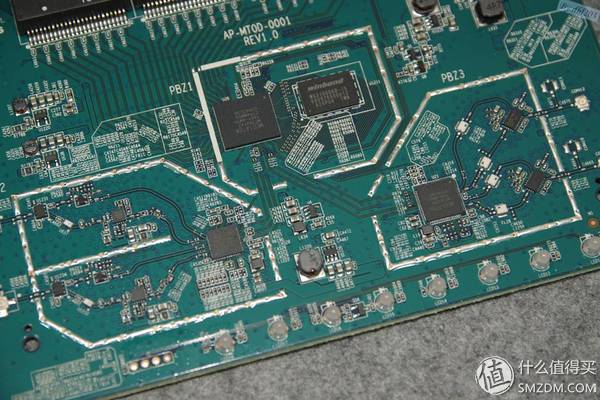

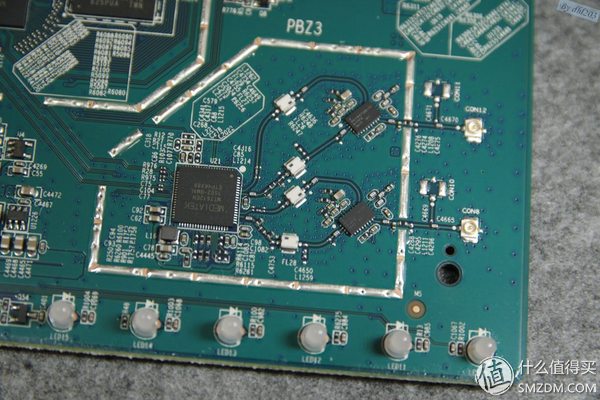
Core chip close-up


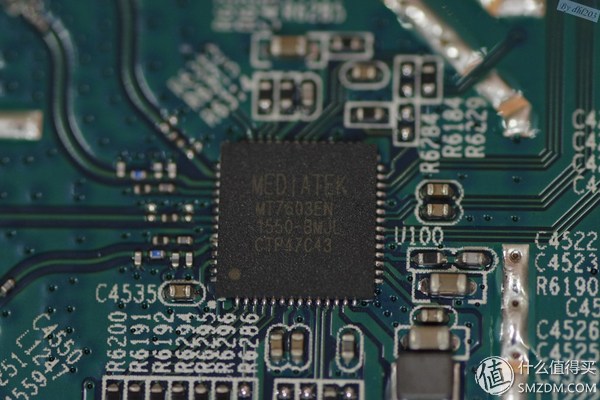
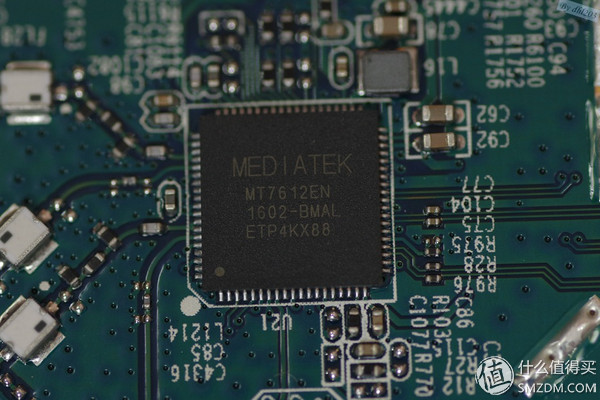
MT7621AT is a router processor, WINBOND W631GG6KB-15 is a memory chip, MT7603EN and MT7612EN are WIFI wireless signal transmitter chips, and FL128SAIF00 is a flash memory chip.
Motherboard back
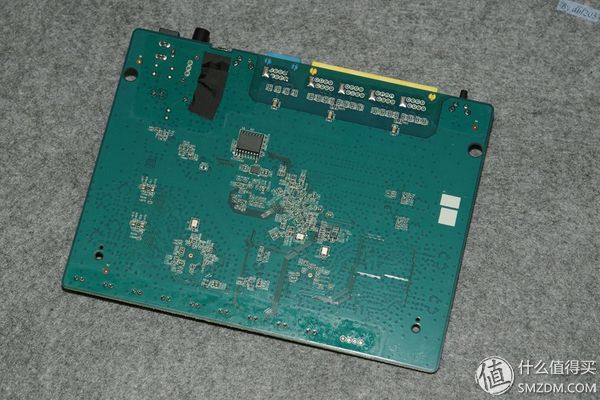
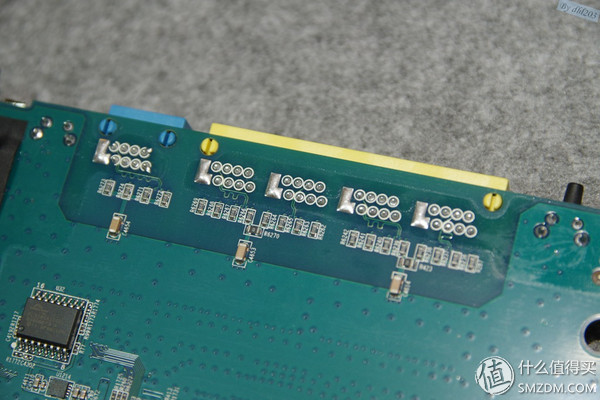
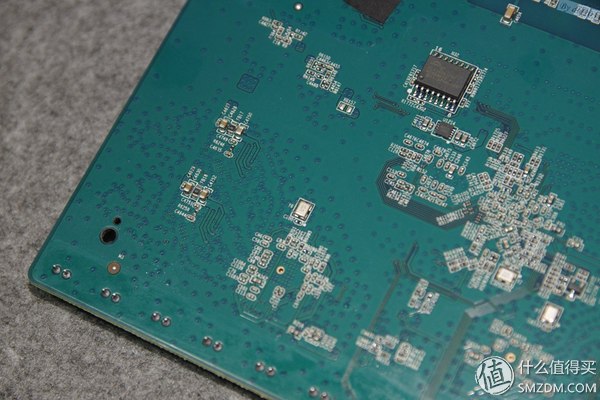
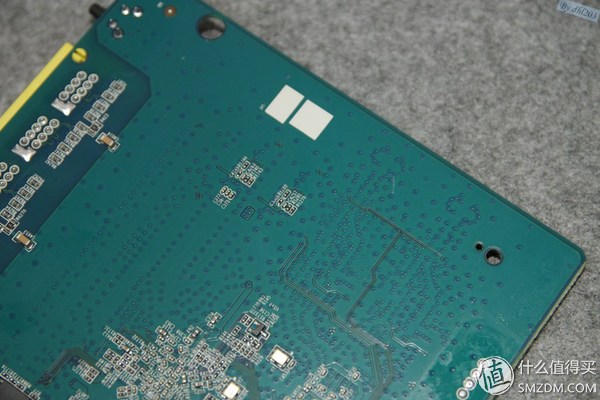
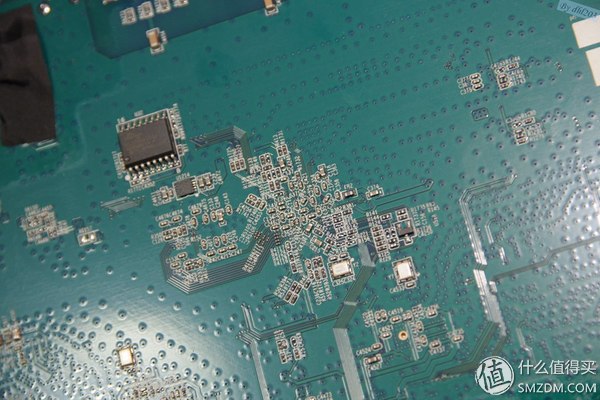
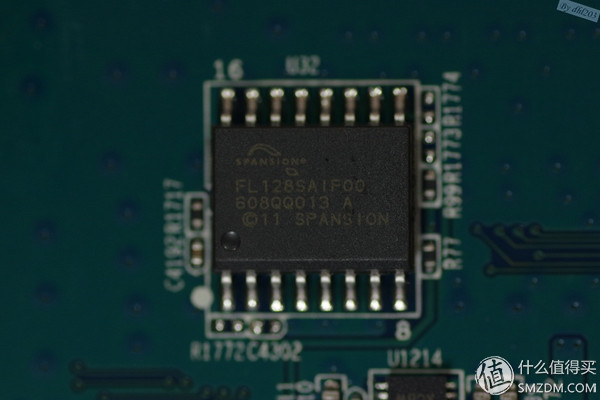
Comprehensive disassembly, ASUS AC1200GU router is based on MediaTek MT7621AT architecture platform to build a processor, CPU core architecture for dual-core four threads, clocked at 880MHz, router RAM capacity of 128MB, ROM capacity of 16MB, router support 2.4GHz/5GHz Dual-band and 2x2 MIMO technology, in which the 2.4GHz band is expanded by MediaTek MT7603EN, and the 5GHz band is expanded by MediaTek MT7612EN. The theoretical network bandwidth is 300Mbps+867Mbps, and one Gigabit WAN port and four Gigabit LAN ports are provided. The external extension has a USB 2.0 interface.
Fourth, performance testing1, the bandwidth test
The bandwidth between the AC1200GU router and the AC55-USB wireless network card was tested and the classic combination of IXCHARIONT 6.7 and ENDPOINT 7.1 was selected.
Hardware preparation: A laptop, installed IXCHARIONT 6.7 console and ENDPOINT 7.1 application services, laptop through the network cable to connect AC1200GU router. A desktop computer, install ENDPOINT 7.1 application service, AC55-USB into the desktop USB3.0 interface, access to the network through WIFI.


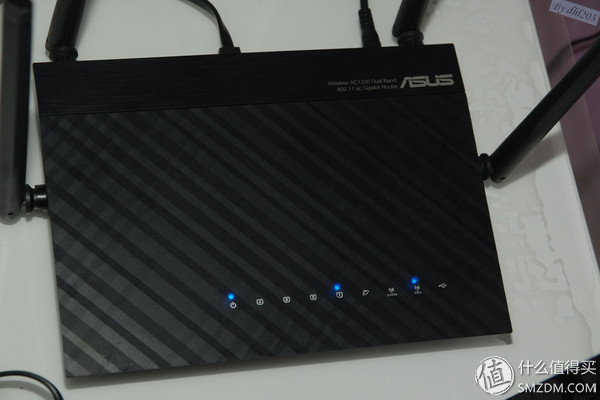
After the connection is completed, the network IP address is 192.168.50.111 and the IP address of the desktop is 192.168.50.182. Open the IXCHARIONT console through a laptop, create a new test sample, select the script type THROUGHPUT, and then edit the test script size as required to set it to 50MB. Run the test and the result is as follows:


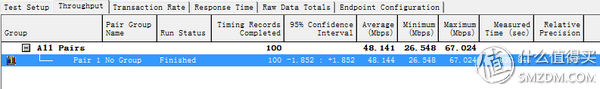
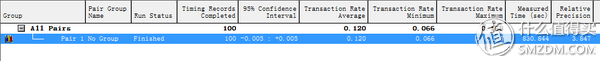
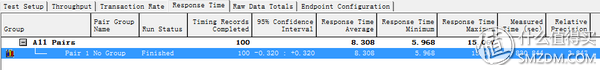

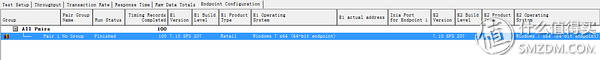
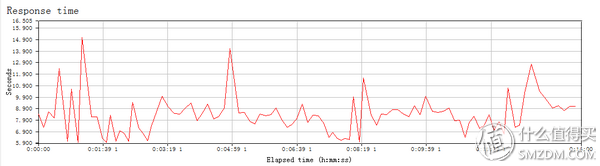
2, WIFI coverage test
Test the WIFI signal strength of the AC1200GU router. Home apartment type is 100 square meters of two-room two-hall structure, the actual floor plan is as follows:

The approximate structure is as follows:
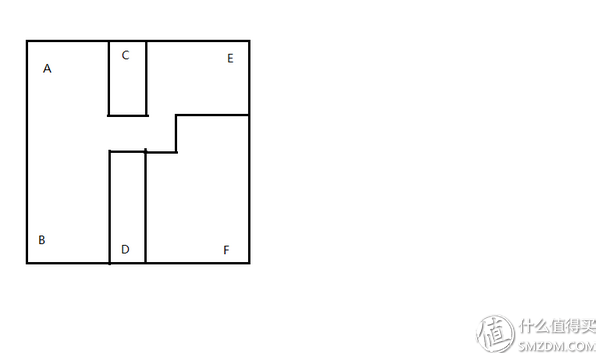
A is the location of the router, and B, C, D, E, and F are indoor test locations. The signal strengths at B, C, D, E, and F are shown in the figure below.
2.4GHz signal test results

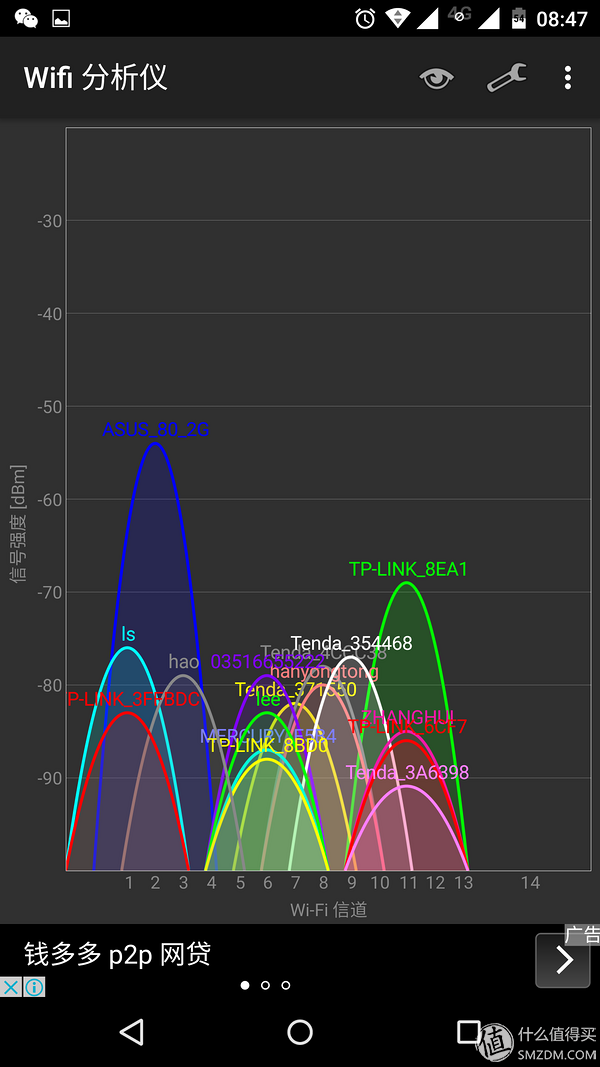
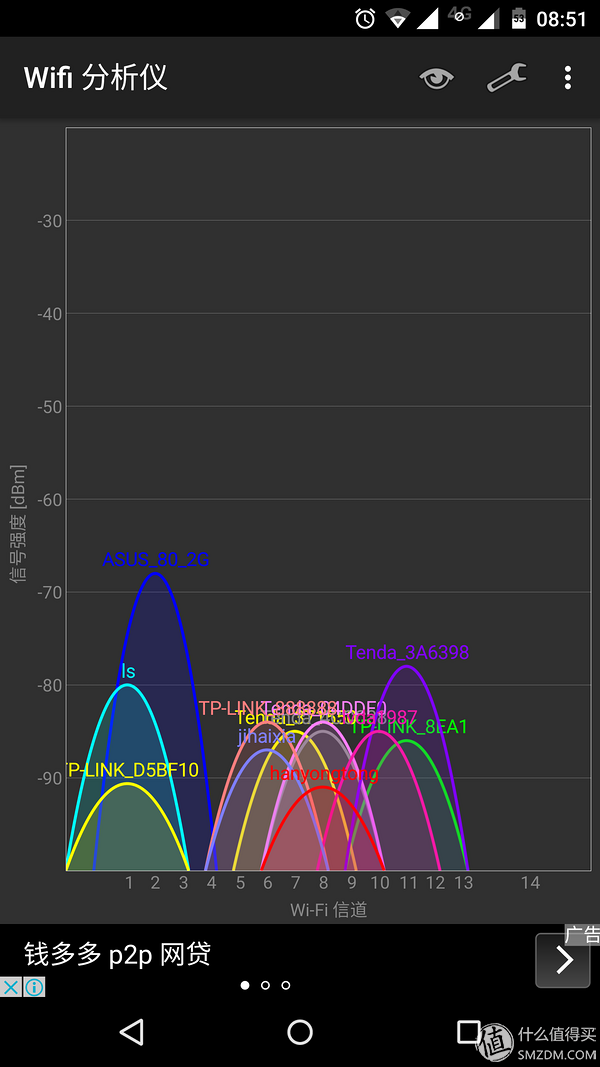

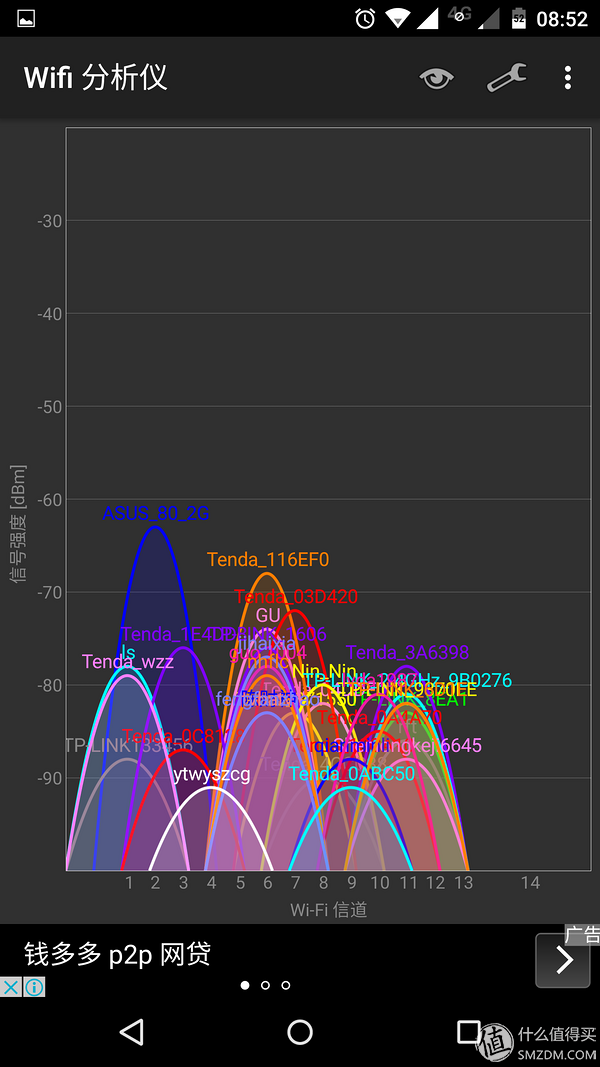
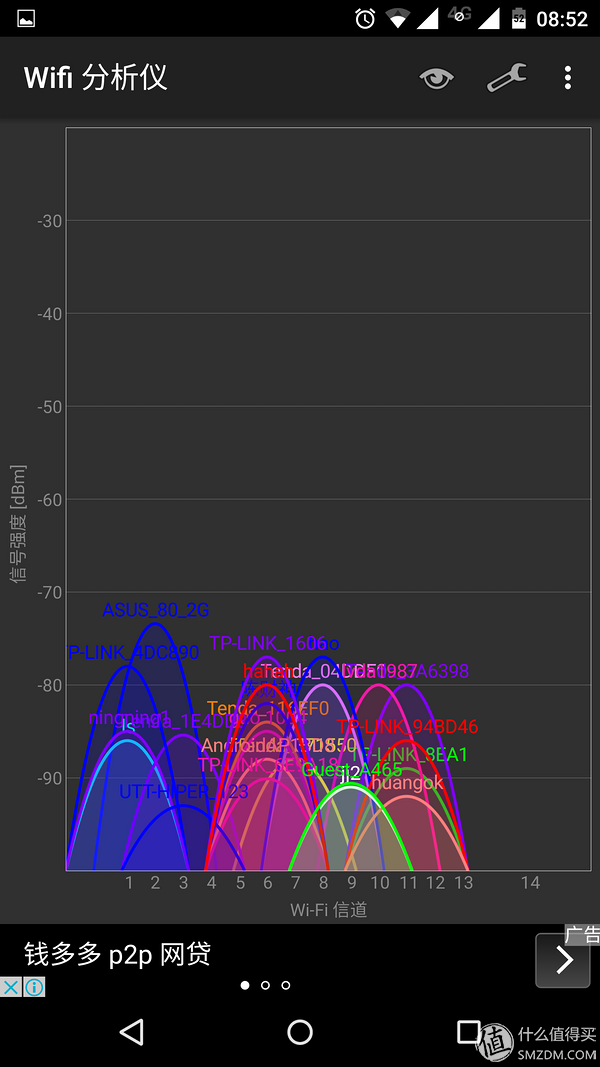
3, transmission speed test
The network interface of the AC1200GU is a Gigabit Ethernet port. To test the transmission speed of the network port, a platform is built. The computer is connected to the LAN interface of the router through a network cable. The USB interface of the router is inserted into the Kingston FURY USB 3.0 USB flash drive to read or write data from the U disk to the local SSD to test the actual transmission speed. To avoid bottlenecks in the system, the SSD uses the Micron MX200.
Write speed:

Reading speed:
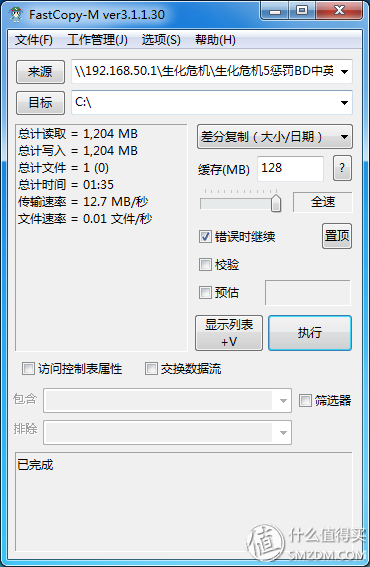
advantage:
1, dual-core four-thread processor clocked at 880MHz, 128MB RAM, 16MB FLASH, hardware specifications to fully meet the needs of home.
2. Thanks to the highly integrated design of MediaTek's chips, the heat output is not so great, which maintains the stable characteristics of ASUS routing products.
Disadvantages:
1. As a product of the MTK 7621 architecture, third-party firmware is relatively scarce and needs to be improved in the future.
2. For a home-level product, there are too many open function settings in the management interface. Many of the functional users may not understand or use it. It is suggested that the management interface be graphical and simplistic.