Experience the opportunity of routing treasure universal version. Before getting the trial opportunity, the popular version of the product has been learned from the official website. And before L1 from appearance, hardware configuration, interface distribution, accessories. The outer box is exactly the same. It's not the same color. However, the popular version said that it adopted a cost optimization program, from the original L1 price of 158 to L1 popular version of 89, the price is a lot worse. It seems that the cost optimization program is really a good thing. Everyone learns. It is estimated that many things can be popularized by everyone.
Let us take a look at the protagonist of this time - L1 popular version
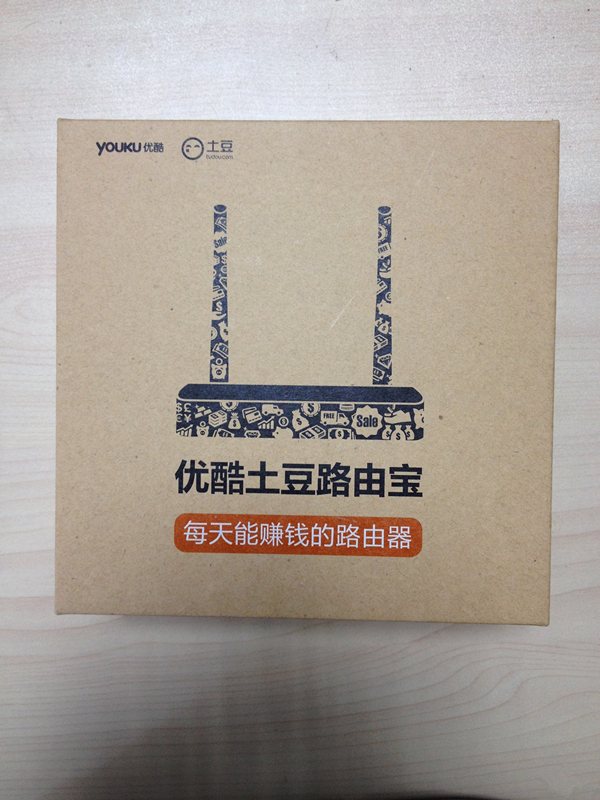
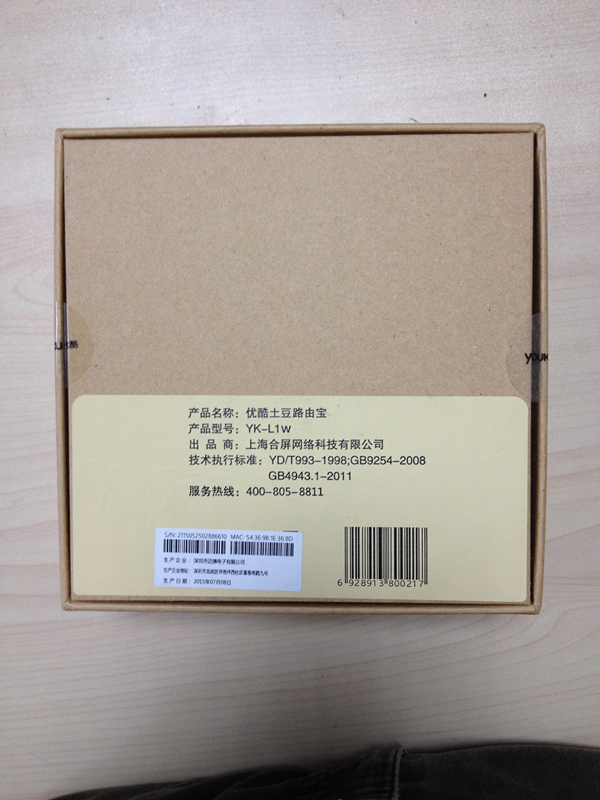





The color became milky white, much better than the previous version of black. It is commendable that the design of the interior of the box is optimized compared to the first version, and the antenna of the routing treasure is well placed.
Power on, through the local computer to connect to the LAN port (anything from the yellow RJ45 connector) is connected to the computer, of course, you configure through wifi is the same, I personally are used to configure the wired, enter 192.168.11.1 in the browser address Log in to the login interface of the routing treasure, enter the initial password to log in to the main interface, and there will be a step by step configuration wizard to guide you to configure. This is configured according to the individual's specific network environment. After the configuration is complete, reboot into the main interface, you will find the interactive interface is very friendly, all kinds of things needed are very intuitive, basically through two mouse clicks to find the project you want, where you need to make some necessary settings, I To facilitate the narrative, proceed with the numbering of 1-7. With the above settings you just performed a basic setup of the router itself. How do you make a good coin? The key is the setting of the 6th-earning money mode and the 7th binding Youku account setting. Otherwise, your broadband won't earn gold coins even if you connect it with routing treasures, or you won't be able to use or accumulate the excellent coins.
Item 6 - Earning Money Mode You can choose from the chart provided by the official website and your actual idle bandwidth situation. Generally, you choose the aggressive mode or participate in the fixed income plan. If you are not sure, you can enter through the click mode. A test to see if the official website gives the test results to choose from.

Item 7 binding account settings
You can register the account of Youku's official website in advance, or you can directly register to the official website to register or bind the account through the binding account setting of item 7. After binding, you can enter the official website by clicking on the account number or managing the premium coins. Corresponding management. The others are settings of routers themselves or network-level settings. There is nothing to say. All are fixed knowledge.
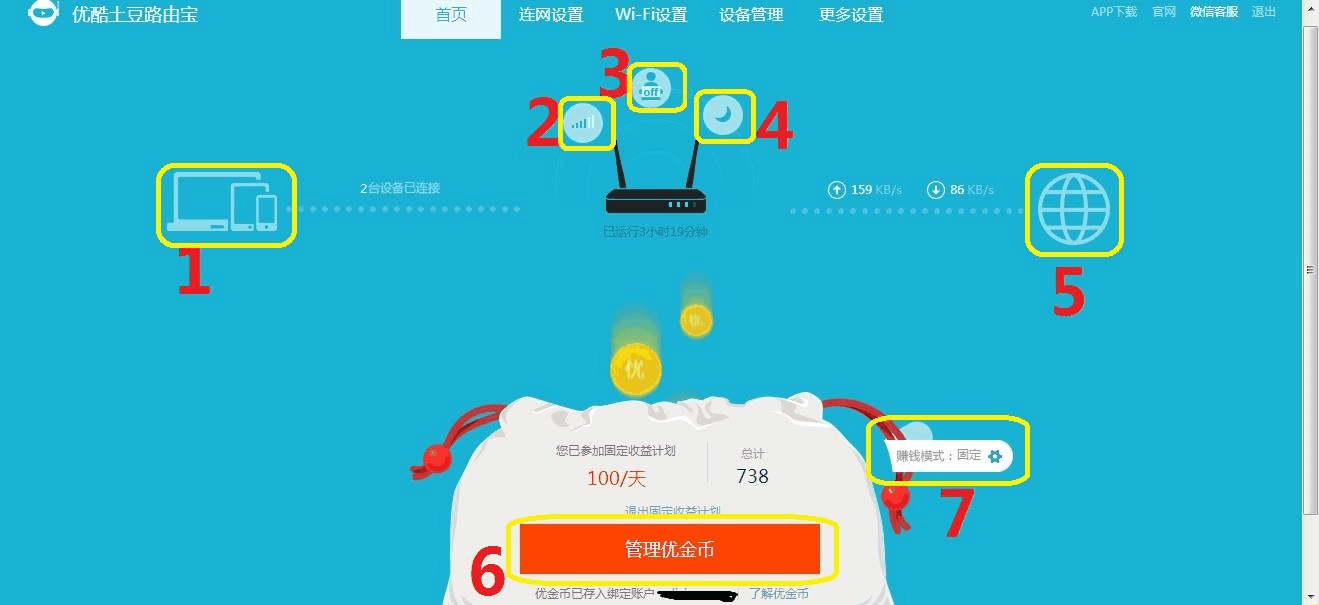
Here are three intimate designs that need to be said
1. wifi guest mode: When there is a guest or there is a need to temporarily connect wifi, you can open a key to open this mode, in a very respectful, it will not involve the wifi password leakage problem, click Like.
2. wifi signal strength: not everyone is a luxury, so the routing takes into account the setting of a signal strength, the average user can consider using the standard mode. For long-distance transmission, users who pass through the wall can use the wall-through mode. I actually test that the signal passing through a wall is not very different from the signal without a wall. The signal passing through the two walls becomes almost 60-70%. The acceptable level. If the three walls are only 10-30% like this, the basic people are not good. If you are close to the equipment or if you have pregnant women, you may consider using the green mode.
3. Panel light mode settings. You can set the panel LED lights to turn on and off at regular intervals, which is very suitable for some users who are in the bedroom or who are sensitive to light.
Finally, the function of the USB port on the body is simply tested.
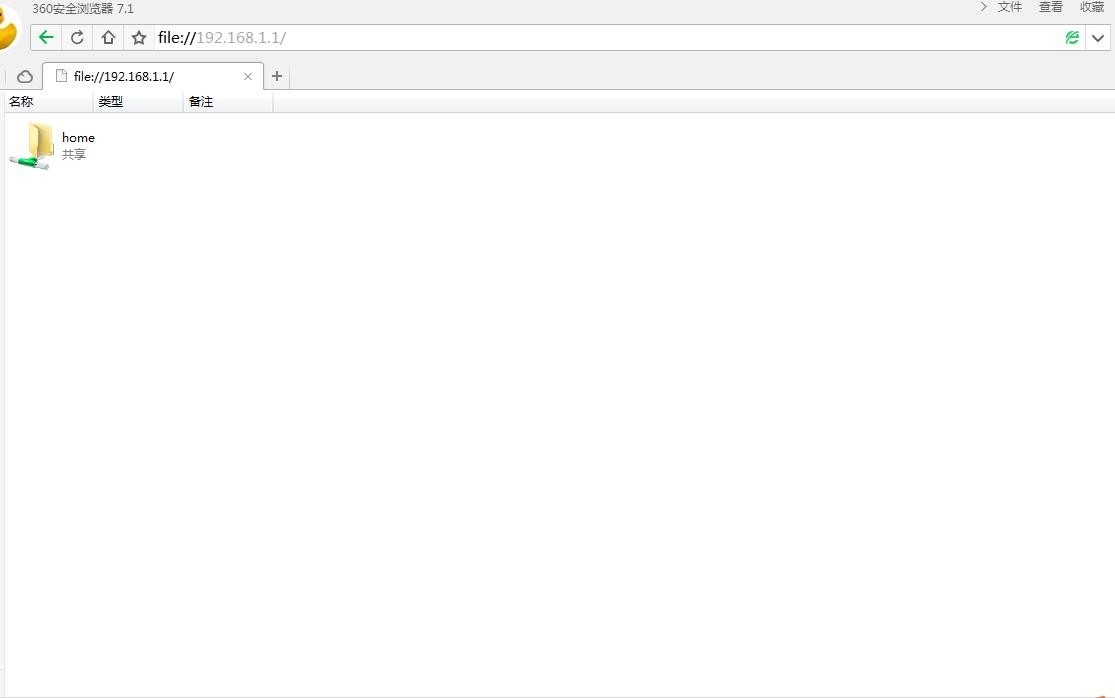
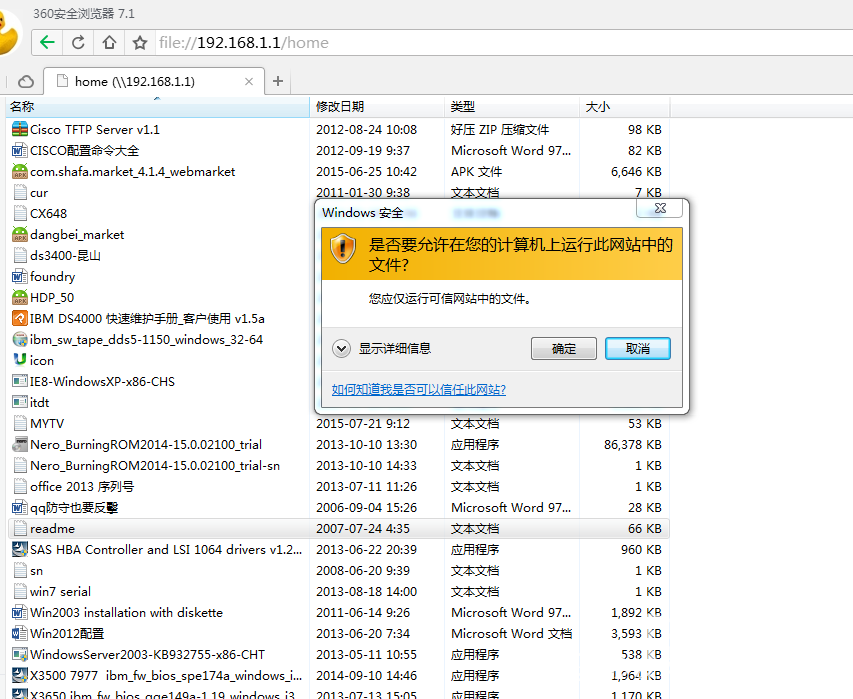
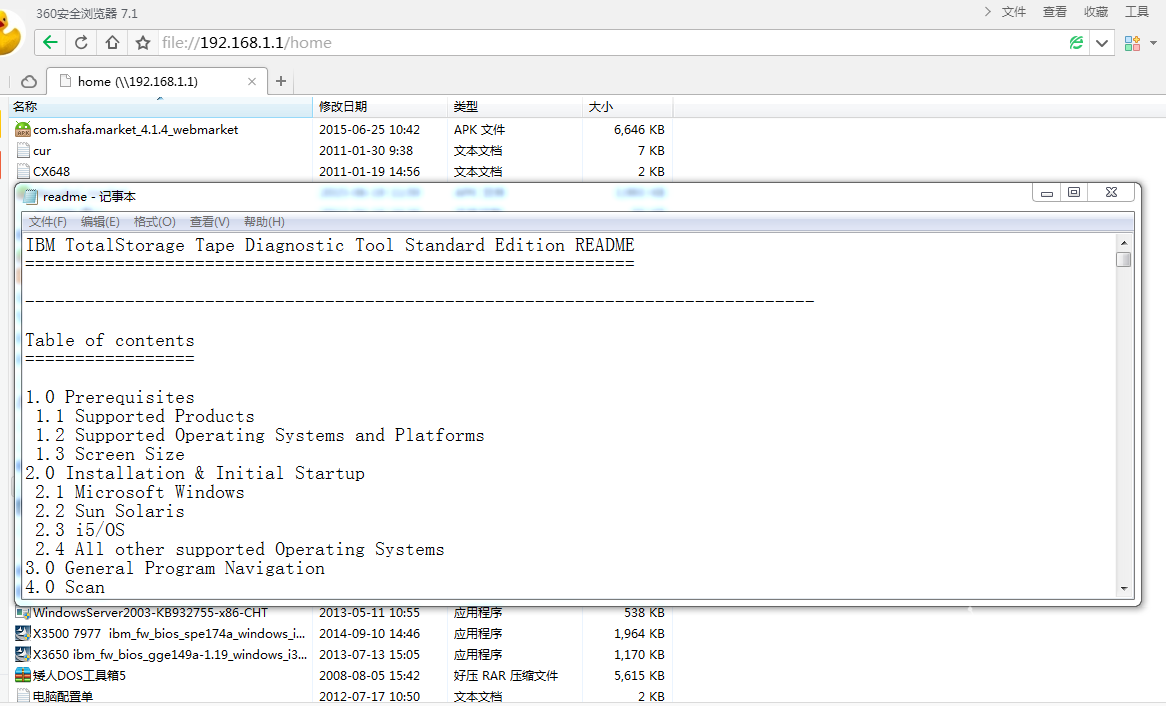
Comparison of performance experience, family environment: two mobile phones, two Internet TVs, one notebook, before the router is tplink, mobile optical broadband 6M, before several simultaneous networking, no less than 10 minutes, the router will definitely crash, or WiFi does not respond, only wired can use, solve this problem by setting limit bandwidth per IP. After replacing the routing treasure, I discovered that my colleagues connected the above devices and added a desktop computer. After playing for 2 hours, the routing treasure was still operating normally. That is, the heat output was a bit large, and the WIFI remained stable. There is no comparison, there is no profound experience, there is a TV and router is a wall, before occasionally short-circuited, through the 2-hour test did not happen this kind of problem, the power of the hardware (compared to tplink, was previously purchased by 118 ), performance improvement is not a little bit ah.

Scan the QR code on the mobile phone or download the APP from the official website to install it. Open it after finishing. The premise is that the mobile phone should be connected to the network (whether it is connected to 2G, 3G, 4G, connected to this route or other WIFI, in short, can access the internet). Enter Youku's account number and password to login. You can view some specific conditions under this account, such as: earning money model, account balance, speed, WIFI analysis, sharing, micro-mart, premium currency exchange, question feedback, APP upgrade and more. Here is an introduction to a very important practical and functional - remote management routing treasure, is to click on the main page of "Manage routing treasure" to add routers, will automatically search and add the routing treasure under the account. In "My Routing Po" will show a "remote online" routing treasure, click on the password to log in, you will find the same as the local landing time, you can remotely perform a variety of configuration and operation, and local The feeling of operating the same is not feeling very high. Install one quickly to experience it.

Inadequacies:
1. AC power design concepts are out of date. Personally think that should be designed into a straight-line mode, if possible, then design into a straight plug plug plus USB power cable mode is better.
2. The USB port on the body is not properly used. Only LAN can be shared via LAN. You can take full advantage of the USB function by enhancing the firmware.
3. The body's own 8G SD memory do not know what purpose? Firmware adds built-in SD card access and management functions. Do not look like the SD card is now transparent.
4. The router firmware adds a WDS relay function to take care of the needs of large-area networking users.
5. The heat control of the airframe still needs to be improved. Although there are some cooling holes at the bottom, the heat control is still not good enough. It is possible to add a large heat sink to the components that generate more heat, and to increase the heat dissipation hole appropriately.
6. Routing Po mobile sometimes shows off-line status in the local area network, but the route is really connected, remote login management is online, the connection will be local LAN and become online, hope follow-up The firmware version fixes this problem.
7. It is hoped that a routing software version with multiple WAN ports (multiple broadband accesses) can be introduced to facilitate the use of multiple broadband access users.
8. The device is clearly connected to the internet, and the Internet can be accessed locally. But the home page connection internet state is indeed disconnected, it seems that the firmware still needs to fix the bug. And the connection to the management interface is slow, and the black version does not have this problem. The firmware has been updated to the latest.

Summary: Compared with the previous generation of routing software, the popular version is changing the external color, and the hardware configuration is the same. However, the interior hasn't been taken apart and it is not known whether the layout of the components has been optimized. From the standpoint of price alone, having such a high hardware configuration is still very good. It can be said that the cost performance is very high. When it was first introduced, due to imperfections in the firmware, the use of aggressive mode will often crash. Currently, the firmware update has solved this problem. But the firmware is still not strong enough and it needs to continue its efforts. This router is mainly to use idle uplink bandwidth to make money (excellent gold). It can be said that through this section of the router, the otaku spring finally arrives, and the days of lying and making money finally come, but your desire can't be too great; otherwise, only the printing machine can satisfy you! Only from this section of the routing wifi signal and through the wall capacity, there are good hardware configuration, 30 simultaneous client networking, 89 price, with the price is simply invincible. So not only is it just to make gold, it is also a good choice to use it as a router.
3.Balanced rotor with single or two sealed ball bearings
coupling bolts
Let us take a look at the protagonist of this time - L1 popular version
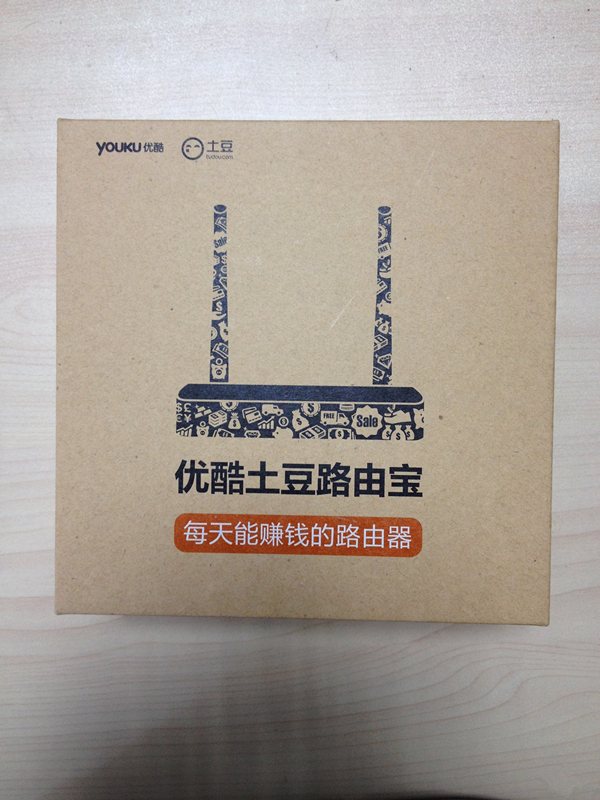
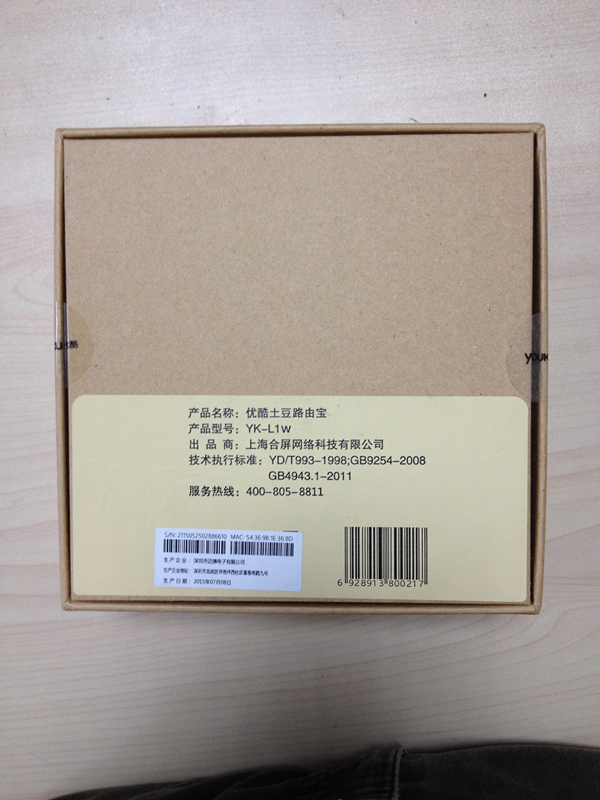




The color became milky white, much better than the previous version of black. It is commendable that the design of the interior of the box is optimized compared to the first version, and the antenna of the routing treasure is well placed.
Power on, through the local computer to connect to the LAN port (anything from the yellow RJ45 connector) is connected to the computer, of course, you configure through wifi is the same, I personally are used to configure the wired, enter 192.168.11.1 in the browser address Log in to the login interface of the routing treasure, enter the initial password to log in to the main interface, and there will be a step by step configuration wizard to guide you to configure. This is configured according to the individual's specific network environment. After the configuration is complete, reboot into the main interface, you will find the interactive interface is very friendly, all kinds of things needed are very intuitive, basically through two mouse clicks to find the project you want, where you need to make some necessary settings, I To facilitate the narrative, proceed with the numbering of 1-7. With the above settings you just performed a basic setup of the router itself. How do you make a good coin? The key is the setting of the 6th-earning money mode and the 7th binding Youku account setting. Otherwise, your broadband won't earn gold coins even if you connect it with routing treasures, or you won't be able to use or accumulate the excellent coins.
Item 6 - Earning Money Mode You can choose from the chart provided by the official website and your actual idle bandwidth situation. Generally, you choose the aggressive mode or participate in the fixed income plan. If you are not sure, you can enter through the click mode. A test to see if the official website gives the test results to choose from.

Item 7 binding account settings
You can register the account of Youku's official website in advance, or you can directly register to the official website to register or bind the account through the binding account setting of item 7. After binding, you can enter the official website by clicking on the account number or managing the premium coins. Corresponding management. The others are settings of routers themselves or network-level settings. There is nothing to say. All are fixed knowledge.
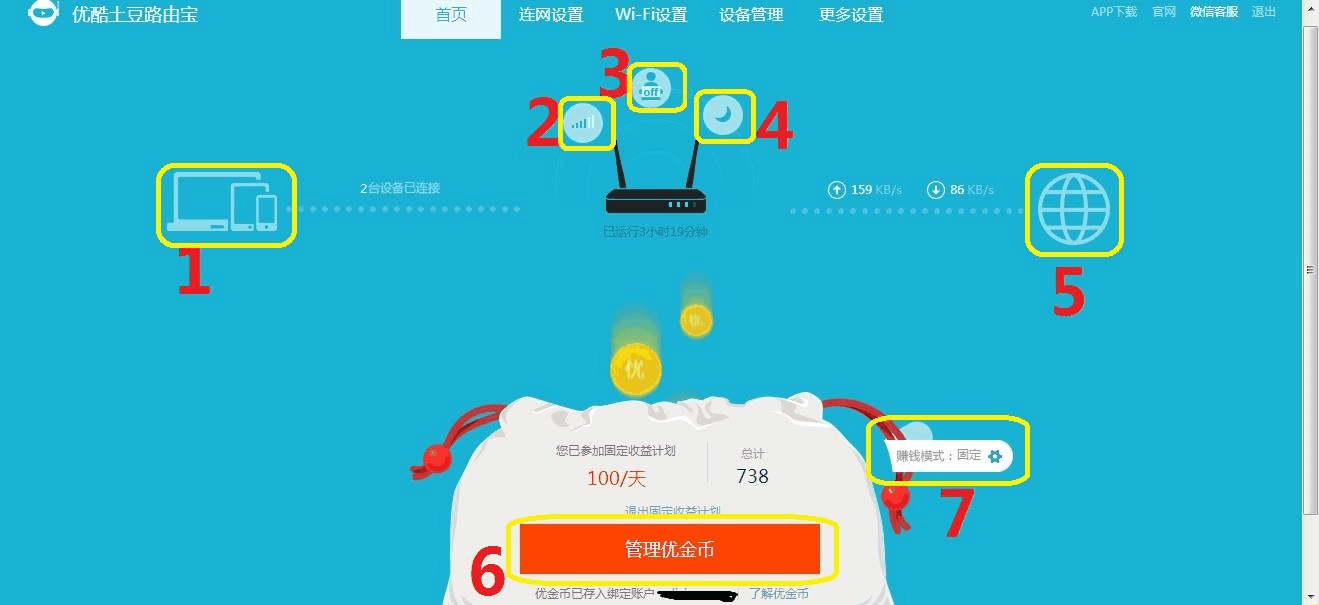
Here are three intimate designs that need to be said
1. wifi guest mode: When there is a guest or there is a need to temporarily connect wifi, you can open a key to open this mode, in a very respectful, it will not involve the wifi password leakage problem, click Like.
2. wifi signal strength: not everyone is a luxury, so the routing takes into account the setting of a signal strength, the average user can consider using the standard mode. For long-distance transmission, users who pass through the wall can use the wall-through mode. I actually test that the signal passing through a wall is not very different from the signal without a wall. The signal passing through the two walls becomes almost 60-70%. The acceptable level. If the three walls are only 10-30% like this, the basic people are not good. If you are close to the equipment or if you have pregnant women, you may consider using the green mode.
3. Panel light mode settings. You can set the panel LED lights to turn on and off at regular intervals, which is very suitable for some users who are in the bedroom or who are sensitive to light.
Finally, the function of the USB port on the body is simply tested.
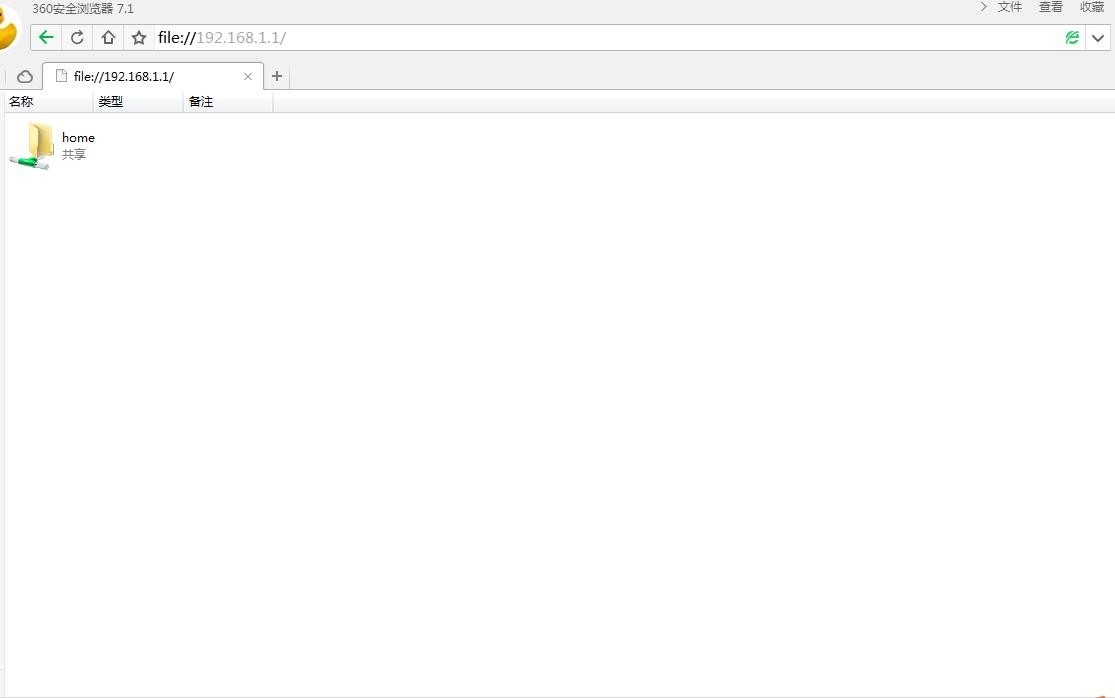
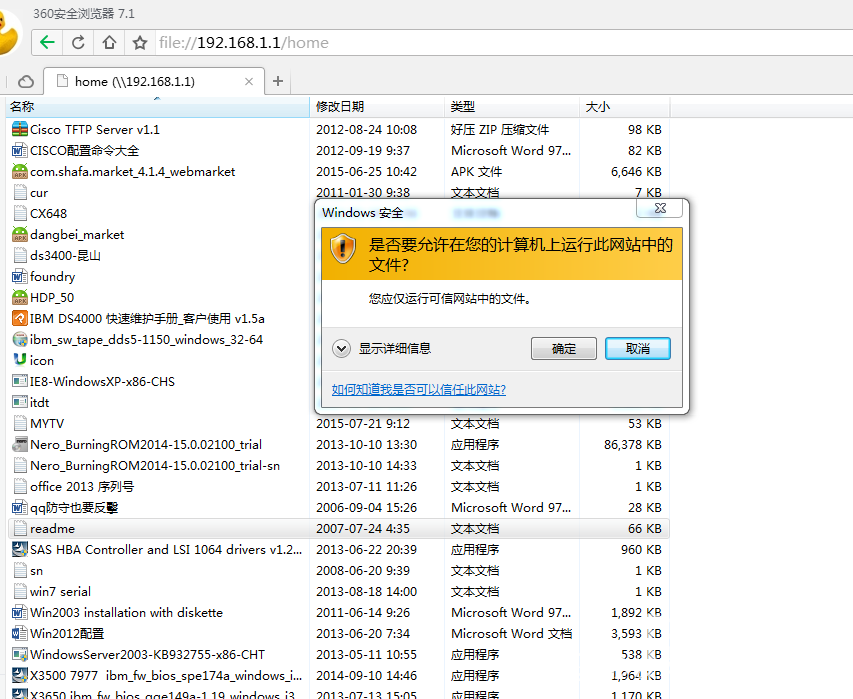
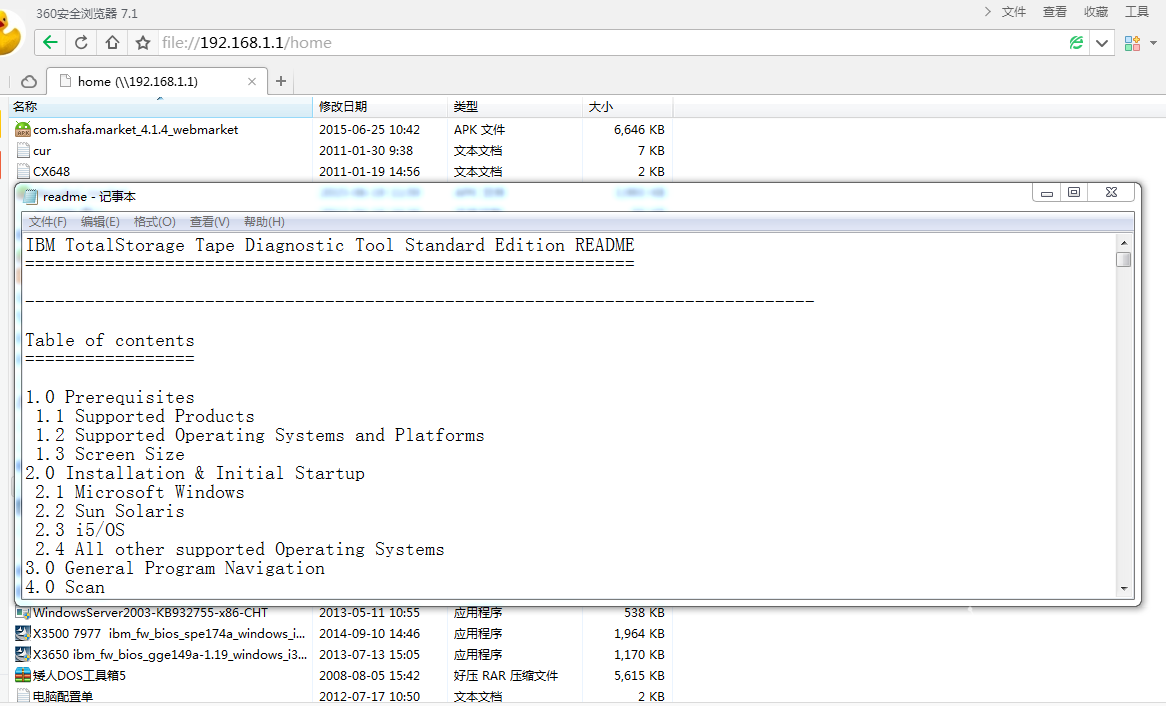
Comparison of performance experience, family environment: two mobile phones, two Internet TVs, one notebook, before the router is tplink, mobile optical broadband 6M, before several simultaneous networking, no less than 10 minutes, the router will definitely crash, or WiFi does not respond, only wired can use, solve this problem by setting limit bandwidth per IP. After replacing the routing treasure, I discovered that my colleagues connected the above devices and added a desktop computer. After playing for 2 hours, the routing treasure was still operating normally. That is, the heat output was a bit large, and the WIFI remained stable. There is no comparison, there is no profound experience, there is a TV and router is a wall, before occasionally short-circuited, through the 2-hour test did not happen this kind of problem, the power of the hardware (compared to tplink, was previously purchased by 118 ), performance improvement is not a little bit ah.

Scan the QR code on the mobile phone or download the APP from the official website to install it. Open it after finishing. The premise is that the mobile phone should be connected to the network (whether it is connected to 2G, 3G, 4G, connected to this route or other WIFI, in short, can access the internet). Enter Youku's account number and password to login. You can view some specific conditions under this account, such as: earning money model, account balance, speed, WIFI analysis, sharing, micro-mart, premium currency exchange, question feedback, APP upgrade and more. Here is an introduction to a very important practical and functional - remote management routing treasure, is to click on the main page of "Manage routing treasure" to add routers, will automatically search and add the routing treasure under the account. In "My Routing Po" will show a "remote online" routing treasure, click on the password to log in, you will find the same as the local landing time, you can remotely perform a variety of configuration and operation, and local The feeling of operating the same is not feeling very high. Install one quickly to experience it.

Inadequacies:
1. AC power design concepts are out of date. Personally think that should be designed into a straight-line mode, if possible, then design into a straight plug plug plus USB power cable mode is better.
2. The USB port on the body is not properly used. Only LAN can be shared via LAN. You can take full advantage of the USB function by enhancing the firmware.
3. The body's own 8G SD memory do not know what purpose? Firmware adds built-in SD card access and management functions. Do not look like the SD card is now transparent.
4. The router firmware adds a WDS relay function to take care of the needs of large-area networking users.
5. The heat control of the airframe still needs to be improved. Although there are some cooling holes at the bottom, the heat control is still not good enough. It is possible to add a large heat sink to the components that generate more heat, and to increase the heat dissipation hole appropriately.
6. Routing Po mobile sometimes shows off-line status in the local area network, but the route is really connected, remote login management is online, the connection will be local LAN and become online, hope follow-up The firmware version fixes this problem.
7. It is hoped that a routing software version with multiple WAN ports (multiple broadband accesses) can be introduced to facilitate the use of multiple broadband access users.
8. The device is clearly connected to the internet, and the Internet can be accessed locally. But the home page connection internet state is indeed disconnected, it seems that the firmware still needs to fix the bug. And the connection to the management interface is slow, and the black version does not have this problem. The firmware has been updated to the latest.

Summary: Compared with the previous generation of routing software, the popular version is changing the external color, and the hardware configuration is the same. However, the interior hasn't been taken apart and it is not known whether the layout of the components has been optimized. From the standpoint of price alone, having such a high hardware configuration is still very good. It can be said that the cost performance is very high. When it was first introduced, due to imperfections in the firmware, the use of aggressive mode will often crash. Currently, the firmware update has solved this problem. But the firmware is still not strong enough and it needs to continue its efforts. This router is mainly to use idle uplink bandwidth to make money (excellent gold). It can be said that through this section of the router, the otaku spring finally arrives, and the days of lying and making money finally come, but your desire can't be too great; otherwise, only the printing machine can satisfy you! Only from this section of the routing wifi signal and through the wall capacity, there are good hardware configuration, 30 simultaneous client networking, 89 price, with the price is simply invincible. So not only is it just to make gold, it is also a good choice to use it as a router.
STF274 Series Alternator Suppliers
1.Easy to be connected with power network or other generators. Standard 2/3 pitch windings
check excessive midline current.
3.Balanced rotor with single or two sealed ball bearings
4.Wide range of Flange adaptor and single bearing coupling disc
5.Convenient installation and maintenance with easy access to terminals, rotating diodes andcoupling bolts
6.Meet leading standards
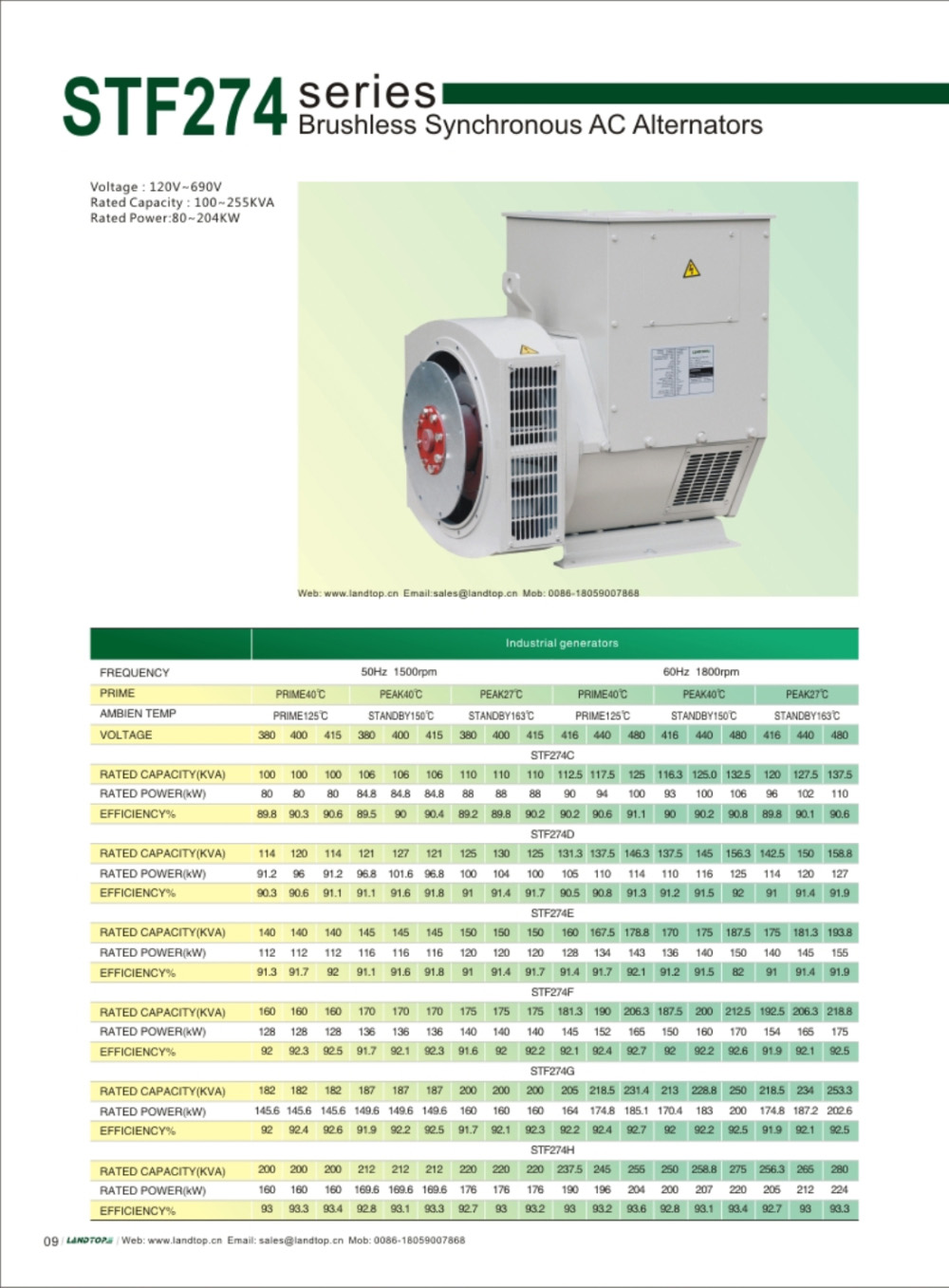
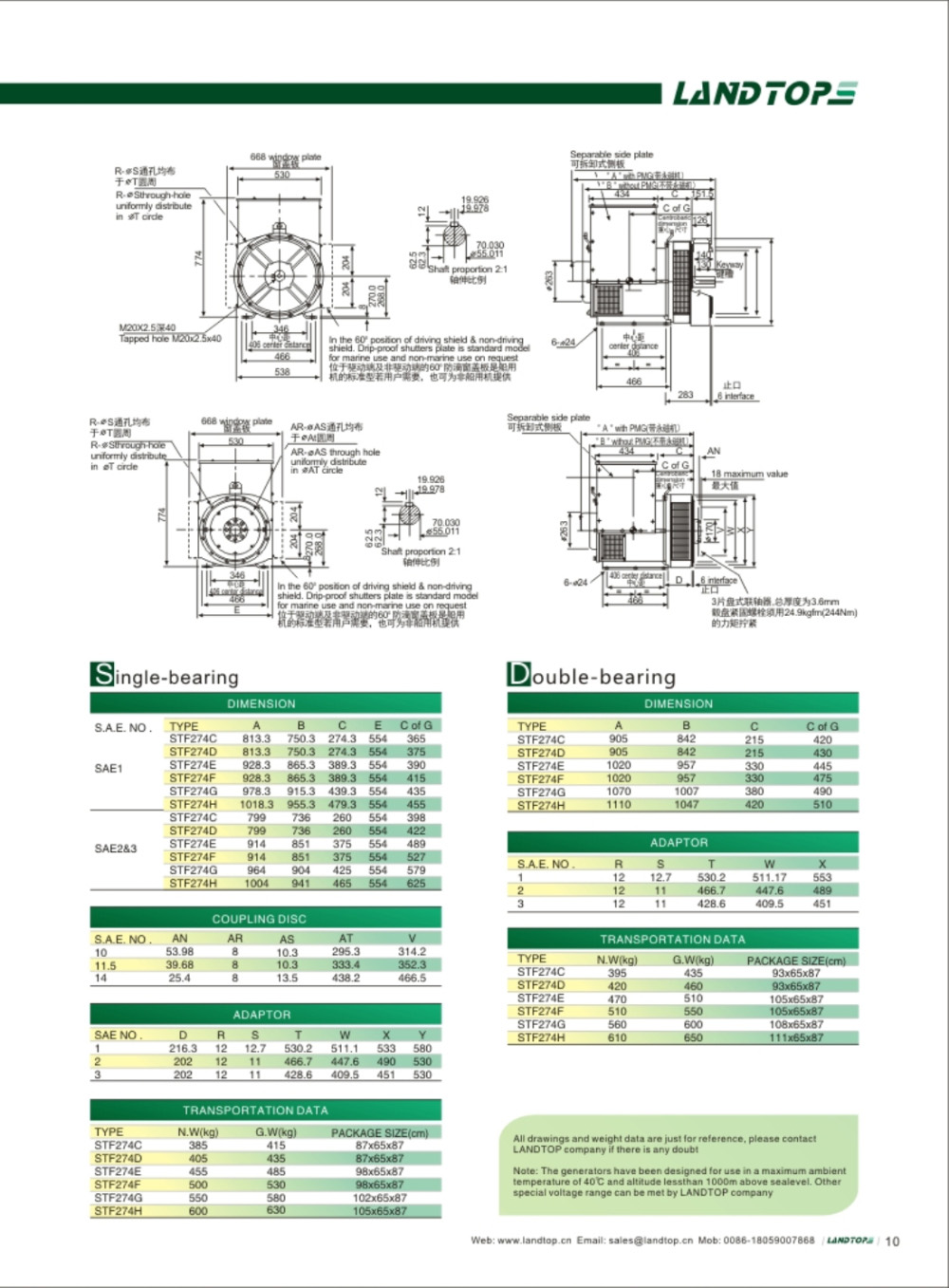
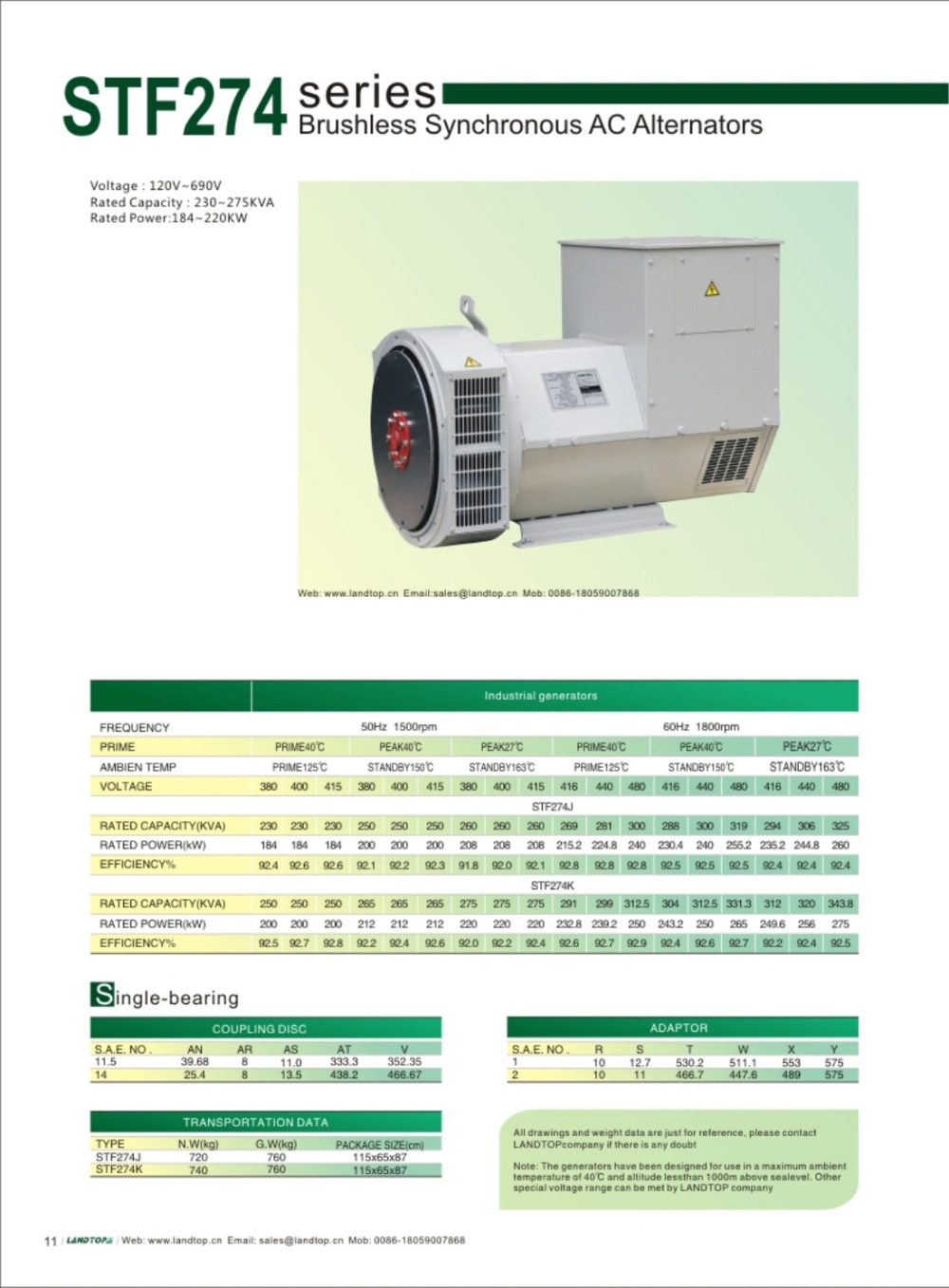
STF274 Series Brushless AC Alternator
Brushless Dynamo,Three Phase Generator,Stamford Brushless Dynamo Generator,STF274 Series Brushless AC Alternator
FUZHOU LANDTOP CO., LTD , https://www.landtopcos.com