Hey, last night while I was gaming on my phone with teammates, the editor-in-chief sent me a screenshot of someone’s comment, asking me to quickly figure out how to fix their teammate's problem. Their suggestion was completely off-base, #¥*&*(%......¥%. But anyway, let’s get to the point!
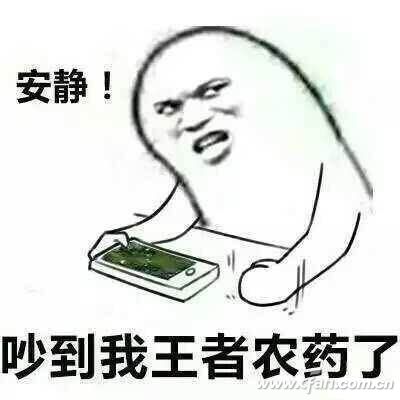
Alright, let’s cut to the chase! To expand the capacity of your C drive without losing anything, the simplest method is to use Windows’ built-in disk management tool. Just remember, disk operations carry some risks, so make sure you back up all your important files first!!!
To start, right-click on "This PC" and choose "Manage," or go to "Administrative Tools - Computer Management" via the Control Panel. Both methods lead to the same place.
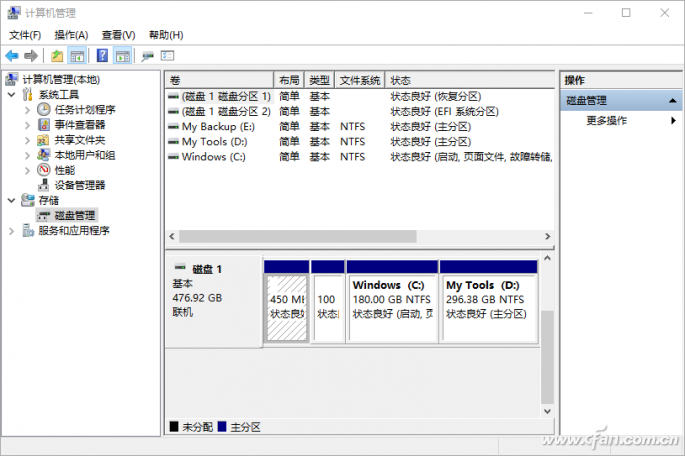
Next, you’ll need to compress space from other partitions on the same hard drive as the C drive (right-click and select "Compress Volume").
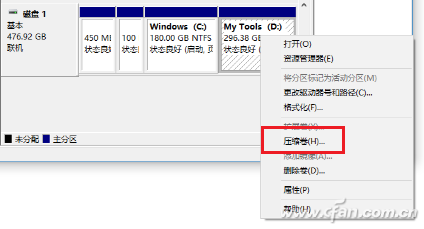
You can either use the amount suggested by the system or manually enter a specific number (make sure it doesn’t exceed the default values provided).
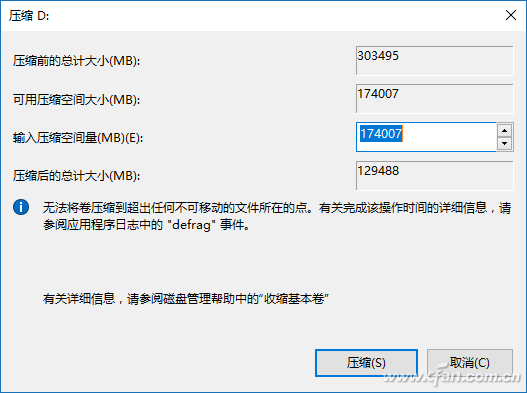
Afterward, right-click on the location of the C drive and select the "Extend Volume" option. Follow the "Extend Volume Wizard" to merge the newly freed space into the C drive.
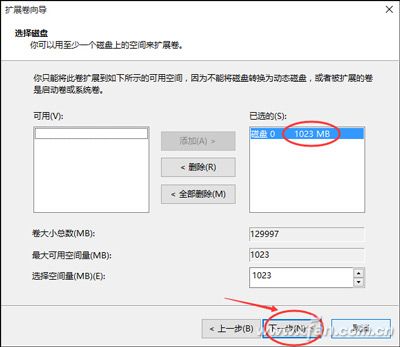
However, due to differences in Windows versions, various partitioning methods during system installation, and brand-specific data protection features, these steps may not work for everyone (for instance, sometimes you won’t be able to extend the volume into available space). So, I’ve also got an alternative solution for you: "C Drive Shrinking? Here’s How to Expand It Without Losing Data!" Make sure to follow the instructions carefully.
And one last reminder—before performing any disk partition-related tasks, back up your important data!!! Yes, I mean it—back up your data!!!
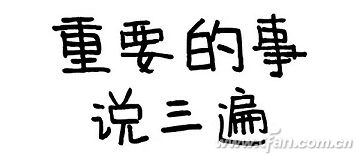
Finally…

Desktop Multi-function Adapter is suitable for any normal brands Laptop. Wall Multi-function Adapter is suitable for people who always travel any country. Its plug is US/UK/AU/EU etc. We can produce the item according to your specific requirement. The material of this product is PC+ABS. All condition of our product is 100% brand new.
Our products built with input/output overvoltage protection, input/output overcurrent protection, over temperature protection, over power protection and short circuit protection. You can send more details of this product, so that we can offer best service to you!
Multi-Function Adapter, 12W Wall Adapter, 30W Wall Adapter ,90W Desktop Adapter
Shenzhen Waweis Technology Co., Ltd. , https://www.waweis.com