With the development of product intelligence, whether it is a mobile phone, tablet or smart TV, smart projection, even the smallest SD card has been given Wifi function, wireless transmission makes our life more convenient. So as the core of the "circle" protagonist, the importance of the router is getting stronger and stronger. Imagine that in the Internet era, the most important thing is that the mobile phone is not able to grab red packets because of speed, and because of the speed card?
So what kind of routing is good enough? In recent years, many domestic manufacturers have launched home routers that mainly use smart cards. However, for users, smart routing, signals are not available, and it is still difficult to win the hearts of users. So we see that as a frontline of the international network, we are not eager to invest in the "intelligence", but continue to make a fuss about the most basic performance.
As the most powerful routing product at the end of 2015, the NETGEAR R8500 NETGEAR went on sale. The wireless transmission rate of this flagship product is 5,300 Mbps. Among them, the wireless transmission rate of the 2.4 GHz frequency band has reached 1000 Mbps, and the wireless transmission rate of both frequency bands of the 5 GHz frequency band is 2166 Mbps. This ultra-high wireless transmission rate is staggering. Basically 99% of home routings have been ruthlessly rolled. Although Xiao Bian has three or four domestic flagship routes at home, it is still second to a dross.
In addition to the strongest performance, the 2,999 yuan guideline price of the National Bank also made Netease X8 the highest-priced home router on the market so far. So is it a piece of the price? Is it worth it? Let Xiao Bian and everyone look at it today.

First, the parameters of the party's favorite:
Basic parameters
Product Name: Nighthawk X8 AC5300 R8500 (R8500 - 100 nas)
Wireless Network Technology: 802.11ac
Wireless network performance: AC5300 (1000 + 2166 + 2166 Mbps)
Scope of application: home WiFi band: WiFi with the same frequency - Tx / Rx 4 × 4 (2.4 ghz) + 4 × 4 (5 ghz) + 4 × 4 (5 ghz)
Number of Ethernet ports: 7 Gigabit Ethernet ports (1 WAN 6 LANs, with 2 Gigabit Ethernet ports aggregated)
Number of USB ports: 2 (1 USB 3.0 1 USB 2.0 port)
Processor: Powerful dual-core 1.4 GHz processor memory: 128 MB of Flash and 512 MB of RAM
Physical Specifications: Dimensions: 12.44 x 10.39 x 2.40 (316 x 264 x 61mm)
Weight: 1680g
The main features
Intelligent Connection for Each Device Smartly Select the Fastest Wireless Band Load Balancing Allocated Wireless Device Guaranteed to Use 5 GHz Wireless Band MU-MIMO capable-simultaneous Streaming Data for Multiple Devices 8 High Performance Antennas High Power Amplifier 4 External Active Antenna Enhances Weak Signals and Reduces Interference Best Wireless Performance Dynamic QoS Emphasizes Network Traffic for Applications and Devices Ready CLOUD USB Access Personal Security Cloud Access USB Storage Anywhere, Ready SHAREVault-PC Software Auto Backup to USB Hard Drive Connected to Router VPN supports secure remote access to your home network and Internet enhanced parental controls to manage web filtering and accessibility profiles or devices for remote access
Safety
Free Custom URL Settings Personal FTP Server VPN Support Secure Remote Access Visitor Security Access Wireless Protection Access (WPA/WPA2-PSK)
Dual Firewall Protection (SPI and NAT)
DoS attack prevention
From the parameters point of view, the title of the NETGEAR R8500 innocent king, then we still look out of the box, Yan value is also very important.
Second, out of the box and appearance
This year is a time to see the face, no way, so the author of the packaging and appearance of the product is also more exquisite, but when you see NETGEAR R8500, only two words in my heart, it is shocking! This is really a Big guy. It is almost the size of a small PC and is comparable to my notebook.

How important is netware for the R8500? "The Next Wave in WiFi" is also printed on the outer packaging, and what kind of "Next-Generation Routing" is considered? For the average home, perhaps it is only able to adapt to the arrival of the smart home era, can easily access a variety of devices and can successfully get a new generation of 4K routing it. This will be a lot more advanced than most of today’s home networks, but it is the future. This is the trend. There are many new technology logos and presentations on the side of the box, including active antennas. , Link Aggregation, Dynamic QoS and more.

In addition to being particularly alarming, the appearance of the R8500 is still quite satisfactory. It is a square shape. The straight corners are very correct, and the wavy design of the top cover is more clever and not rigid. It is said that this design is used. The aerodynamic principle facilitates heat dissipation.

Material, although still using the ABS material, but the R8500's shell has many bright white spots, forming a similar pearl effect, so that the value of the value is even better.

The active antenna technology of the R8500 can effectively increase the coverage and penetration of wireless signals. There are four internal and external antennas, which can effectively enhance the strength of wireless signals. With the new Radiant Antenna technology, wireless signals can be intelligently tracked on wireless terminals, thereby enhancing the signal strength of mobile phones and tablet devices, and greatly improving the user's wireless Internet access experience.
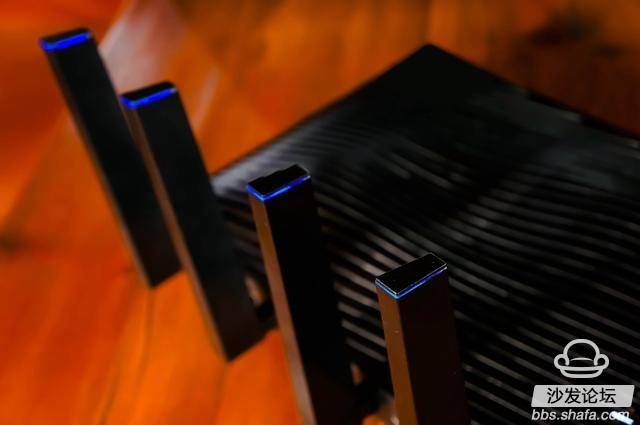
In particular, the four external active antennas use a 2.4G and 5G common design, and there are LED lights on the top. This is the first time that it has been seen. This is also the most precise antenna designed on home routers.

When it comes to lighting effects, the lights on the front panel are also control switches, making switching control easier.

The R8500 is equipped with one Gigabit WAN port and six Gigabit LAN ports, which greatly increase the transmission rate of the internal network. Among them, ports 1 and 2 support link aggregation. Link aggregation is the combination of two or more data channels into a single channel to increase the bandwidth. This is very intimidating for players playing high-end NAS. In addition, there is a reset button hole, power button, and power connector on the back.

And in order to facilitate home sharing, there is also a USB 3.0 port and a USB 2.0 port on the side. Through the external mobile storage device, the content can be accessed through the wireless network. Ultra-high wireless network transmission rate can greatly shorten the waiting time for users, and 4K, Blu-ray and even direct online viewing will not produce a stall phenomenon.

The working status indicator of the R8500 is on the right side of the top. Different colors are used to indicate different statuses. Yellow indicates that the network is connected and white indicates that it is working properly.

The bottom and sides are designed with many cooling holes. As the most powerful router at the moment, heat dissipation becomes more important.

In general, the value of the Netgear R8500 is worthy of expectation, and the super-large appearance may be more harmonious with villas like local villas.
Third, disassemble

In the face of products, we are most afraid of the products that have been smashed by Jin Yu, so in a rigorous attitude, we open up the R8500 to make it clear to see if we can do anything! In order to prevent teardown, the NETGEAR R8500 is used internally. Hexagonal screws, fortunately, I have long been prepared.

The bottom cover of the R8500 can be opened by pushing it. After opening, we see that the WiFi cable is partially covered with black tape. This approach can not only guarantee the stability of the internal antenna, but also better avoid the interface oxidation.

This is the connection of 4 external antennas. The antenna uses a 2.4G and 5G common design, and there are 4 5G connectors hidden in the front of the motherboard inside the machine. The antenna is connected with the IPEX interface, which ensures the stability of the interface.

Going to the next circuit board, we can actually see a giant heat sink with screws.
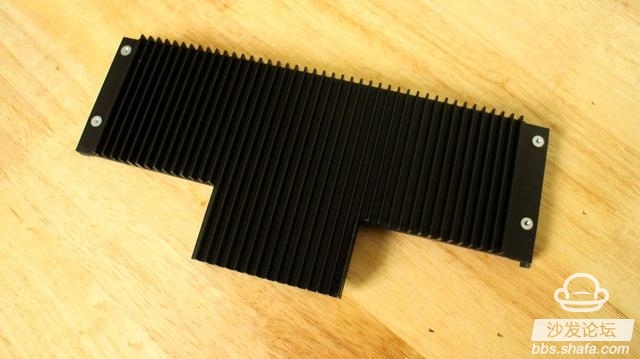
Remove the heat sink.

There is a thermal paste between the heat sink and the shield, and bumps are used for better thermal conductivity. In addition, metal shields are installed at key parts of the PCB. Further remove the shield and remove the shield on the front of the PCB. The approximate area is divided as follows: the upper part is the exchange chip, the middle is the processor and memory, the lower part is 5G1, the left side is 2.4G, and the right side is, 5G2.

Main control part: Broadcom 4709C dual-core 1.4G; memory is Samsung K4B4G1646E, 512MB DDR3; Flash chip is S34ML01G200TF100 from SPANSION, 128MB; channel chip adopts the same PEX8603 as R8000.

The exchange chip is Broadcom's BCM53125. This chip supports five Gigabit port switches and is responsible for the exchange of LAN3, 4, 5, and 6.

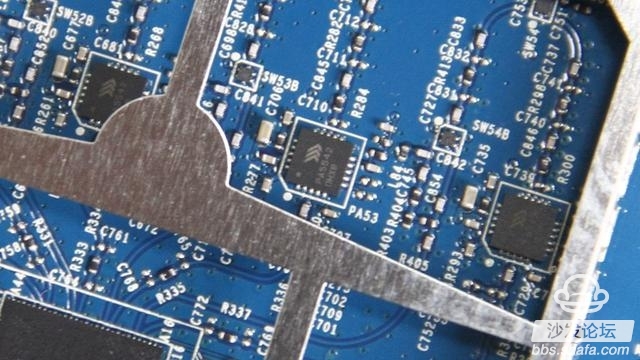
The built-in antenna 5G WiFi uses Broadcom 4366 chip and PA5542 power amplifier.
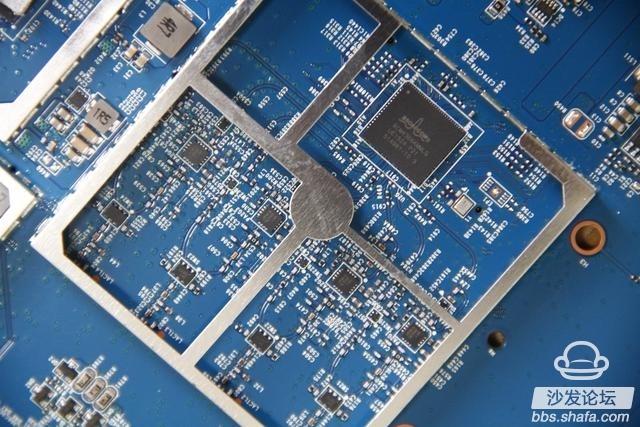
The 2.4G part WiFi uses Broadcom 4366 chip and sky2623L power amplifier.
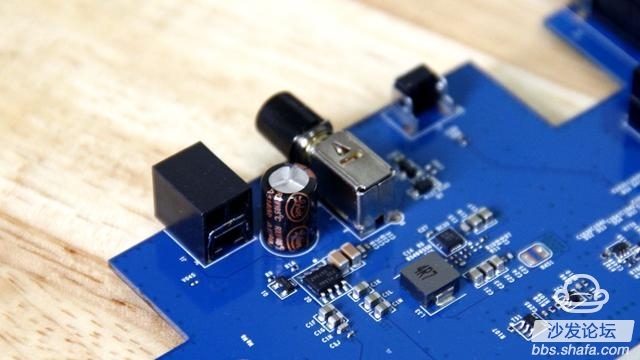
The power supply section uses 330UF 25V electrolytic capacitor filter and FDS6679AZ power management chip management, we can often see in the laptop.
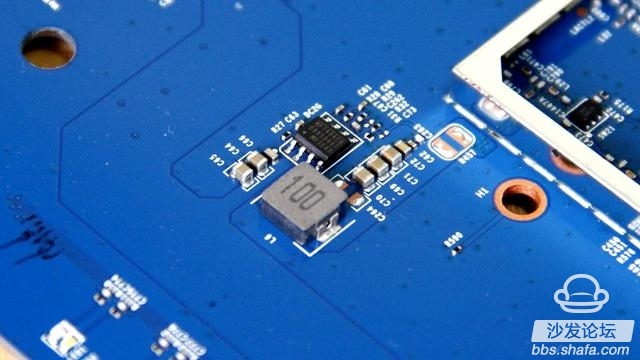
Synchronous Buck Regulator - MP1484EN. All use independent power supply, which is also the highest level of power supply design on the router so far, have to say that the R8500 is really quite powerful.

The R8500 adopts a 7-port full Gigabit design. The WAN port uses the network transformer HN18101CG and the LAN port uses a HN36201CG in groups of two.

USB3.0 and USB2.0, both from Foxconn.

LED indicator circuit.

Closeup of one of four built-in antennas.

The active antenna is detachable. The first time I saw the antenna with such a large circuit board, I have to say that the NETGEAR is really under the capital.

Two antennas, 2.4G and 5G respectively, are said to be exclusive patented designs.
There are almost as many dismantled parts. From the disassembly standpoint, we can see that the R8500 has many hidden advantages: For example, the thermal design is excellent, and the internal large heat sink blessing gives it greater cooling benefits. At the same time, the interface has tape to strengthen the fixed, the main components are shielded cover to enhance stability, these details are to see the net parts of the heart, and in the power supply design to select the power supply is also extremely rare on the router, which helps In order to better stability for the R8500, to play the best performance. Of course, the most unique design is still his active antenna, and there is no other thing. As far as the master control is outstanding, there is no need to go into details. One word is "value"!
Fourth, the interface settings

As a route, the functional interface is a necessary setting. I believe most users are familiar with this interface.

Login for the first time requires an administrator password, and then the setup guide for the traditional route is required. It only requires the user to use the dial-up account and WiFi account to click on the next step will be able to use it! As the flagship model of the network, almost all advanced features and features Functions are equipped, it is said that there is a corresponding mobile phone APP client, let's briefly introduce his features.

The basic architecture of the setup interface is similar to most routers, and it is divided into basic and advanced. Since most of the content is familiar to everyone, it is not much to introduce, or to talk about some features.
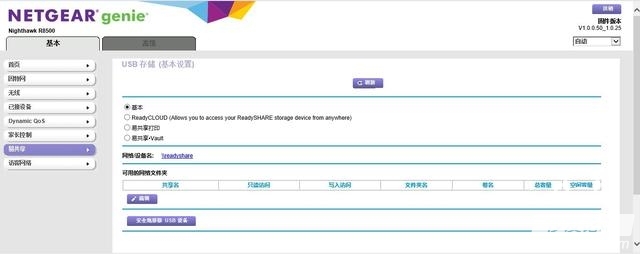
Netware's easy-to-share is an excellent router USB management and sharing function. Now it has started to support Netgear Ready SHARE Cloud. In simple terms, you can access the mobile hard disk connected to the router anytime, anywhere.

The critically acclaimed Dynamic QoS is also supported by the R8500. The advantage of Dynamic QoS is that it does not need to be set. After the speed measurement is completed, all the routes are processed.
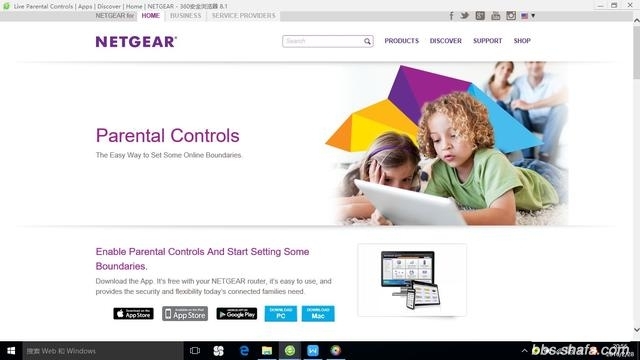
Parental control is supported, but at present it seems to need to be implemented through APP, and the overall design is more complicated.

The default transmit power of North American version of netware routing is higher than that of China National Standard. Theoretically, it can bring stronger wireless signal strength. The 2.4G of the R8500 supports up to 1000Mbps. The North American version of the 5G1 has 36, 40, 44 and 48 frequency bands and supports up to 2165Mbps. The North American version of the 5G2 has four frequency bands of 149, 153, 157, and 161 and supports up to 2165 Mbps. Therefore, the total bandwidth of the R8500 is 1000+2165+2165=5300 Mbps.
Look at the details of the appearance of the end here ~ I hope everyone understands this performance monster level router, then how terrible the performance, we simply test it!
Fifth, speed test
For the user, all the experience lies in the signal strength, the author is also trying to carry out indoor testing in a larger space, in the signal test, we will test the following 150 square meters, computer cable end, mobile phone The actual measurement is performed on the end and the laptop.
for reference only

Each of the above test points, ABCDE, where E point is at the top of the attic, the test network is a telecommunications 20M fiber network, and the actual network speed is floating between 2.5M/S on average.
Strength test:
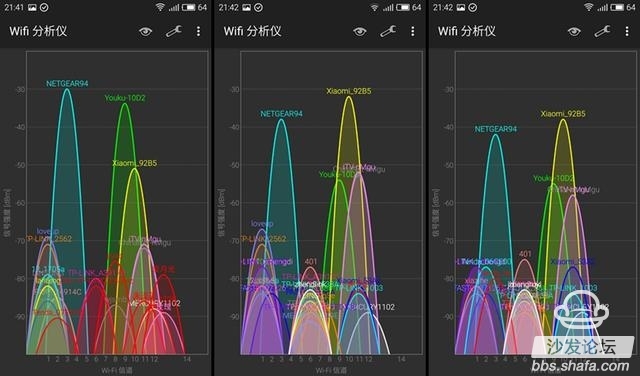
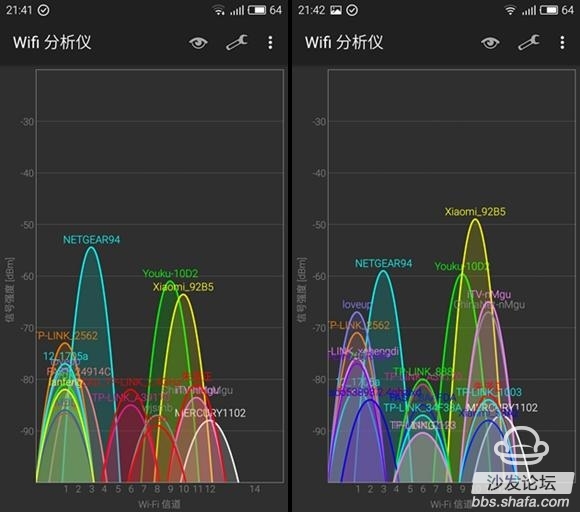
Use this as the ABCDE point (blue line: R8500, green line: Youku route, yellow line: millet route)
The R8500 and Youku are placed in the same room. On the same conditions as the guest, the signal strength is obviously better than Youku routing. The E point is the second floor space. It can also receive signals from the router, and the signal is also very strong. stable!
Rate test:


This is the ABCDE point
From the test we can find that the wireless rate is very stable, and the download speed is stable between 2.5m/S-2.6m/S, which is very awesome. Point E in the attic, due to the influence of bearing walls, there are more delays, but the overall rate remains unabated.
Computer strength test:
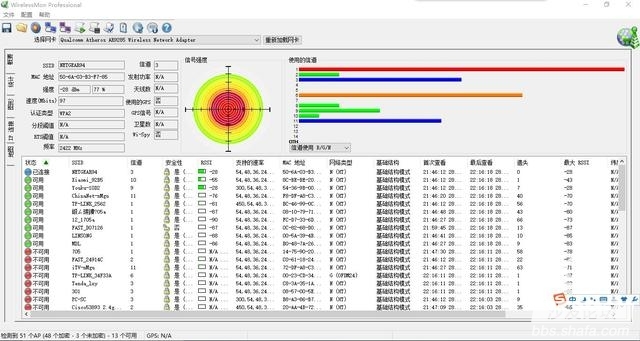



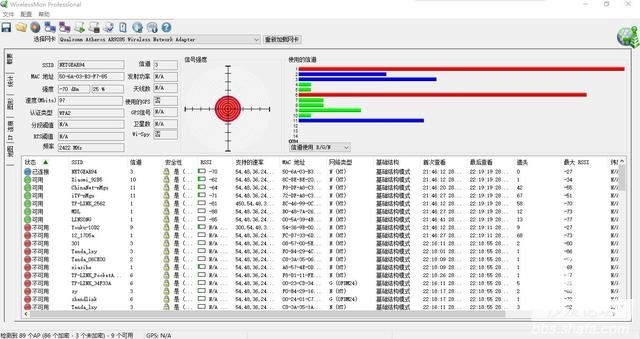
Undoubtedly, from the above tests, although the loft signal will be slightly different, but it can still go online smoothly. For home use, the R8500 can fully meet the full coverage standard, although it may be only a slight improvement in the signal, but It is a huge change to the user experience.
In general, the wireless signal of the NETGEAR R8500 is very strong, especially in the 2.4 GHz band, and both the long-distance coverage and the wall-passing have very good performance. Although the intensity of the 5GHz band is slightly inferior to 2.4G, it is still extremely excellent in its class. For home users, such routing signal strength is worthy of praise.
Sixth, the last chat
In terms of simple testing and practical use, NETGEAR “Nighthawk†X8 R8500 is the best in home routing, whether it is workmanship, materials, or Internet speed and signal strength. It uses the BCM4709C dual-core 1.4G frequency master control. , 512MB memory and 128MB FLAH high specification, two 5G and one 2.4G, the wireless network speed to 5.3Gbps extremely fast, combined with three-frequency four-stream technology, for home routing, has been ineffective. In particular, for large-sized users, such netware is basically a representative of home routing in one step.
Although it seems that the price is high, but in one step, with a forward-looking foothold in the future, the R8500 solves all your internet problems. The R8500 completely solves the stubborn problems of the current home routing from the two core aspects of signal strength and transmission rate, and also solves the biggest pain points for users. Therefore, for users, such an advanced flagship is naturally worth the price!
Finally, with a real example to end the experience: today go out, the mobile phone has been connected to the family's R8500, all the way to the Internet without knowing it, went to the door of the district, 100 meters away from home, no other building blocks, WiFi actually still Connected, although weak, but also grab a red envelope, very unexpected, but also very pleasant! Some good things, really be tough.

So what kind of routing is good enough? In recent years, many domestic manufacturers have launched home routers that mainly use smart cards. However, for users, smart routing, signals are not available, and it is still difficult to win the hearts of users. So we see that as a frontline of the international network, we are not eager to invest in the "intelligence", but continue to make a fuss about the most basic performance.
As the most powerful routing product at the end of 2015, the NETGEAR R8500 NETGEAR went on sale. The wireless transmission rate of this flagship product is 5,300 Mbps. Among them, the wireless transmission rate of the 2.4 GHz frequency band has reached 1000 Mbps, and the wireless transmission rate of both frequency bands of the 5 GHz frequency band is 2166 Mbps. This ultra-high wireless transmission rate is staggering. Basically 99% of home routings have been ruthlessly rolled. Although Xiao Bian has three or four domestic flagship routes at home, it is still second to a dross.
In addition to the strongest performance, the 2,999 yuan guideline price of the National Bank also made Netease X8 the highest-priced home router on the market so far. So is it a piece of the price? Is it worth it? Let Xiao Bian and everyone look at it today.

First, the parameters of the party's favorite:
Basic parameters
Product Name: Nighthawk X8 AC5300 R8500 (R8500 - 100 nas)
Wireless Network Technology: 802.11ac
Wireless network performance: AC5300 (1000 + 2166 + 2166 Mbps)
Scope of application: home WiFi band: WiFi with the same frequency - Tx / Rx 4 × 4 (2.4 ghz) + 4 × 4 (5 ghz) + 4 × 4 (5 ghz)
Number of Ethernet ports: 7 Gigabit Ethernet ports (1 WAN 6 LANs, with 2 Gigabit Ethernet ports aggregated)
Number of USB ports: 2 (1 USB 3.0 1 USB 2.0 port)
Processor: Powerful dual-core 1.4 GHz processor memory: 128 MB of Flash and 512 MB of RAM
Physical Specifications: Dimensions: 12.44 x 10.39 x 2.40 (316 x 264 x 61mm)
Weight: 1680g
The main features
Intelligent Connection for Each Device Smartly Select the Fastest Wireless Band Load Balancing Allocated Wireless Device Guaranteed to Use 5 GHz Wireless Band MU-MIMO capable-simultaneous Streaming Data for Multiple Devices 8 High Performance Antennas High Power Amplifier 4 External Active Antenna Enhances Weak Signals and Reduces Interference Best Wireless Performance Dynamic QoS Emphasizes Network Traffic for Applications and Devices Ready CLOUD USB Access Personal Security Cloud Access USB Storage Anywhere, Ready SHAREVault-PC Software Auto Backup to USB Hard Drive Connected to Router VPN supports secure remote access to your home network and Internet enhanced parental controls to manage web filtering and accessibility profiles or devices for remote access
Safety
Free Custom URL Settings Personal FTP Server VPN Support Secure Remote Access Visitor Security Access Wireless Protection Access (WPA/WPA2-PSK)
Dual Firewall Protection (SPI and NAT)
DoS attack prevention
From the parameters point of view, the title of the NETGEAR R8500 innocent king, then we still look out of the box, Yan value is also very important.
Second, out of the box and appearance
This year is a time to see the face, no way, so the author of the packaging and appearance of the product is also more exquisite, but when you see NETGEAR R8500, only two words in my heart, it is shocking! This is really a Big guy. It is almost the size of a small PC and is comparable to my notebook.

How important is netware for the R8500? "The Next Wave in WiFi" is also printed on the outer packaging, and what kind of "Next-Generation Routing" is considered? For the average home, perhaps it is only able to adapt to the arrival of the smart home era, can easily access a variety of devices and can successfully get a new generation of 4K routing it. This will be a lot more advanced than most of today’s home networks, but it is the future. This is the trend. There are many new technology logos and presentations on the side of the box, including active antennas. , Link Aggregation, Dynamic QoS and more.

In addition to being particularly alarming, the appearance of the R8500 is still quite satisfactory. It is a square shape. The straight corners are very correct, and the wavy design of the top cover is more clever and not rigid. It is said that this design is used. The aerodynamic principle facilitates heat dissipation.

Material, although still using the ABS material, but the R8500's shell has many bright white spots, forming a similar pearl effect, so that the value of the value is even better.

The active antenna technology of the R8500 can effectively increase the coverage and penetration of wireless signals. There are four internal and external antennas, which can effectively enhance the strength of wireless signals. With the new Radiant Antenna technology, wireless signals can be intelligently tracked on wireless terminals, thereby enhancing the signal strength of mobile phones and tablet devices, and greatly improving the user's wireless Internet access experience.
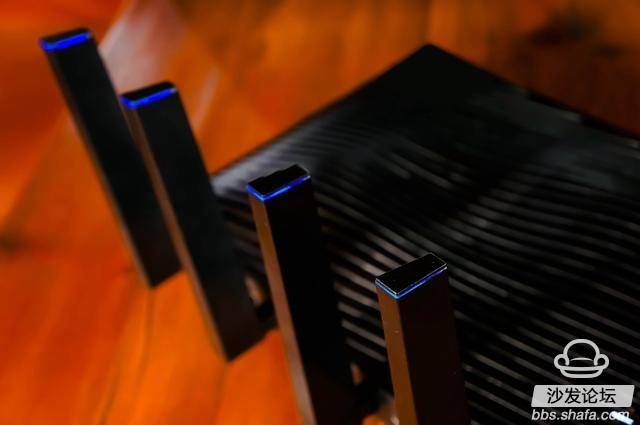
In particular, the four external active antennas use a 2.4G and 5G common design, and there are LED lights on the top. This is the first time that it has been seen. This is also the most precise antenna designed on home routers.

When it comes to lighting effects, the lights on the front panel are also control switches, making switching control easier.

The R8500 is equipped with one Gigabit WAN port and six Gigabit LAN ports, which greatly increase the transmission rate of the internal network. Among them, ports 1 and 2 support link aggregation. Link aggregation is the combination of two or more data channels into a single channel to increase the bandwidth. This is very intimidating for players playing high-end NAS. In addition, there is a reset button hole, power button, and power connector on the back.

And in order to facilitate home sharing, there is also a USB 3.0 port and a USB 2.0 port on the side. Through the external mobile storage device, the content can be accessed through the wireless network. Ultra-high wireless network transmission rate can greatly shorten the waiting time for users, and 4K, Blu-ray and even direct online viewing will not produce a stall phenomenon.

The working status indicator of the R8500 is on the right side of the top. Different colors are used to indicate different statuses. Yellow indicates that the network is connected and white indicates that it is working properly.

The bottom and sides are designed with many cooling holes. As the most powerful router at the moment, heat dissipation becomes more important.

In general, the value of the Netgear R8500 is worthy of expectation, and the super-large appearance may be more harmonious with villas like local villas.
Third, disassemble

In the face of products, we are most afraid of the products that have been smashed by Jin Yu, so in a rigorous attitude, we open up the R8500 to make it clear to see if we can do anything! In order to prevent teardown, the NETGEAR R8500 is used internally. Hexagonal screws, fortunately, I have long been prepared.

The bottom cover of the R8500 can be opened by pushing it. After opening, we see that the WiFi cable is partially covered with black tape. This approach can not only guarantee the stability of the internal antenna, but also better avoid the interface oxidation.

This is the connection of 4 external antennas. The antenna uses a 2.4G and 5G common design, and there are 4 5G connectors hidden in the front of the motherboard inside the machine. The antenna is connected with the IPEX interface, which ensures the stability of the interface.

Going to the next circuit board, we can actually see a giant heat sink with screws.
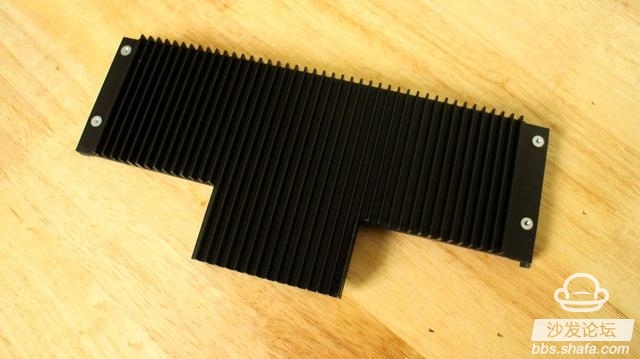
Remove the heat sink.

There is a thermal paste between the heat sink and the shield, and bumps are used for better thermal conductivity. In addition, metal shields are installed at key parts of the PCB. Further remove the shield and remove the shield on the front of the PCB. The approximate area is divided as follows: the upper part is the exchange chip, the middle is the processor and memory, the lower part is 5G1, the left side is 2.4G, and the right side is, 5G2.

Main control part: Broadcom 4709C dual-core 1.4G; memory is Samsung K4B4G1646E, 512MB DDR3; Flash chip is S34ML01G200TF100 from SPANSION, 128MB; channel chip adopts the same PEX8603 as R8000.

The exchange chip is Broadcom's BCM53125. This chip supports five Gigabit port switches and is responsible for the exchange of LAN3, 4, 5, and 6.

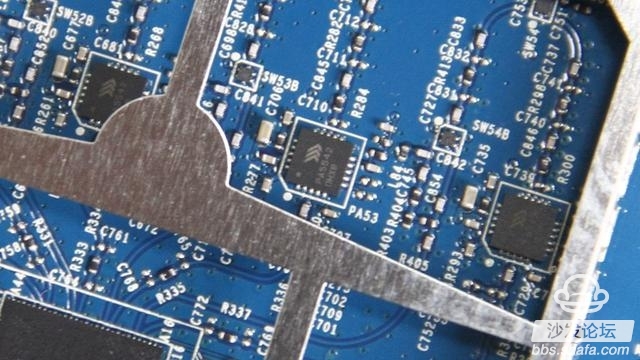
The built-in antenna 5G WiFi uses Broadcom 4366 chip and PA5542 power amplifier.
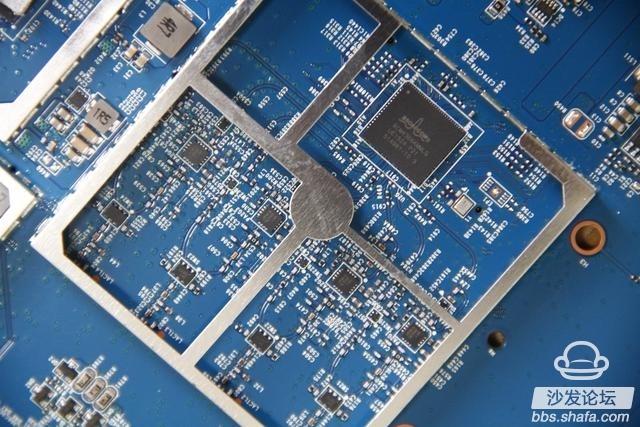
The 2.4G part WiFi uses Broadcom 4366 chip and sky2623L power amplifier.
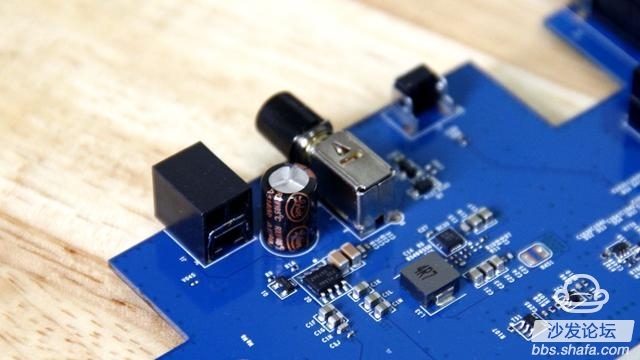
The power supply section uses 330UF 25V electrolytic capacitor filter and FDS6679AZ power management chip management, we can often see in the laptop.
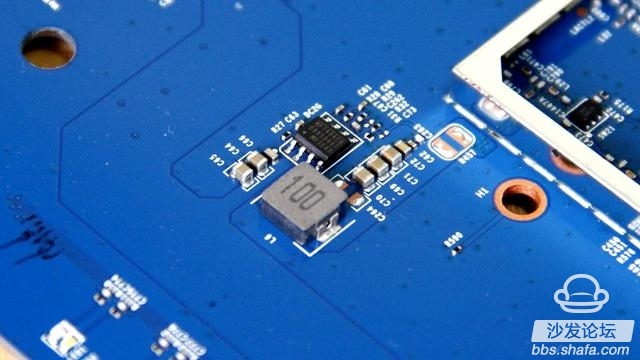
Synchronous Buck Regulator - MP1484EN. All use independent power supply, which is also the highest level of power supply design on the router so far, have to say that the R8500 is really quite powerful.

The R8500 adopts a 7-port full Gigabit design. The WAN port uses the network transformer HN18101CG and the LAN port uses a HN36201CG in groups of two.

USB3.0 and USB2.0, both from Foxconn.

LED indicator circuit.

Closeup of one of four built-in antennas.

The active antenna is detachable. The first time I saw the antenna with such a large circuit board, I have to say that the NETGEAR is really under the capital.

Two antennas, 2.4G and 5G respectively, are said to be exclusive patented designs.
There are almost as many dismantled parts. From the disassembly standpoint, we can see that the R8500 has many hidden advantages: For example, the thermal design is excellent, and the internal large heat sink blessing gives it greater cooling benefits. At the same time, the interface has tape to strengthen the fixed, the main components are shielded cover to enhance stability, these details are to see the net parts of the heart, and in the power supply design to select the power supply is also extremely rare on the router, which helps In order to better stability for the R8500, to play the best performance. Of course, the most unique design is still his active antenna, and there is no other thing. As far as the master control is outstanding, there is no need to go into details. One word is "value"!
Fourth, the interface settings

As a route, the functional interface is a necessary setting. I believe most users are familiar with this interface.

Login for the first time requires an administrator password, and then the setup guide for the traditional route is required. It only requires the user to use the dial-up account and WiFi account to click on the next step will be able to use it! As the flagship model of the network, almost all advanced features and features Functions are equipped, it is said that there is a corresponding mobile phone APP client, let's briefly introduce his features.

The basic architecture of the setup interface is similar to most routers, and it is divided into basic and advanced. Since most of the content is familiar to everyone, it is not much to introduce, or to talk about some features.
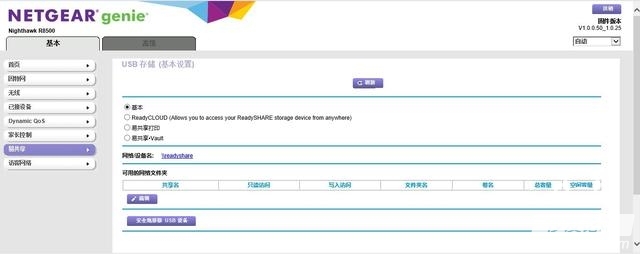
Netware's easy-to-share is an excellent router USB management and sharing function. Now it has started to support Netgear Ready SHARE Cloud. In simple terms, you can access the mobile hard disk connected to the router anytime, anywhere.

The critically acclaimed Dynamic QoS is also supported by the R8500. The advantage of Dynamic QoS is that it does not need to be set. After the speed measurement is completed, all the routes are processed.
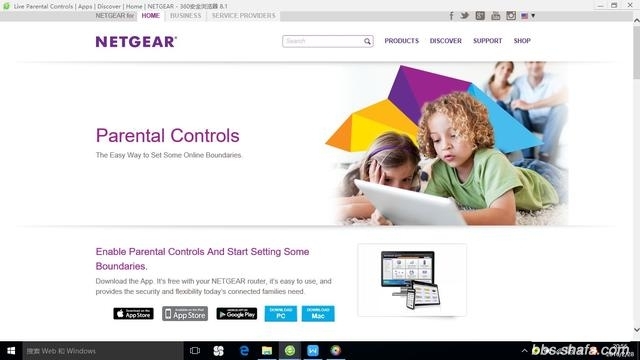
Parental control is supported, but at present it seems to need to be implemented through APP, and the overall design is more complicated.

The default transmit power of North American version of netware routing is higher than that of China National Standard. Theoretically, it can bring stronger wireless signal strength. The 2.4G of the R8500 supports up to 1000Mbps. The North American version of the 5G1 has 36, 40, 44 and 48 frequency bands and supports up to 2165Mbps. The North American version of the 5G2 has four frequency bands of 149, 153, 157, and 161 and supports up to 2165 Mbps. Therefore, the total bandwidth of the R8500 is 1000+2165+2165=5300 Mbps.
Look at the details of the appearance of the end here ~ I hope everyone understands this performance monster level router, then how terrible the performance, we simply test it!
Fifth, speed test
For the user, all the experience lies in the signal strength, the author is also trying to carry out indoor testing in a larger space, in the signal test, we will test the following 150 square meters, computer cable end, mobile phone The actual measurement is performed on the end and the laptop.
for reference only

Each of the above test points, ABCDE, where E point is at the top of the attic, the test network is a telecommunications 20M fiber network, and the actual network speed is floating between 2.5M/S on average.
Strength test:
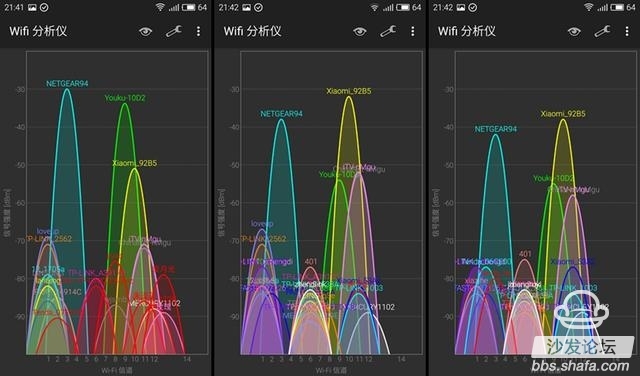
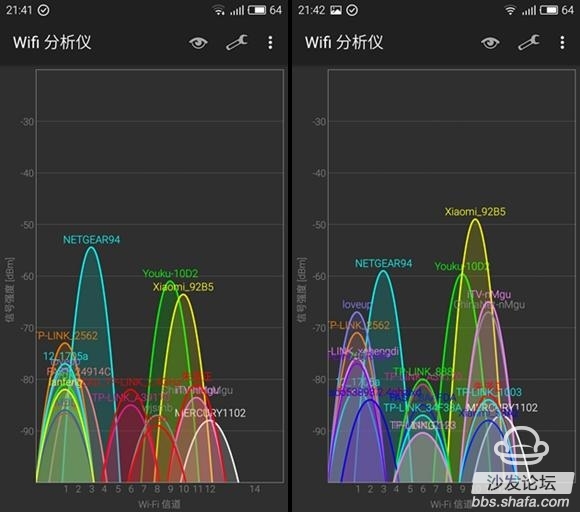
Use this as the ABCDE point (blue line: R8500, green line: Youku route, yellow line: millet route)
The R8500 and Youku are placed in the same room. On the same conditions as the guest, the signal strength is obviously better than Youku routing. The E point is the second floor space. It can also receive signals from the router, and the signal is also very strong. stable!
Rate test:


This is the ABCDE point
From the test we can find that the wireless rate is very stable, and the download speed is stable between 2.5m/S-2.6m/S, which is very awesome. Point E in the attic, due to the influence of bearing walls, there are more delays, but the overall rate remains unabated.
Computer strength test:
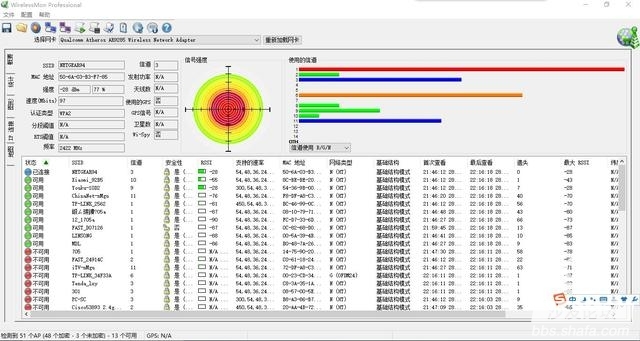
Point A

Point B

C point

Point D
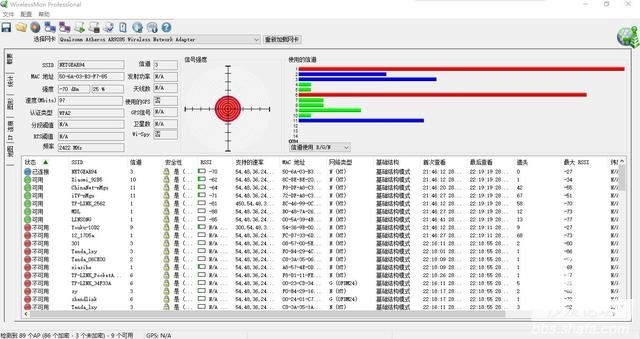
E point
Undoubtedly, from the above tests, although the loft signal will be slightly different, but it can still go online smoothly. For home use, the R8500 can fully meet the full coverage standard, although it may be only a slight improvement in the signal, but It is a huge change to the user experience.
In general, the wireless signal of the NETGEAR R8500 is very strong, especially in the 2.4 GHz band, and both the long-distance coverage and the wall-passing have very good performance. Although the intensity of the 5GHz band is slightly inferior to 2.4G, it is still extremely excellent in its class. For home users, such routing signal strength is worthy of praise.
Sixth, the last chat
In terms of simple testing and practical use, NETGEAR “Nighthawk†X8 R8500 is the best in home routing, whether it is workmanship, materials, or Internet speed and signal strength. It uses the BCM4709C dual-core 1.4G frequency master control. , 512MB memory and 128MB FLAH high specification, two 5G and one 2.4G, the wireless network speed to 5.3Gbps extremely fast, combined with three-frequency four-stream technology, for home routing, has been ineffective. In particular, for large-sized users, such netware is basically a representative of home routing in one step.
Although it seems that the price is high, but in one step, with a forward-looking foothold in the future, the R8500 solves all your internet problems. The R8500 completely solves the stubborn problems of the current home routing from the two core aspects of signal strength and transmission rate, and also solves the biggest pain points for users. Therefore, for users, such an advanced flagship is naturally worth the price!
Finally, with a real example to end the experience: today go out, the mobile phone has been connected to the family's R8500, all the way to the Internet without knowing it, went to the door of the district, 100 meters away from home, no other building blocks, WiFi actually still Connected, although weak, but also grab a red envelope, very unexpected, but also very pleasant! Some good things, really be tough.
