The era of smart home is step by step to the family. When we emerge from the beginning of the smart phone to all kinds of smart terminals in the current home, the intelligent ecosystem of Xiaomi is also growing, and my intelligent family is also slow. In the slow creation, I followed the introduction of a new millet smart product at home - Xiaomi smart socket
Product out of the box


Millet smart socket packaging show

We can enter through Xiaomi Smart Home APP

In the upper right, press the plus button to select the millet smart socket, then the socket flashes yellow, click Next to select your own WIFI account, enter the password

The phone is connected to the socket and the connection is successful

After the success, we may see the millet smart socket in the smart home app.

In the interface, we can switch the control of the USB interface and socket interface switch, millet smart socket to USB and socket interface switch alone out, so very user-friendly settings, compared to my original smart socket to stick, in In the upper right corner, we can also assign a custom name to the outlet. This facilitates the management of multiple outlets, and allows you to share friends and family, upgrade firmware, and release connections.
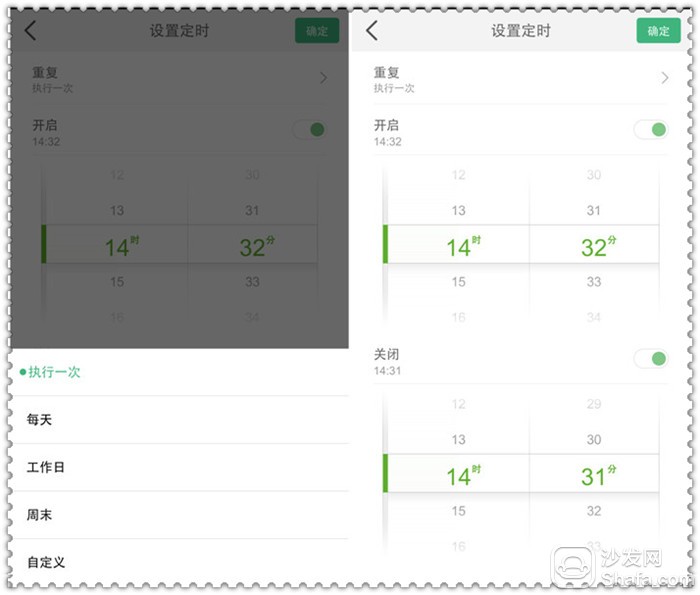
There is an intelligent outlet that is essential, the timer switch function, in the evening we can watch TV, may forget to turn off the socket and scream to sleep, with this can be a regular shutdown, when we come home from work, we can Application of a series of smart devices such as regular air conditioning

In the smart home APP, personal center, we can also set the scene, start the execution with a click

Can also customize scene settings
Product out of the box

Millet smart socket packaging is very small, because of its small size

Open to see the smart socket, the current product color is mainly white

There is a plastic protective film on the outside of the host, and there is also a method for promptly connecting the socket.

Inside there is a host and a manual

The host is white, suitable for some weak electrical equipment in your home. It is suitable for two-fork and three-fork. Common equipment can be used. There is an indicator above the jack for users to check if the socket is operating normally

On the top, there is a power hole that can be used to connect the millet's portable lights to control the opening and closing. This design is very user-friendly. The following also has a standard USB hole that can be used to charge some smart devices.

The input plug adopts the standard trigeminal interface. Some parameters that describe the output input are shown below the plug.

Power button and USB hole close-up

Front of the host close-up (positive face, looks like a human face, with a smile)

The socket is upside down, as if one person is frowning, a pair of big eyes, a little cherry mouth (pull away!!!)




Open to see the smart socket, the current product color is mainly white

There is a plastic protective film on the outside of the host, and there is also a method for promptly connecting the socket.

Inside there is a host and a manual

The host is white, suitable for some weak electrical equipment in your home. It is suitable for two-fork and three-fork. Common equipment can be used. There is an indicator above the jack for users to check if the socket is operating normally

On the top, there is a power hole that can be used to connect the millet's portable lights to control the opening and closing. This design is very user-friendly. The following also has a standard USB hole that can be used to charge some smart devices.

The input plug adopts the standard trigeminal interface. Some parameters that describe the output input are shown below the plug.

Power button and USB hole close-up

Front of the host close-up (positive face, looks like a human face, with a smile)

The socket is upside down, as if one person is frowning, a pair of big eyes, a little cherry mouth (pull away!!!)




Millet smart socket packaging show
Application testing

We can enter through Xiaomi Smart Home APP

In the upper right, press the plus button to select the millet smart socket, then the socket flashes yellow, click Next to select your own WIFI account, enter the password

The phone is connected to the socket and the connection is successful

After the success, we may see the millet smart socket in the smart home app.

In the interface, we can switch the control of the USB interface and socket interface switch, millet smart socket to USB and socket interface switch alone out, so very user-friendly settings, compared to my original smart socket to stick, in In the upper right corner, we can also assign a custom name to the outlet. This facilitates the management of multiple outlets, and allows you to share friends and family, upgrade firmware, and release connections.
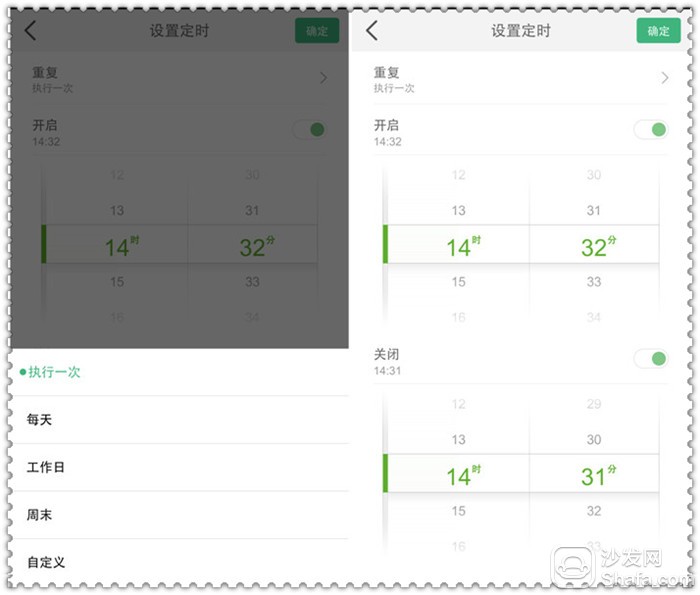
There is an intelligent outlet that is essential, the timer switch function, in the evening we can watch TV, may forget to turn off the socket and scream to sleep, with this can be a regular shutdown, when we come home from work, we can Application of a series of smart devices such as regular air conditioning

In the smart home APP, personal center, we can also set the scene, start the execution with a click

Can also customize scene settings
to sum up
Millet smart socket may be from the perspective of ordinary users, will think that some of the price is not close to the people, but after we use, some convenient user experience, I personally feel that after the experience is still very worthwhile, from the design point of view, very simple Traveling can also be carried, but this is a single-hole product. It may be a problem for some enthusiasts, too few interfaces, but this is the first generation of products, after the stability, multi-connector socket I would like to affirm Will come.
Tips: Some devices such as sockets are a very important consumable item in daily life. I hope that in use, the connection socket to the smart socket must also be checked at any time. If there is a problem, replace it in time to eliminate potential safety hazards. The protection of our smart home.
Tips: Some devices such as sockets are a very important consumable item in daily life. I hope that in use, the connection socket to the smart socket must also be checked at any time. If there is a problem, replace it in time to eliminate potential safety hazards. The protection of our smart home.