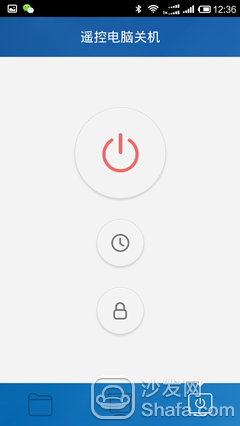Using millet wifi has been more than six months. Some people often use Xiaomi's Wi-Fi as a router, and here again declare that Wi-Fi is not a router. Can't dial up. It is only used as a medium to share the computer's network with it and share it on the phone or tablet. From the appearance point of view, millet with Wi-Fi is currently available in six colors of black, white, orange, blue, green, pink, and a translucent plastic appearance material, under the irradiation of light, there will be A crystal clear illusion. Personally, I personally like this color scheme. However, the “big brother†big country does not like it. I think this design is very cheap (Is it 9.9 is not yet cheap?), so the question of beauty and ugliness is a beholder. Do not make more evaluations. The only other thing that needs to be said is that Xiaomi wears a Wi-Fi USB buckle with a small air and can wear a small lanyard on the key ring or other place. It only has a weight of 4g, and there is not much burden on him. (Individuals don't like it or they just put a small lanyard on it)
First of all, appearance photos of several millet WIFI.




Xiaomi wifi is relatively small. I don't use the rope. The cap and the main body are tightly connected. There is no danger of losing.
After removing it, it looks like this. The width is about a hairy coin size. The overall length is also one dollar coin size. It is more convenient to carry. I always put it in my bag for emergency use
Below we look at the general data of millet WIFI
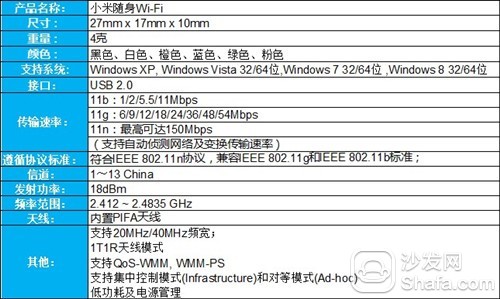
Understandable wireless network students can see at a glance, do not understand or some worry, so many parameters are doing? Simply put, this millet supports Wi-Fi with any mainstream system other than the Windows 8.1 system (Macbook series is not compatible.), supports basic 2.4G Wi-Fi, and has 13 wireless communication channels (can be understood as a broad road Degree), the fastest transfer rate can reach 150Mbps (same as the most common router), support USB 2.0 interface, built-in PIFA antenna. This information is basically the same as the previous small, 360 portable Wi-Fi, but Xiaomi seems to have a new feature of low power consumption and power management.

Go to the topic to use the computer to download and install the millet WIFI driver.
Although called Xiaomi "carry-on" Wi-Fi, it only tells you that it is easy to carry. If you want to use it, simply plug in the computer alone can not be used, before using the official website to download a driver, the installation is complete, after the driver can be fool-style operation, later insert the same computer will not have to download. (This is not an issue with Tucao's driver, who would like to suffer from the pain, because the scenarios for using portable Wi-Fi are mostly on business trips, hotels, or other places that are not frequently visited. Remember to install the driver before using it for the first time on other computers.)

Login Millet official website to find in the "All Categories" (router and smart hardware) Click on the bottom of the millet carry WIFI, click on the download client.
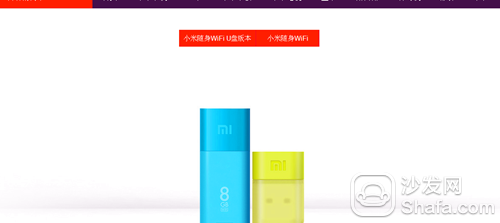


After the download is complete, we begin to install the Xiaomi WIFI driver.


After the installation is completed, what are you waiting for?
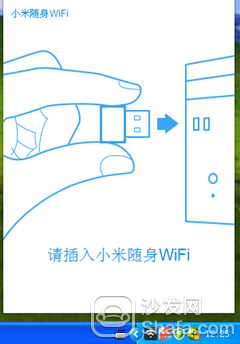


After inserting Millet with Wi-Fi, it takes only a few tens of seconds to automatically create a complete network and use it for your phone and tablet. It is 0 now. Click on the small lock to make the password visible. Click on the pen behind it to edit it.
After the driver is installed, we start to make simple settings
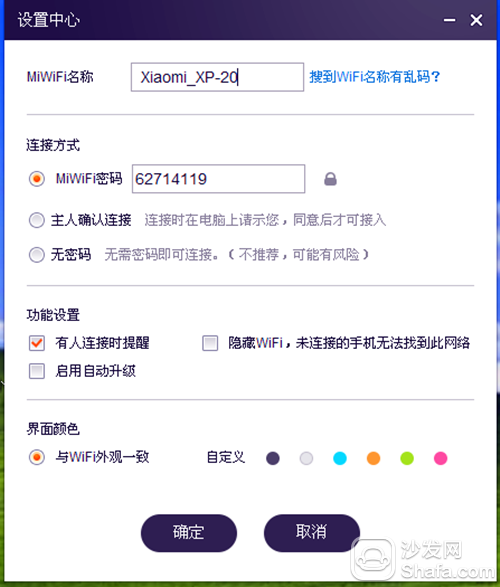
I set up my SSID and password to prevent others from arbitrarily entering my own network. I think everyone understands why this is the case. I will not say much here.


When a device is connected to the Xiaomi portable wifi, if an account is opened, a reminder will pop up to facilitate management. After that, there will be connected devices in the device management interface. Click on the more to the right, you can set more features. Click on the speed limit, you can enter the limit upload and download speeds. . There is also a blacklist feature, which is that you give your password to your friends, colleagues, as long as you put him on the blacklist here, Oh, he will never want to link to your network again. Is it too careful? 

The second part of mobile phone


Millet Wi-Fi cloud U disk can be bound with the Jinshan fast disk account, and after successful binding, a 1TB (approximately 1024GB) cloud storage space is given. When in use, simply drag the files to be deposited directly into the cloud U disk, you can upload to the cloud network cloud Jinshan fast disk, unlike 360 ​​portable U disk cloud U disk, millet carry Wi-Fi Cloud U disk with encryption, even if the account with Wi-Fi lost, others can not open and download your files without a password. You can also immediately retrieve the data stored in the cloud U disk through the bound phone mailbox.

Use mobile phone to scan the QR code on the picture to download mobile phone APP to operate with WIFI



For another Xiaomi Wi-Fi shared disk, it is possible to drag files (such as movies, TXT files, pictures, music, etc.) on the computer to the shared disk, as long as the mobile phone/tablet is connected to Xiaomi's Wi-Fi connection. You can view and use the files in this folder. In other words, it is the downloaded TV drama on the computer. I can directly use the mobile phone to watch it directly without taking network traffic. This is a very good idea, and it is also very practical.

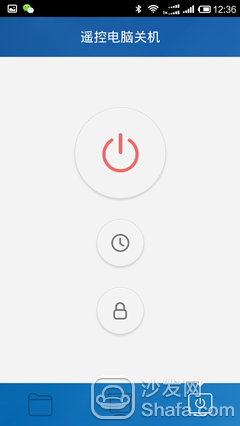

Remote control off the computer I feel very good, through the phone can easily achieve a key remote shutdown, but there are also drawbacks, remote control distance is relatively close, but the timing of the shutdown to solve this problem. But isn't it ideal? Wouldn't it be better to be able to turn off the computer in a remote place via WIFI?
Finally, there are already portable Wi-Fi products such as 360 portable Wi-Fi, Wi-Fi, and so on, but in fact, they can achieve similar functions. The main purpose is to share the network in the computer. Mobile phone, tablet Internet access. And if you are a student who travels frequently, travels, or uses a desktop computer, it is recommended to buy this small thing. It is relatively inexpensive and portable. The most important thing is that you can share it with mobile terminals when you need it. Use, this is also very reasonable for a product with such a price. This is not comparable to a few hundred routers. However, the signal in one room is still relatively stable. If there is a distance or a thick wall, the signal will weaken. There have been no problems during use. relatively stable. For speed, this depends on how fast the computer accesses the Internet.
As I personally pay more attention to cloud U disk, Xiaomi's cloud U disk with Wi-Fi also has the privacy protection function, even if the lost data can also be retrieved. So at least 9.9 yuan or 19.9 yuan, at least I will definitely want to come one. What's more, I already have several!
Recommended installation sofa butler, download address: http://app.shafa.com/

Hot Apps Recommended: HDP VST All-in-one Fast-viewing film Dragon Live King of k-song TV Thumb playing ZAKER