Foreword
A strong enough heart can hold up a sky.
Although there is tolerance, but not necessarily a small body can not have a broad mind Xiaomi small box, the ultimate simple design, compact and lightweight body, easy to carry the body, are a kind of beauty, although small, but proud Have their own feelings!
Although light, but proud, has its own weight!
Shout it, small box! !
Simple out of the box saw a lot of pictures out of the box, I would also like to show my unpacking process, do not need to be complicated, just simple, but it wants to perfectly show the charm of the small box! Because this minimal box itself is a unique landscape, although there are not many things, but do not forget to smell a bit. The gifts received before the Spring Festival start with a happy mood.
There is no continuous use of yellow kraft paper packaging packaging, adhering to the packaging style of the small ant camera, white environmental protection material packaging box, giving a fresh feeling, the front only prints millet unique LOGO logo, the back is a simple small box Introduce
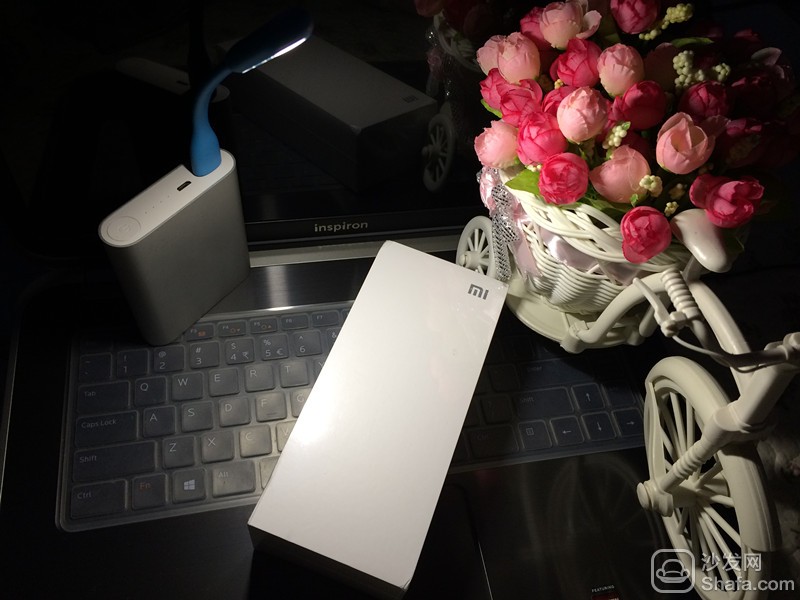

Open the box gently, the first thing that catches your eye is the MIUI style manual.

Take the instructions and take out the contents of the box.
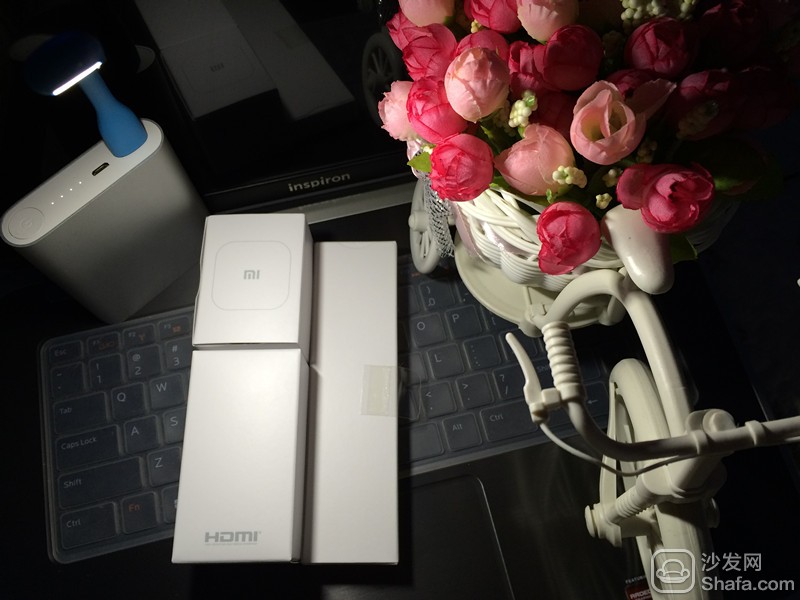
Put out the contents of each small box and see what it is.
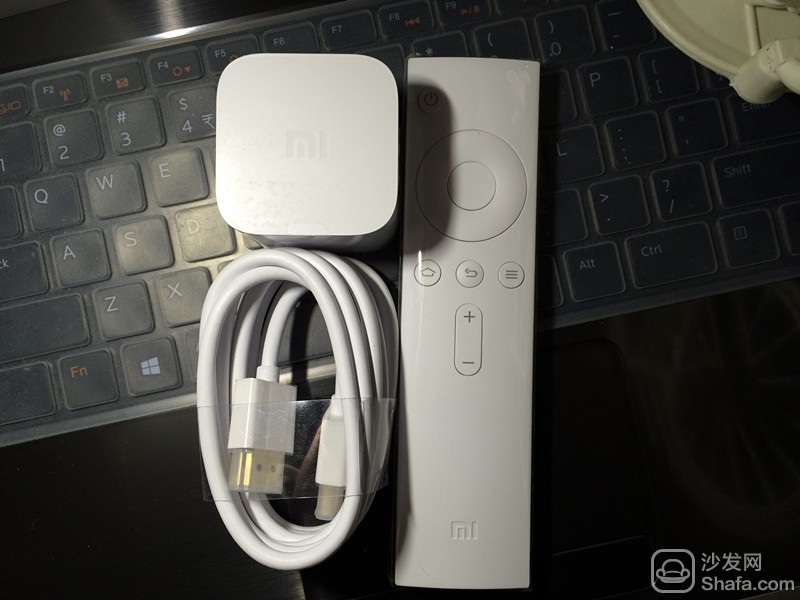
There are only three things that are simple, but they have powerful strengths, and they have a lot of features to use. Of course, all these functions are the main ones. They are small boxes, and they look at each other from three sides.



But a brother of three to help, small box is also inseparable from its good brother Bluetooth remote control
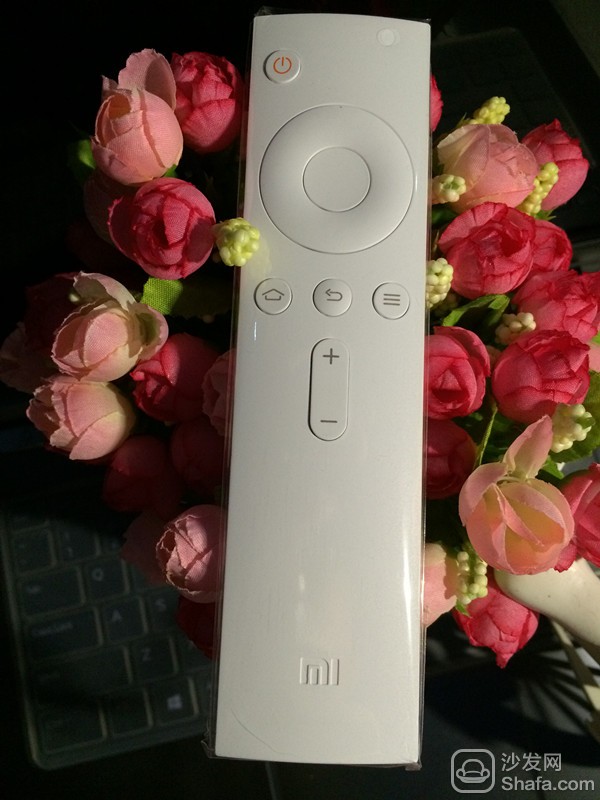

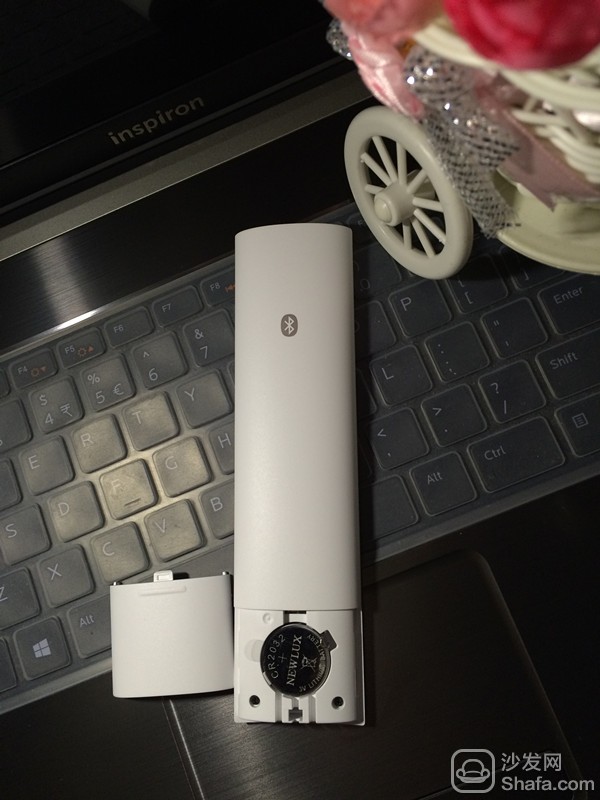
It is so simple, because the small box is a minimalist configuration, so I also use a simple picture to show the happiness out of the box, this small box, although the packaging is simple, things are only three simple, but it contains a lot of Content, this is to be slowly followed, with my simple understanding and use to walk into the life of the small box.
Mito appreciates just the pictures that are out of the box. How can you meet the beauty of beauty? Don't come up with a few pictures to admire, how to show the beauty and charm of the box, although the photos are just the front and back of the box, but with some decorations, Still very much!




In the early stage, if you don't have many tables, after reading the pictures or entering our topic, insert the small box directly on the board and connect it to the TV via the HDMI cable. There should be a simple setup before you can use the small box. Remote control connection, wifi connection and other basic settings

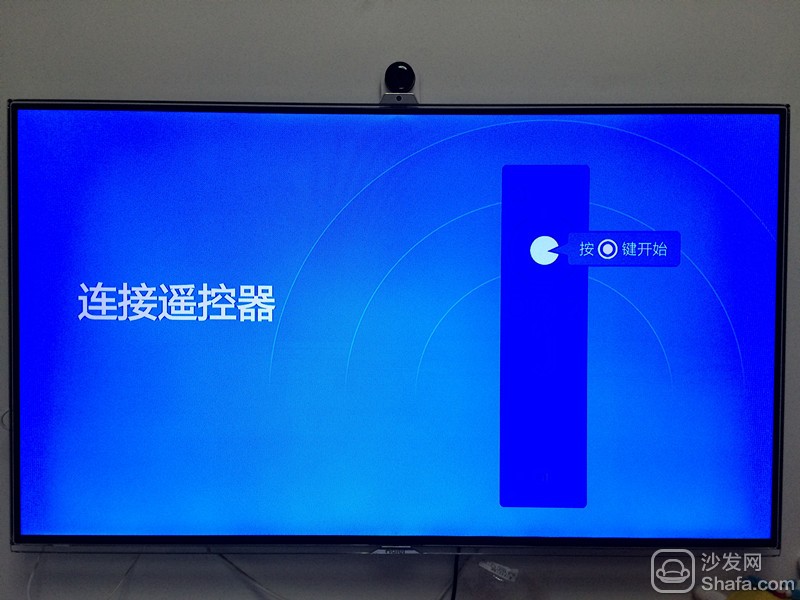
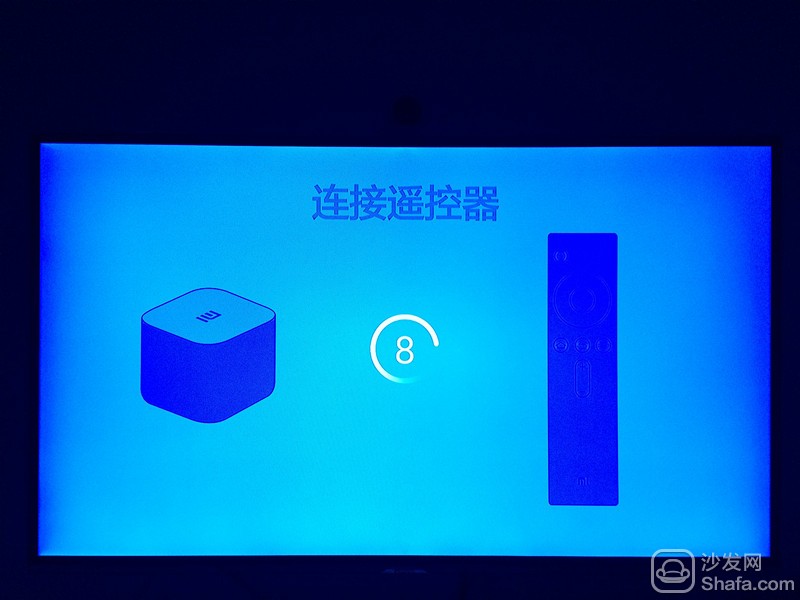

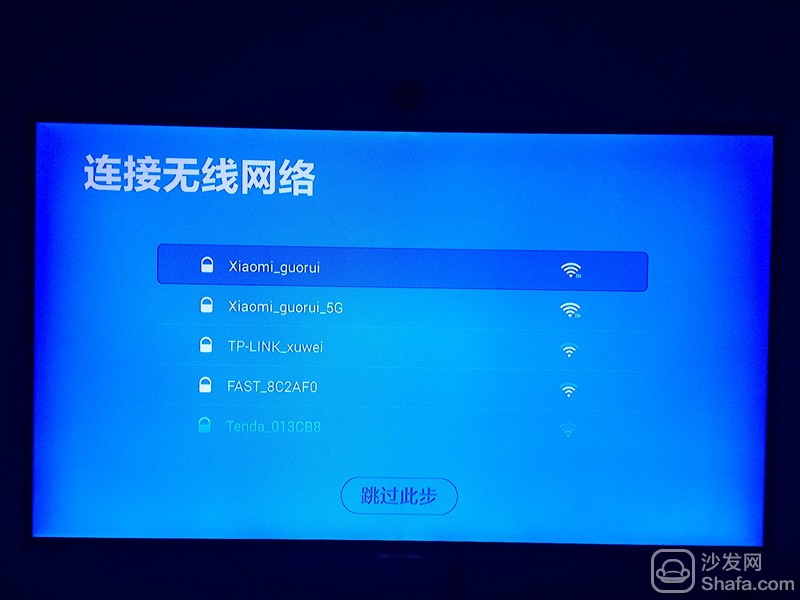
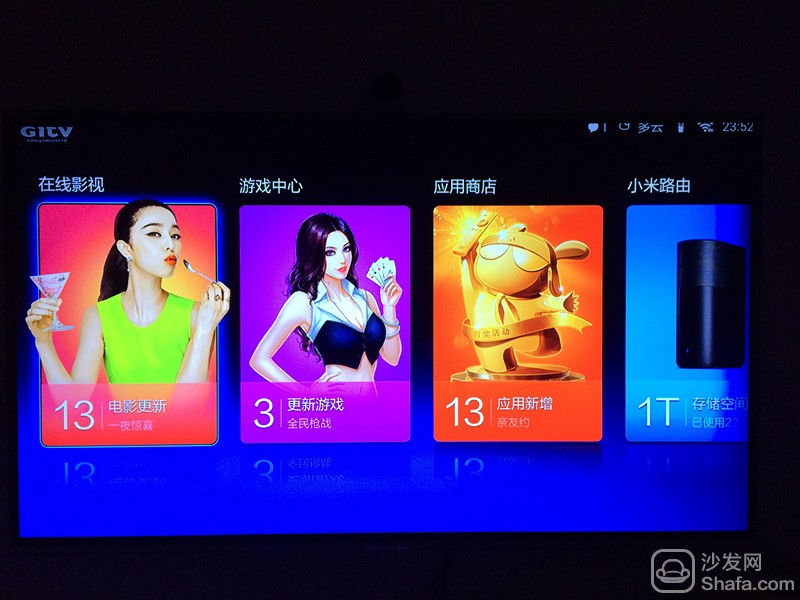
The initial setup is very simple and does not require many steps. It only needs to be done according to the prompts. This is a very comfortable operation for many small whites. It is not complicated, it has prompts, it is very simple, and it is quick to set up. Easily access the operating interface of the small box, easy to use, very close to the user's heart.
After the function successfully connects the system interface of the small box, the small box is officially used, and its functions are revealed one by one. It is different from the previous two generations of millet boxes, which are functionally close to the millet TV. It can be said that the difference between TV and Xiaomi TV is that it is a difference between a box and a TV. This may be a bit exaggerated. However, such a small figure really has a very broad mind and is very complete in terms of function. Its predecessors have improved. Where exactly is it, then go and see it together.
The first is the main page, the front part is the four major categories: "online film and television", "game center", "app store", "millet routing"
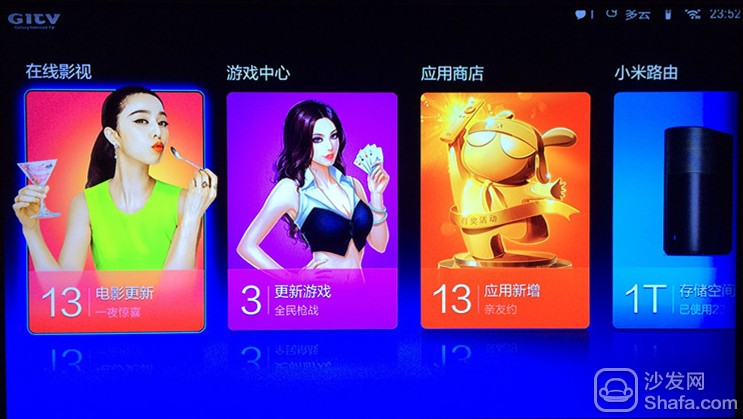
The latter part is some applications. Many new installations are in this area.

The most obvious feature of the small box is the application of “small ant smart camera†in the “applicationâ€. After clicking on it, it can be connected with the small ant camera installed by itself to view the lens through TV.
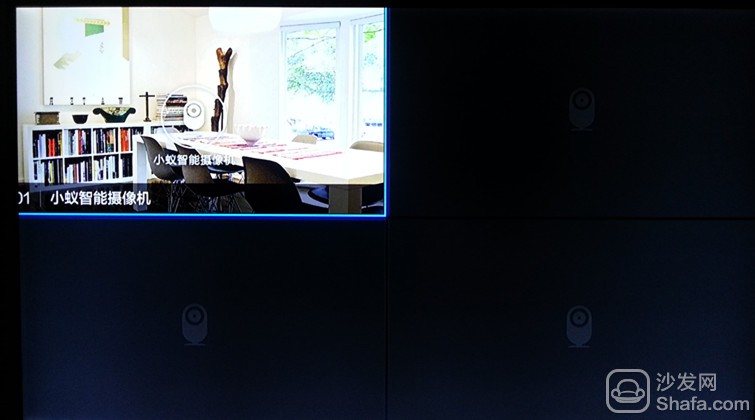

Apart from this special function, it is necessary to look at the changes in the "settings". In the settings, the basic functions are almost the same, but some of them improve the better services, and the classification is more detailed and clear.





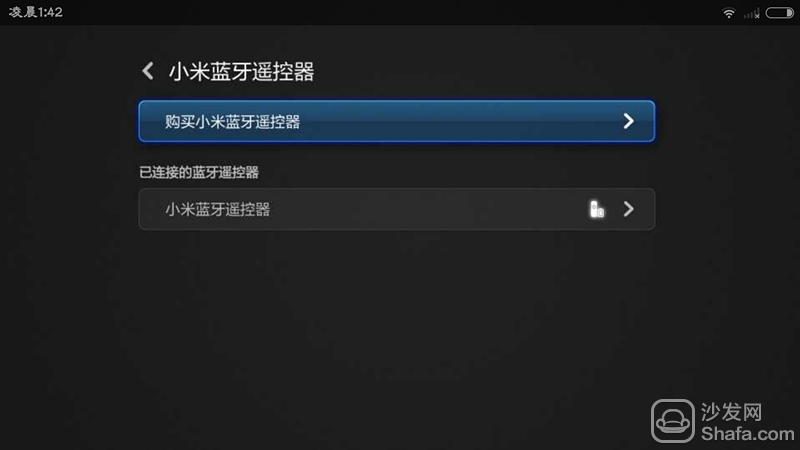
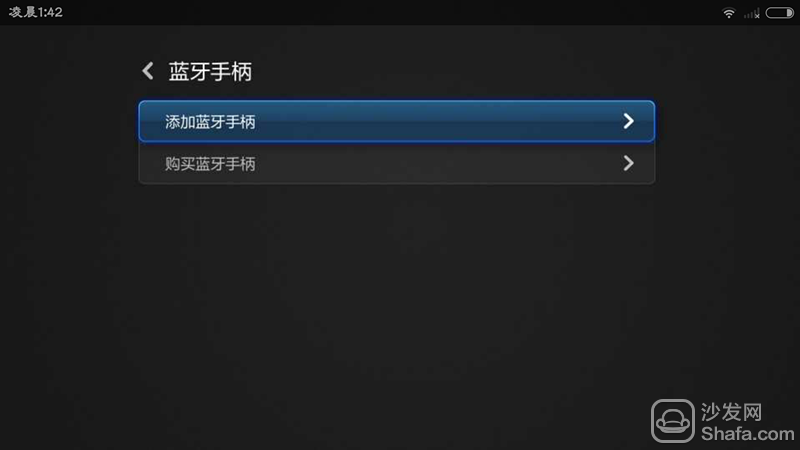





In the introduction of basic functions, the reason why all the contents are not introduced in detail is because the previous classifications, applications, games, and the following procedures are all familiar and frequently used. Instead of repeating and rumors, just explain a few differences and finally functions.
Third-party software installation method Before explaining each method, first recommend the application of "Sofa Manager", because this application software belongs to aggregating software. It aggregates a considerable number of third-party software, and I also started using a millet box. I have always installed a software, and in this method, I mainly install the "Sofa Manager" method. Because only one installation is required, all other application software can be installed through this software, which is particularly convenient.



The first way: use quick install on small boxes. Just put the small box and the computer on the same network

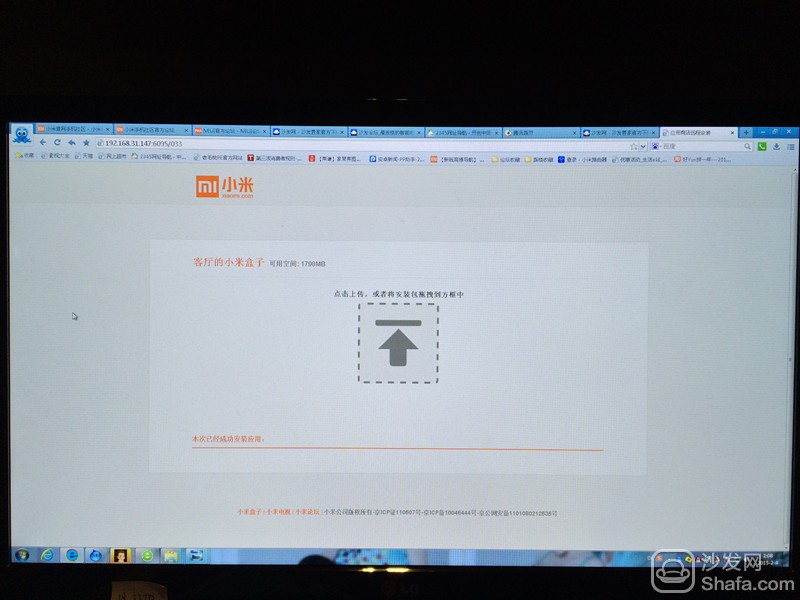
The second way: through the "millet router" to install. Download the software through the sofa's official website in advance, place it on the hard drive of the Xiaomi router, use the small box to enter the video of the Xiaomi router, find the software, and install it.


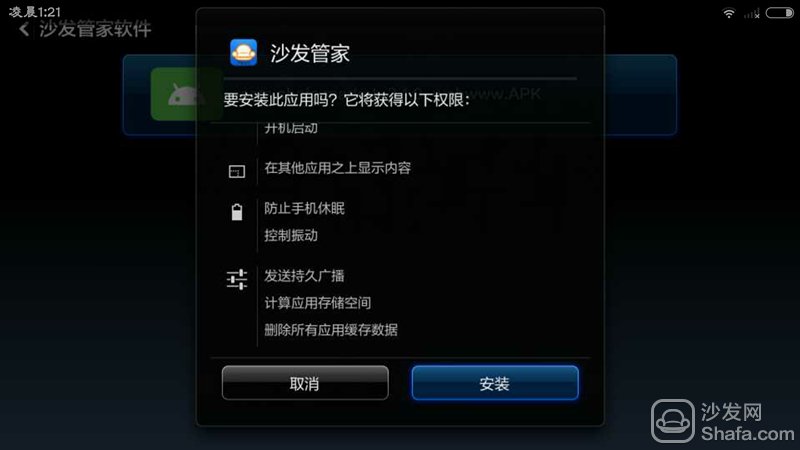

The third way: through the "projector artifact" to install. Cast Screen Artifact is a smart TV and box for screencasting software. It is very powerful. When the mobile phone and TV (box) are on the same network, they can easily project the photos and videos on the mobile phone to the TV. Remote control functions, etc.
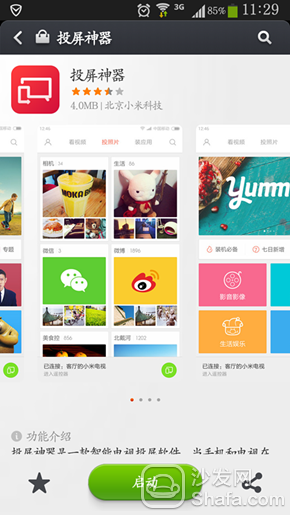
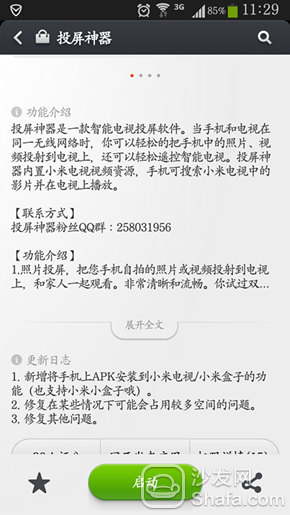 Download "Screencast Artifact" through Xiaomi App Store
Download "Screencast Artifact" through Xiaomi App Store

 Casting artifacts to connect the small box and the main page
Casting artifacts to connect the small box and the main page

 Casting artifact installation application and the first way: bring their own application
Casting artifact installation application and the first way: bring their own application

 Recommended installation and installation via local (mobile phone) installation package
Recommended installation and installation via local (mobile phone) installation package
Of course, when it comes to "moving artifacts," one has to display the screen-casting function. Take picture-screening as an example. You can see the power and convenience of the screen-casting function. You only need to operate the mobile phone to complete the screen-casting function. The change from a small screen to a big screen is actually such a software thing.



Test report Xiaomi small box, as the world's smallest HD network set-top box, the appearance of simple and stylish, and multi-color optional, direct plug-in socket and only one HDMI interface design, so that the small box's body becomes small and exquisite, may not even Pay attention to its existence, but it actually works. In terms of function, watching movies, playing games, listening to music, browsing news, etc. are all available, and only a simple remote control is required to operate perfectly. It is a very comfortable choice. At the same time, it is a small box for the Android system, which can support the installation of many third-party applications, making it already powerful and powerful. It also constantly adds to the operation and usage. The user's experience and word of mouth are the best proofs, and the small box is a test of the existence of word of mouth. Anyway, I like it!
A strong enough heart can hold up a sky.
Although there is tolerance, but not necessarily a small body can not have a broad mind Xiaomi small box, the ultimate simple design, compact and lightweight body, easy to carry the body, are a kind of beauty, although small, but proud Have their own feelings!
Although light, but proud, has its own weight!
Shout it, small box! !
Simple out of the box saw a lot of pictures out of the box, I would also like to show my unpacking process, do not need to be complicated, just simple, but it wants to perfectly show the charm of the small box! Because this minimal box itself is a unique landscape, although there are not many things, but do not forget to smell a bit. The gifts received before the Spring Festival start with a happy mood.
There is no continuous use of yellow kraft paper packaging packaging, adhering to the packaging style of the small ant camera, white environmental protection material packaging box, giving a fresh feeling, the front only prints millet unique LOGO logo, the back is a simple small box Introduce
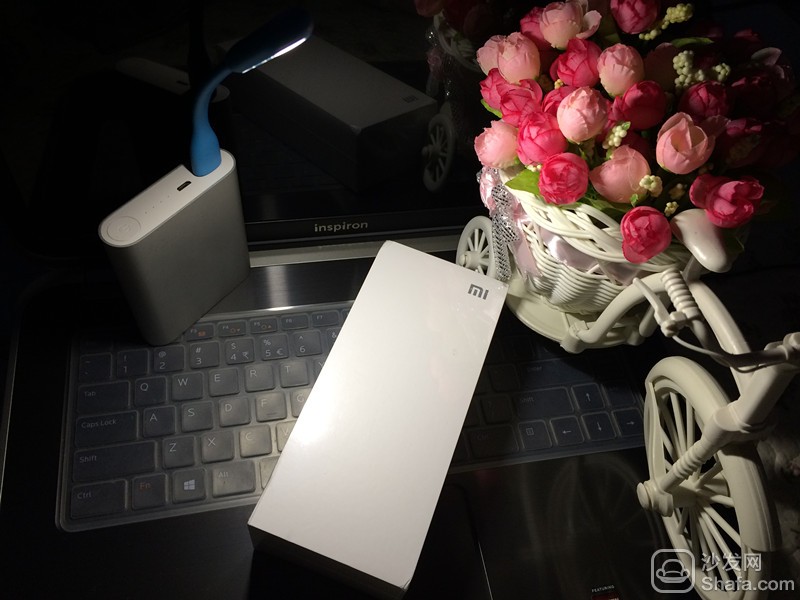
Open the box gently, the first thing that catches your eye is the MIUI style manual.

Take the instructions and take out the contents of the box.
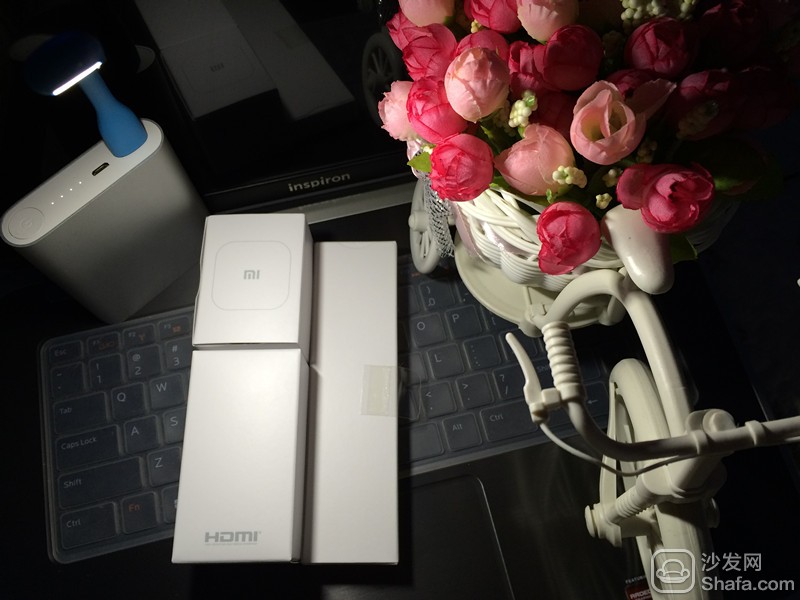
Put out the contents of each small box and see what it is.
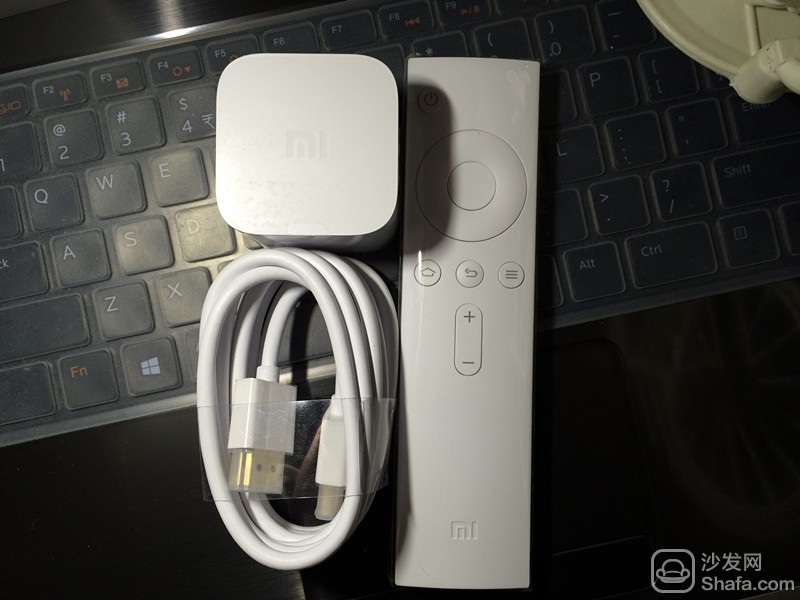
There are only three things that are simple, but they have powerful strengths, and they have a lot of features to use. Of course, all these functions are the main ones. They are small boxes, and they look at each other from three sides.

Small box front simple white

Small box on the back of a brilliant orange

One HDMI connector on the side of the box
But a brother of three to help, small box is also inseparable from its good brother Bluetooth remote control
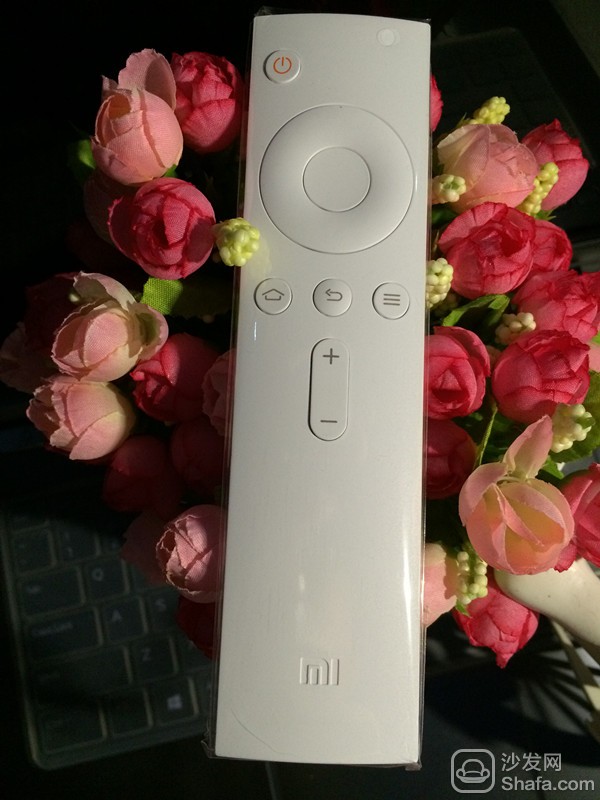
Remote display

Remote control display on the back
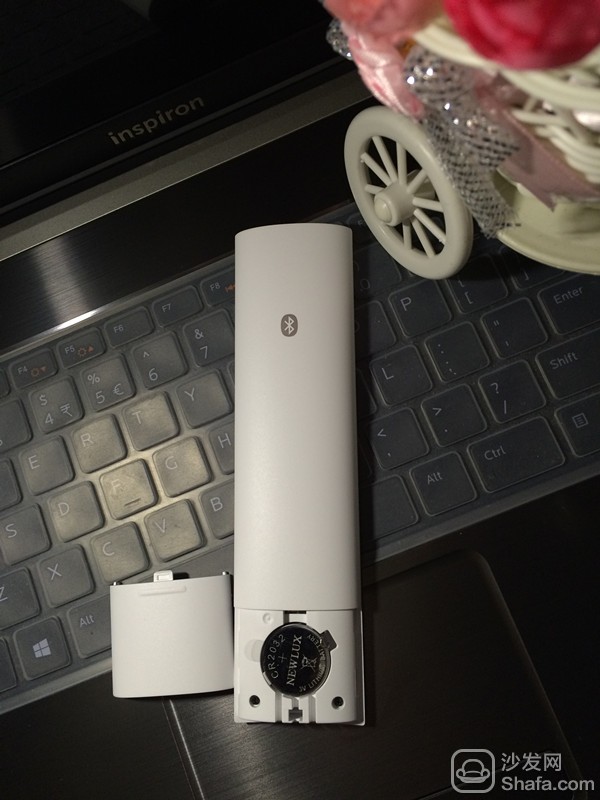
Remote control battery compartment
It is so simple, because the small box is a minimalist configuration, so I also use a simple picture to show the happiness out of the box, this small box, although the packaging is simple, things are only three simple, but it contains a lot of Content, this is to be slowly followed, with my simple understanding and use to walk into the life of the small box.
Mito appreciates just the pictures that are out of the box. How can you meet the beauty of beauty? Don't come up with a few pictures to admire, how to show the beauty and charm of the box, although the photos are just the front and back of the box, but with some decorations, Still very much!




In the early stage, if you don't have many tables, after reading the pictures or entering our topic, insert the small box directly on the board and connect it to the TV via the HDMI cable. There should be a simple setup before you can use the small box. Remote control connection, wifi connection and other basic settings

Small box access card
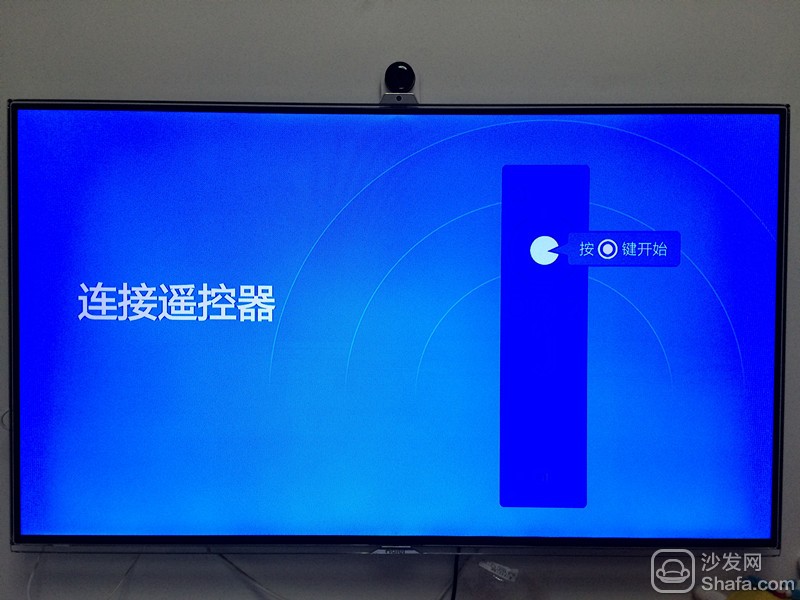
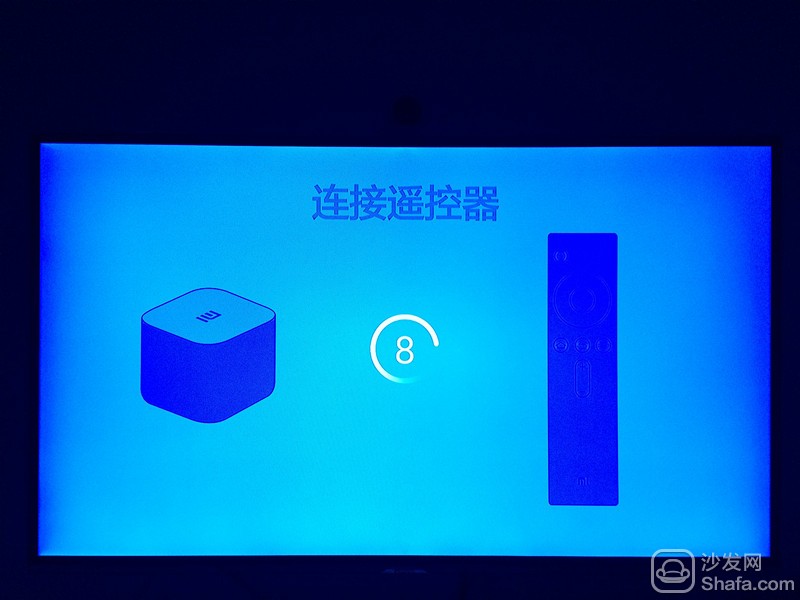

Connect remote control
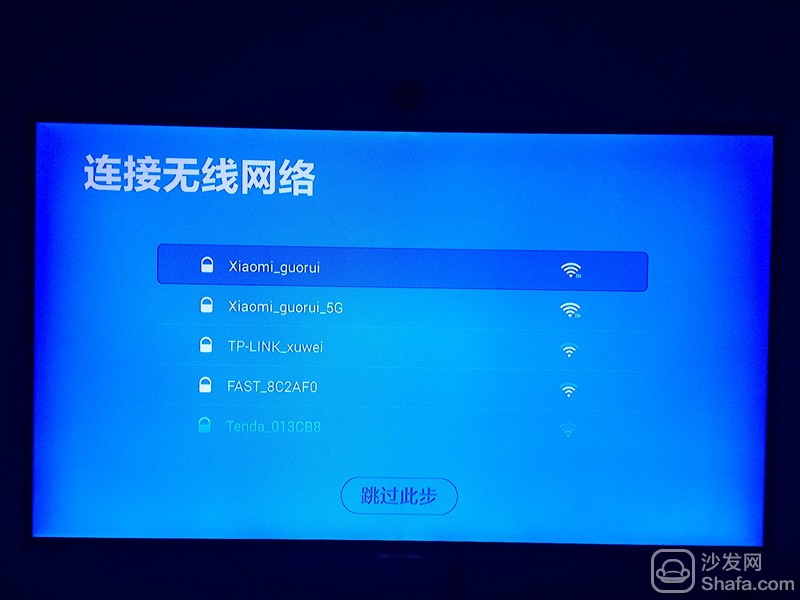
Connect wireless wifi
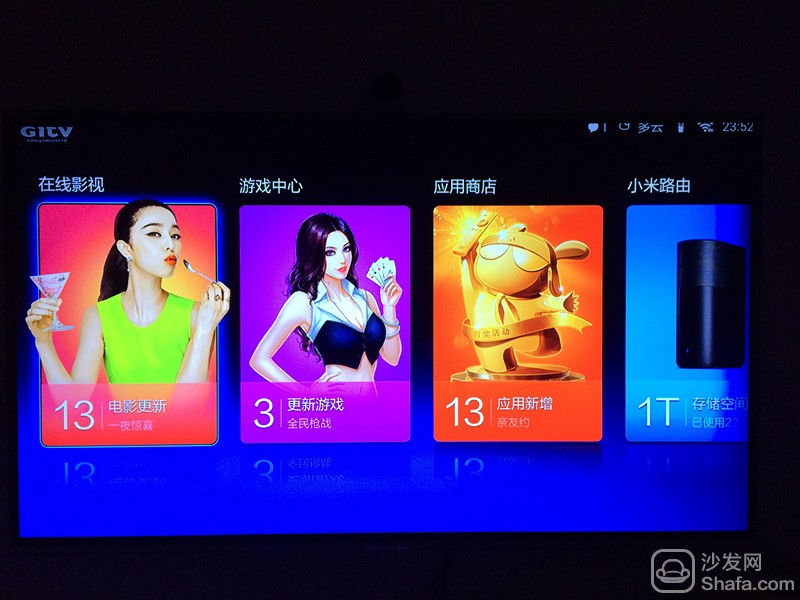
Successful connection to the main page
The initial setup is very simple and does not require many steps. It only needs to be done according to the prompts. This is a very comfortable operation for many small whites. It is not complicated, it has prompts, it is very simple, and it is quick to set up. Easily access the operating interface of the small box, easy to use, very close to the user's heart.
After the function successfully connects the system interface of the small box, the small box is officially used, and its functions are revealed one by one. It is different from the previous two generations of millet boxes, which are functionally close to the millet TV. It can be said that the difference between TV and Xiaomi TV is that it is a difference between a box and a TV. This may be a bit exaggerated. However, such a small figure really has a very broad mind and is very complete in terms of function. Its predecessors have improved. Where exactly is it, then go and see it together.
The first is the main page, the front part is the four major categories: "online film and television", "game center", "app store", "millet routing"
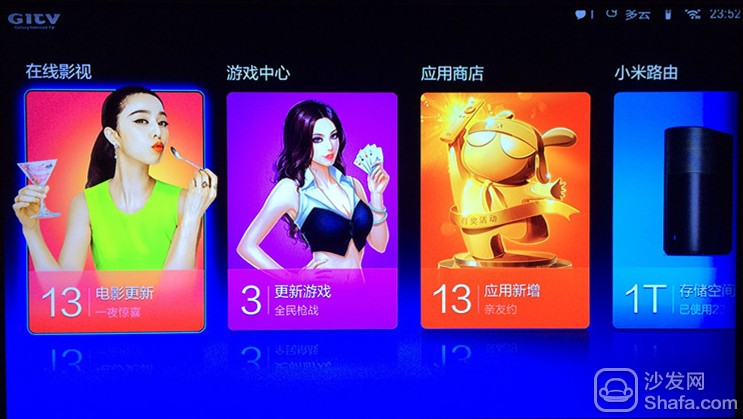
The latter part is some applications. Many new installations are in this area.

The most obvious feature of the small box is the application of “small ant smart camera†in the “applicationâ€. After clicking on it, it can be connected with the small ant camera installed by itself to view the lens through TV.
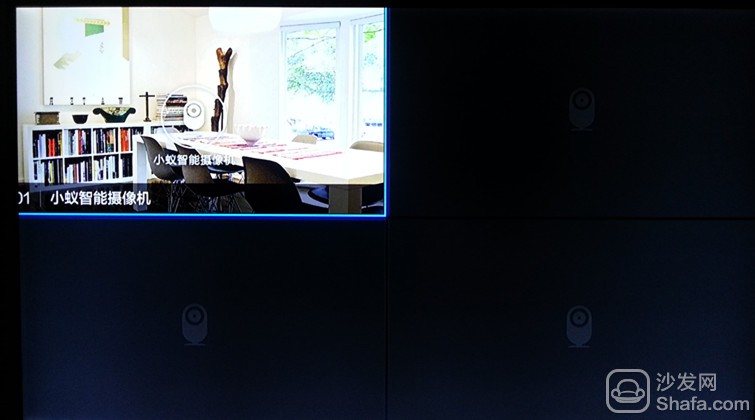
Click to enter the interface

After connecting the small ant camera
Apart from this special function, it is necessary to look at the changes in the "settings". In the settings, the basic functions are almost the same, but some of them improve the better services, and the classification is more detailed and clear.

Set up the main interface



Connection settings

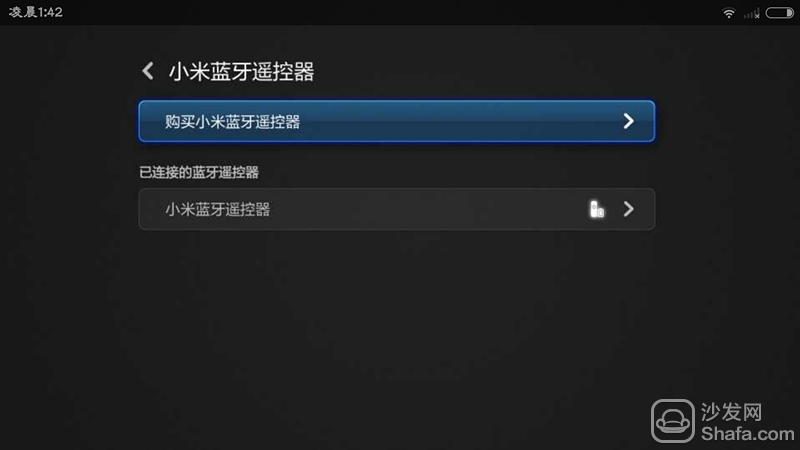
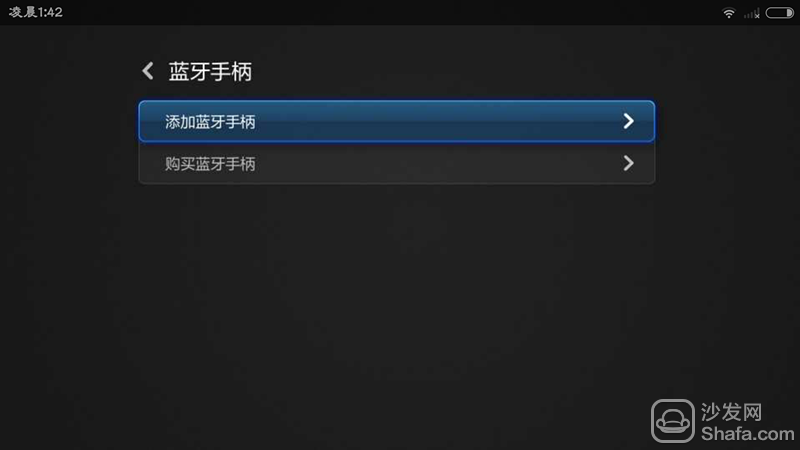
Peripherals and Bluetooth This place is a setting mode for classifying the Bluetooth remote controller and Bluetooth controller.

Account and Security

Universal settings

Image and sound


on
In the introduction of basic functions, the reason why all the contents are not introduced in detail is because the previous classifications, applications, games, and the following procedures are all familiar and frequently used. Instead of repeating and rumors, just explain a few differences and finally functions.
Third-party software installation method Before explaining each method, first recommend the application of "Sofa Manager", because this application software belongs to aggregating software. It aggregates a considerable number of third-party software, and I also started using a millet box. I have always installed a software, and in this method, I mainly install the "Sofa Manager" method. Because only one installation is required, all other application software can be installed through this software, which is particularly convenient.



Sofa butler interface content
The first way: use quick install on small boxes. Just put the small box and the computer on the same network

Small box end to find the connection URL
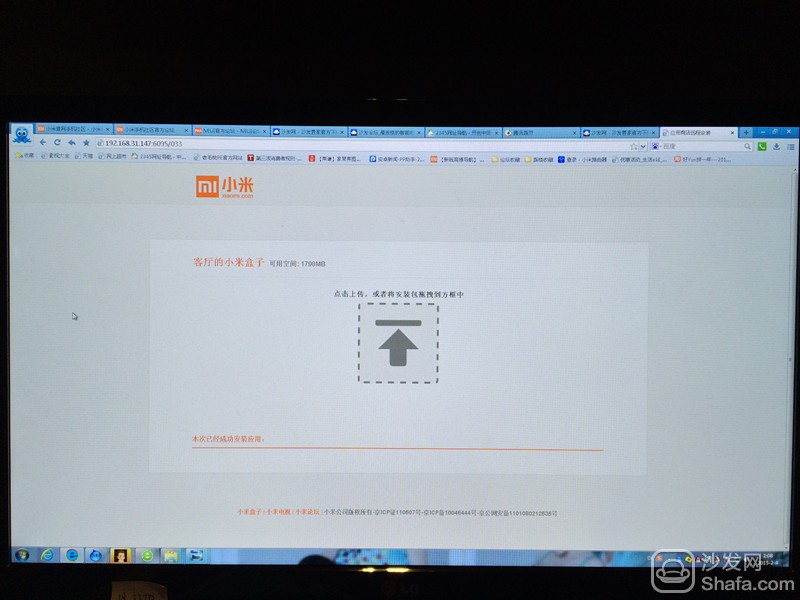
Computer input connection URL to operate
The second way: through the "millet router" to install. Download the software through the sofa's official website in advance, place it on the hard drive of the Xiaomi router, use the small box to enter the video of the Xiaomi router, find the software, and install it.

Copy the software in the routing disk

Find Software Through Small Boxes
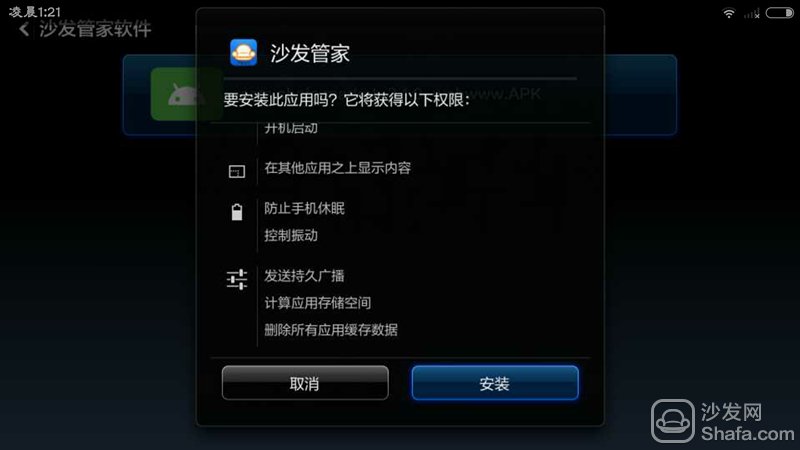
Click to install

Successful installation
The third way: through the "projector artifact" to install. Cast Screen Artifact is a smart TV and box for screencasting software. It is very powerful. When the mobile phone and TV (box) are on the same network, they can easily project the photos and videos on the mobile phone to the TV. Remote control functions, etc.
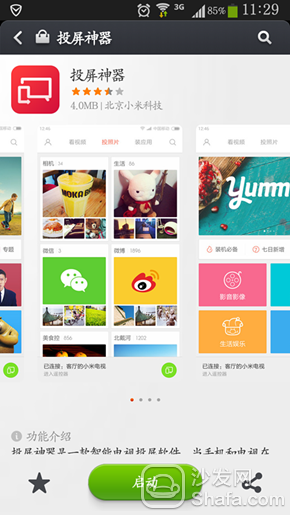
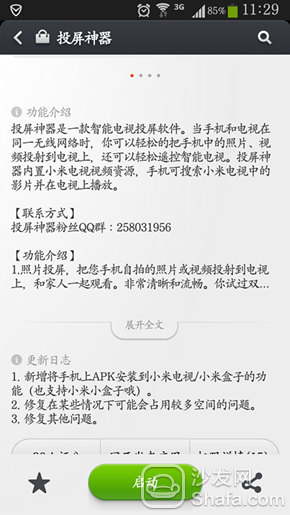 Download "Screencast Artifact" through Xiaomi App Store
Download "Screencast Artifact" through Xiaomi App Store 
 Casting artifacts to connect the small box and the main page
Casting artifacts to connect the small box and the main page 
 Casting artifact installation application and the first way: bring their own application
Casting artifact installation application and the first way: bring their own application 
 Recommended installation and installation via local (mobile phone) installation package
Recommended installation and installation via local (mobile phone) installation package Of course, when it comes to "moving artifacts," one has to display the screen-casting function. Take picture-screening as an example. You can see the power and convenience of the screen-casting function. You only need to operate the mobile phone to complete the screen-casting function. The change from a small screen to a big screen is actually such a software thing.



Screen display function
Test report Xiaomi small box, as the world's smallest HD network set-top box, the appearance of simple and stylish, and multi-color optional, direct plug-in socket and only one HDMI interface design, so that the small box's body becomes small and exquisite, may not even Pay attention to its existence, but it actually works. In terms of function, watching movies, playing games, listening to music, browsing news, etc. are all available, and only a simple remote control is required to operate perfectly. It is a very comfortable choice. At the same time, it is a small box for the Android system, which can support the installation of many third-party applications, making it already powerful and powerful. It also constantly adds to the operation and usage. The user's experience and word of mouth are the best proofs, and the small box is a test of the existence of word of mouth. Anyway, I like it!
Recommended installation sofa butler, download address: http://app.shafa.com/

Hot Apps Recommended: HDP VST All-in-one Fast-viewing film Dragon Live King of k-song TV Thumb playing ZAKER